Intermediate Python and Vyper
Intermediate Python and Vyper will teach you how to test your Python based Vyper smart contracts, how to deploy contracts on ZKsync using Moccasin (the first web3 development framework to natively support ZKsync ERA), and launch your first cryptocurrency! Supercharge your skills, learn intermediated Python and Vyper smart contract development today!

14hrs
185 lessons
6 projects
20+ languages
Intermediate

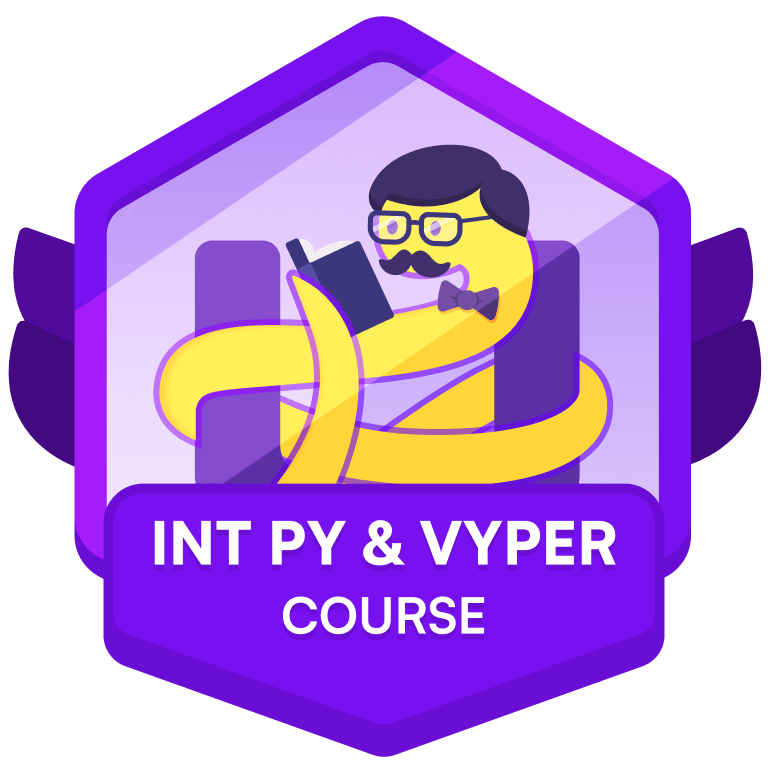
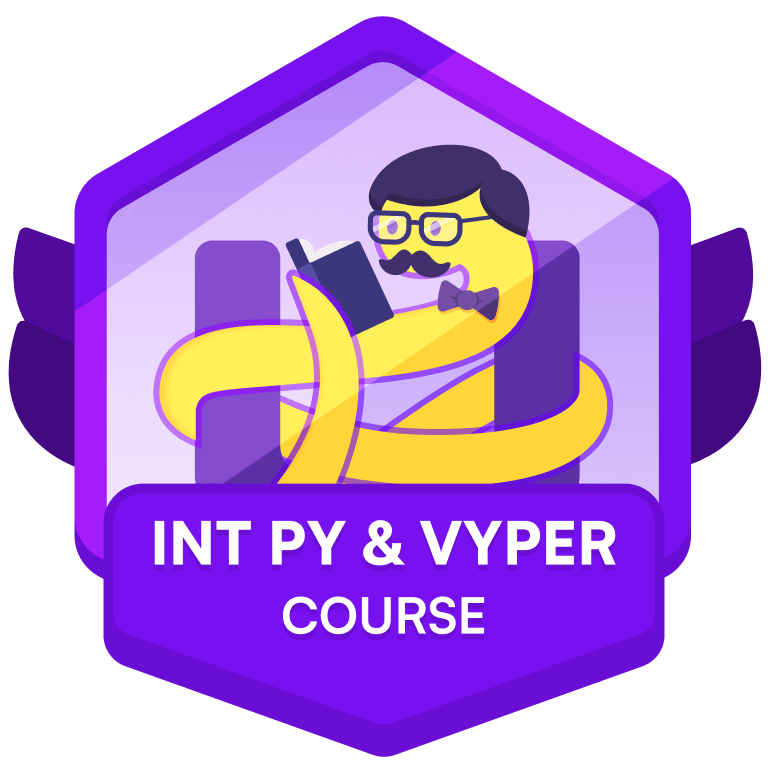
Earn the Intermediate Python and Vyper achievement
by
What you'll learn
This course will help you learn:
Python basics
Introduction to Web3.py
Introduction to Titanoboa
Introduction to Moccasin
How to create an ERC-20
How to test Python code and Vyper smart contract
How to deploy Vyper smart contracts on ZKsync using Moccasin
Syllabus
Course description
Intermediate Python Smart Contract Development is a complete Python based Vyper developer course. It is designed to help you expand your skills writing and deploying Vyper smart contracts and protocols. Learn cutting-edge development tools and frameworks like Web3.py, Moccasin, Titanoboa and chains like ZKsync. You will learn:
- Python programming language
- How to deploy smart contracts on ZKsync with Moccasin, the first framework to natively support smart contract compiling on ZKsync
- How to build and compile Vyper smart contracts with Python
- How to test Python code with Moccasin’s built in Pytest
- How to test Vyper smart contracts
- How to send transactions between contracts in Python and Vyper
- How to launch your first cryptocurrency
- How to use Alchemy to deploy your Vyper smart contracts.
Take the next step in your web3 development journey with Intermediate Python Smart Contract Development. The second of three courses in Cyfrin Updraft’s Vyper and Python smart contract development career track.
Cyfrin Updraft has taught over 100,000 students blockchain development. It’s the most complete, hands-on course learning program for smart contract development, tools, and frameworks available.
Learn Python with 13 hours of video, written content, 174 lessons, and 6 projects.
If you’ve taken the Introduction to Python Smart Contract Development course or have some experience with Vyper programming, the Intermediate Python Smart Contract Development course is right for you. It will teach you everything you need to know to elevate your skills from beginner to intermediate web3 developer. Here's why:
- The world’s leading Python smart contract developers and educators in web3 teach the course.
- Courses are always up to date and reflect the latest industry standards. Learn the latest tools and technologies, used at large companies and protocols, with always fresh content, lessons, projects, and modules.
- The curriculum was developed and refined through comprehensive student testing, feedback, and reviews.
- Thousands of students have changed their lives. They’ve become blockchain engineers, smart contract and dApp auditors, or professional blockchain developers. Many choose to join industry-leading companies.
- A community of thousands of web3 developers to support you during your learning journey
Intermediate Python Smart Contract Development is a project-based intermediate course. It includes quizzes, tests, exercises, assignments, and 6 projects to start creating your Python smart contracts portfolio!
We'll take you through the basics of creating Python smart contracts, building cryptocurrencies, and deploying contracts on ZKsync with Moccasin. Engaging video tutorials teach you everything you need to know about web3 Python programming.
Learn smart contract storage and call data. How to build and compile Vyper smart contracts with Python, and how to test your Python smart contracts.
Going further, this course will teach you how to launch your very first cryptocurrency!
By the end of this course, you can develop and test your smart contracts using Moccasin, a state-of-the-art developer framework and the first that natively supports ZKsync.
You will get lifetime access to over 174 lessons, resources, and repositories.
So what are you waiting for? Learn web3 development, Python for Vyper, and kickstart your career as a smart contract developer!
Prerequisites
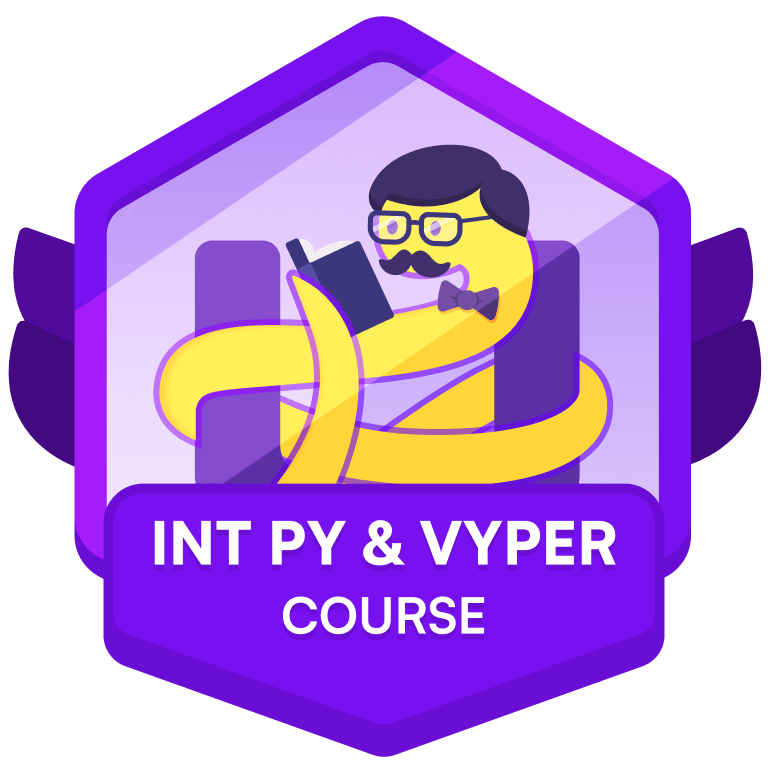
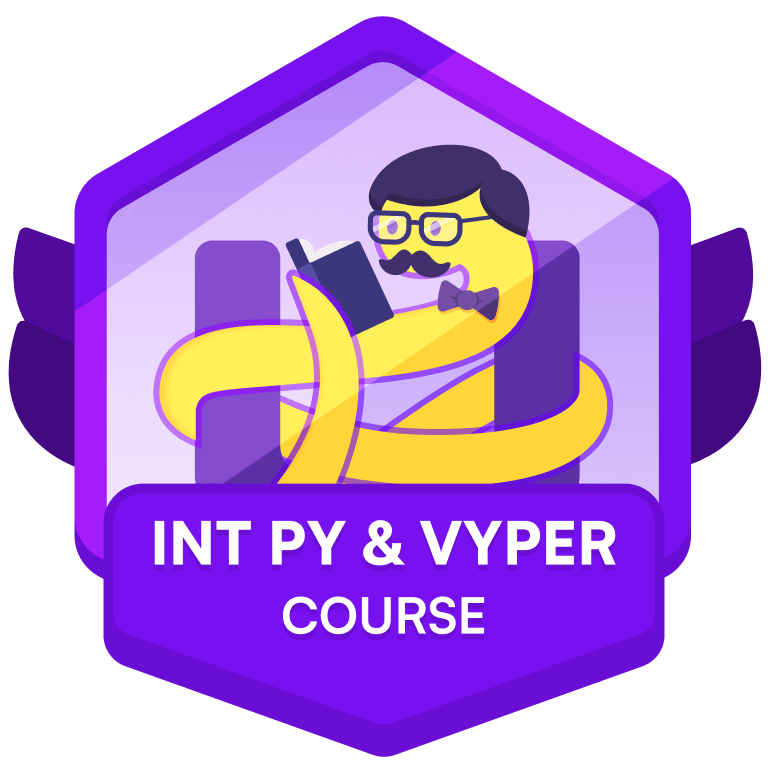
Earn the Intermediate Python and Vyper achievement
by
Related resources
View all
Become a Vyper smart contract developer. Learn Python-based syntax, security features, and advanced patterns to build robust and secure Vyper-based smart contracts.

Patrick Collins

Become a Vyper smart contract developer. Learn Python-based syntax, security features, and advanced patterns to build robust and secure Vyper-based smart contracts.

Vyper Developer
Start developing smart contracts with Python and Vyper. Write, deploy, and use Python-based smart contracts to build decentralized applications and begin your web3 development career.

Patrick Collins

Vyper Developer

Vyper Developer
Learn advanced Vyper and Python smart contract development using Moccasin on Updraft. Build secure contracts with fuzzing, trading scripts, signatures, proxies, and delegate calls.

Patrick Collins

Vyper Developer
Student testimonials
Hear from Updraft’s students
Here’s what our students are saying about their experience with Updraft:
If there’s one resource that blockchain engineers point to, it’s Cyfrin’s ultimate tutorials. They’re standout resources that have empowered countless developers to learn web3, Solidity, and dive deep into Web3 development.

Chainlink
@Chainlink
Chainlink
Wanna go from curious coder to blockchain engineer? These are some of the best video courses to get you there.

Jakub Konopka
@Asbet0s
Senior Product Designer, Ethereum Foundation
I took Cyfrin course and I’ve been working as a solutions developer at OpenZeppelin for the last few months. It was by far the most comprehensive resource and the one that really teached me the fundamentals and made me want to switch from web2 to web3.

Gustavo Gonzalez
Solutions Engineer, OpenZeppelin
Cyfrin Updraft videos on smart contract development have been instrumental in my blockchain journey, standing out with their clarity and accessibility. Their readiness to support and engage with learners makes me excited for more of their interactive and insightful content in the Web3 space

Francesco Andreoli
Lead Devrel, Metamask
The Cyfrin courses were a game-changer for me. They provided a well-structured and comprehensive introduction to web3 and blockchain development. The knowledge I gained allowed me to transition into a full-time role as a blockchain developer. I can't recommend these courses enough!

Albert Hu
Founding Engineer, DeForm
I took Cyfrin’s courses, and I took them seriously. At least one hour every day, documented the progress, didn’t skip any second. Haven’t found a better web3 course since. Now I’m full-time in web3, working as Senior Developer Advocate at Ceramic Network.

Radek
Senior Developer Advocate, Ceramic
Cyfrin have been an absolute game-changers in my journey into blockchain. Saying their courses were remarkable, would be an understatement. Thanks to their expert guidance, I gained a deep understanding of blockchain to its roots. I'm forever grateful for their role in helping me get started in web3.

Boidushya
WalletConnect
Cyfrin blockchain and Foundry/AI courses were incredible. I've gained valuable knowledge, grown, empowering myself and others. Thank you, Cyfrin!

Idris
Developer Relations Engineer, Axelar
If there’s one resource that blockchain engineers point to, it’s Cyfrin’s ultimate tutorials. They’re standout resources that have empowered countless developers to learn web3, Solidity, and dive deep into Web3 development.

Chainlink
Chainlink
Wanna go from curious coder to blockchain engineer? These are some of the best video courses to get you there.

Jakub Konopka
Senior Product Designer, Ethereum Foundation
I took Cyfrin course and I’ve been working as a solutions developer at OpenZeppelin for the last few months. It was by far the most comprehensive resource and the one that really teached me the fundamentals and made me want to switch from web2 to web3.

Gustavo Gonzalez
Solutions Engineer, OpenZeppelin
Cyfrin Updraft videos on smart contract development have been instrumental in my blockchain journey, standing out with their clarity and accessibility. Their readiness to support and engage with learners makes me excited for more of their interactive and insightful content in the Web3 space

Francesco Andreoli
Lead Devrel, Metamask
The Cyfrin courses were a game-changer for me. They provided a well-structured and comprehensive introduction to web3 and blockchain development. The knowledge I gained allowed me to transition into a full-time role as a blockchain developer. I can't recommend these courses enough!

Albert Hu
Founding Engineer, DeForm
I took Cyfrin’s courses, and I took them seriously. At least one hour every day, documented the progress, didn’t skip any second. Haven’t found a better web3 course since. Now I’m full-time in web3, working as Senior Developer Advocate at Ceramic Network.

Radek
Senior Developer Advocate, Ceramic
Cyfrin have been an absolute game-changers in my journey into blockchain. Saying their courses were remarkable, would be an understatement. Thanks to their expert guidance, I gained a deep understanding of blockchain to its roots. I'm forever grateful for their role in helping me get started in web3.

Boidushya
WalletConnect
Cyfrin blockchain and Foundry/AI courses were incredible. I've gained valuable knowledge, grown, empowering myself and others. Thank you, Cyfrin!

Idris
Developer Relations Engineer, Axelar
