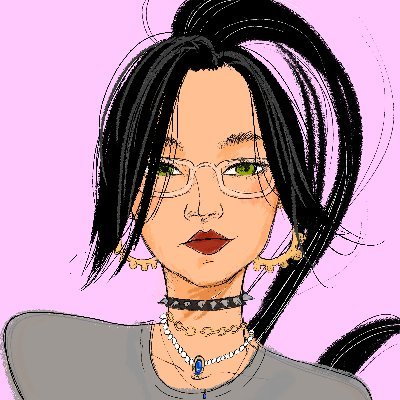5/5
## Claiming Tokens from a Merkle Airdrop with Foundry Scripts on Anvil This lesson guides you through the process of running a script to claim tokens from a Merkle Airdrop contract deployed on a local Anvil blockchain. We'll use Foundry's `forge script` to execute the claim and `cast` commands to verify the token transfer, addressing common errors encountered along the way. The primary objective is to execute an `Interact.s.sol` script. This script will call the `claim` function on a pre-deployed `MerkleAirdrop` contract. The claim is for a specific `CLAIMING_ADDRESS` and `CLAIMING_AMOUNT`, utilizing pre-calculated Merkle proofs and a cryptographic signature. Finally, we'll verify that the `CLAIMING_ADDRESS` has successfully received the tokens. ## Setting Up and Running the Claim Script We'll interact with our local Anvil blockchain, a development node provided by Foundry. Anvil offers pre-funded accounts with known private keys, which simplifies local development and testing. The core of our interaction is a Foundry script, `Interact.s.sol`. Foundry scripts automate on-chain interactions. In our case, this script is designed to execute the token claim transaction. **The `Interact.s.sol` Script:** The script, named `ClaimAirdrop` within `script/Interact.s.sol`, is structured as follows: ```solidity // script/Interact.s.sol pragma solidity ^0.8.24; // Or your compatible version import { Script } from "forge-std/Script.sol"; import { DevOpsTools } from "foundry-devops/src/DevOpsTools.sol"; // Utility for deployment lookups import { MerkleAirdrop } from "../src/MerkleAirdrop.sol"; // Path to your MerkleAirdrop contract contract ClaimAirdrop is Script { // Constants for the claim address CLAIMING_ADDRESS = 0xf39Fd6e51aad88F6F4ce6aB8827279cffFb92266; // Anvil's first default account uint256 CLAIMING_AMOUNT = 25 * 1e18; // 25 tokens, assuming 18 decimals bytes32 PROOF_ONE = 0xd14d5c931158119d0449ffcac3d47d028c8c359d34d664d95962b3b056ad; // Example Merkle proof element bytes32 PROOF_TWO = 0x5e5d0d1edb5478944ecab36d95a94c3bbdd218d75f624caa71d87896b57b; // Example Merkle proof element bytes32[] proof = [PROOF_ONE, PROOF_TWO]; // Signature from CLAIMING_ADDRESS authorizing this claim bytes private SIGNATURE = hex"fbd2278ebf23fb5fe9248480c8f4be8a4e9b07f7c3ad01333c8d5b5dec511602a2a06c24085d807c838ba"; // Example signature function run() external { // Retrieve the address of the most recently deployed MerkleAirdrop contract address mostRecentlyDeployed = DevOpsTools.get_most_recent_deployment("MerkleAirdrop", block.chainid); MerkleAirdrop merkleAirdrop = MerkleAirdrop(mostRecentlyDeployed); // Begin broadcasting transactions to the network vm.startBroadcast(); // Split the signature into its v, r, s components (uint8 v, bytes32 r, bytes32 s) = splitSignature(SIGNATURE); // Call the claim function on the MerkleAirdrop contract merkleAirdrop.claim(CLAIMING_ADDRESS, CLAIMING_AMOUNT, proof, v, r, s); // Stop broadcasting transactions vm.stopBroadcast(); } // Helper function to split a 65-byte signature into v, r, s function splitSignature(bytes memory sig) public pure returns (uint8 v, bytes32 r, bytes32 s) { require(sig.length == 65, "invalid signature length"); assembly { r := mload(add(sig, 32)) s := mload(add(sig, 64)) v := byte(0, mload(add(sig, 96))) } } } ``` **Executing the Script:** To run this script, we use the `forge script` command: ```bash forge script script/Interact.s.sol:ClaimAirdrop --rpc-url http://localhost:8545 --private-key <ANVIL_PRIVATE_KEY_FOR_GAS_PAYER> --broadcast ``` Let's break down the command options: * `--rpc-url http://localhost:8545`: Specifies the RPC endpoint for our local Anvil node. * `--private-key <ANVIL_PRIVATE_KEY_FOR_GAS_PAYER>`: Provides the private key of the account that will sign and send the transaction, thus paying for the gas. For this demonstration, we'll use the private key of the *second* default Anvil account (`0x59c6995e998f97c53dc0061b03a92d461a7b4d034017663132d705a80ac2da`) as the gas payer. This is distinct from the `CLAIMING_ADDRESS` (Anvil's first account, `0xf39...92266`), which is the beneficiary of the airdrop. This separation highlights a common pattern where one account (gas payer) can submit a transaction on behalf of another (claimant), provided proper authorization (like the `SIGNATURE`) is in place. * `--broadcast`: This flag ensures the transaction is actually sent to the Anvil network. Without it, the script runs in a simulated environment. Foundry cheatcodes like `vm.startBroadcast()` and `vm.stopBroadcast()` are used within the script to demarcate the transactions intended for broadcast. The `DevOpsTools.get_most_recent_deployment` function is a utility to conveniently fetch the address of our `MerkleAirdrop` contract based on its name and the current `block.chainid` (Anvil's default is 31337). The `SIGNATURE` is crucial here. Since the gas payer is different from the `CLAIMING_ADDRESS`, the `MerkleAirdrop` contract's `claim` function likely verifies this signature to ensure that `CLAIMING_ADDRESS` has authorized this specific claim (address, amount, and proofs). ## Debugging Common Foundry Script Errors During development, typos and configuration errors are common. Let's walk through a few that might occur when running the script initially. **Error 1: `Member "endBroadcast" not found`** If your script execution fails with: ``` CompilerError: Member "endBroadcast" not found or not visible after argument-dependent lookup in vm. --> script/Interact.s.sol:30:9: | 30 | vm.endBroadcast(); | ^^^^^^^^^^^^^^^^^ ``` This indicates a typo in the Foundry cheatcode. * **Cause:** The cheatcode to stop broadcasting transactions is `vm.stopBroadcast()`, not `vm.endBroadcast()`. * **Fix in `Interact.s.sol`:** ```diff - vm.endBroadcast(); + vm.stopBroadcast(); ``` **Error 2: `Member "chanId" not found`** Another potential error might appear as: ``` CompilerError: Member "chanId" not found or not visible after argument-dependent lookup in block. --> script/Interact.s.sol:18:86: | 18 | address mostRecentlyDeployed = DevOpsTools.get_most_recent_deployment("MerkleAirdrop", block.chanId); | ^^^^^^^^^^ ``` This points to a typo in a Solidity global variable. * **Cause:** The Solidity global variable for the current chain ID is `block.chainid` (all lowercase 'i'). * **Fix in `Interact.s.sol` (within the `run` function or any helper using it):** ```diff - address mostRecentlyDeployed = DevOpsTools.get_most_recent_deployment("MerkleAirdrop", block.chanId); + address mostRecentlyDeployed = DevOpsTools.get_most_recent_deployment("MerkleAirdrop", block.chainid); ``` **Error 3: `Member "get_most_recent_deployement" not found`** A subtle typo in a function name can also cause issues: ``` CompilerError: Member "get_most_recent_deployement" not found or not visible after argument-dependent lookup in type(library DevOpsTools). --> script/Interact.s.sol:18:40: | 18 | address mostRecentlyDeployed = DevOpsTools.get_most_recent_deployement("MerkleAirdrop", block.chainid); | ^^^^^^^^^^^^^^^^^^^^^^^^^^^^^^^^^^^^^^^^^^^^^^^^^^^^^^^^^^^^^^^^^^^^^^^^^ ``` * **Cause:** Typo in the function name `get_most_recent_deployement`. It should be `deployment`. * **Fix in `Interact.s.sol`:** ```diff - address mostRecentlyDeployed = DevOpsTools.get_most_recent_deployement("MerkleAirdrop", block.chainid); + address mostRecentlyDeployed = DevOpsTools.get_most_recent_deployment("MerkleAirdrop", block.chainid); ``` ## Successful Script Execution After correcting any typos, running the `forge script` command again should yield a successful execution: ```bash forge script script/Interact.s.sol:ClaimAirdrop --rpc-url http://localhost:8545 --private-key 0x59c6995e998f97c53dc0061b03a92d461a7b4d034017663132d705a80ac2da --broadcast ``` The output should confirm the success: ``` [⠢] Compiling... [⠒] Compiling 1 files with 0.8.24 [⠊] Solc 0.8.24 finished in 622.89ms Compiler run successful! Script ran successfully. == Logs == Transaction successfully sent! Transaction pétales: Tx hash: 0x... Gas used: 78258 Contract address: <address_if_any_deployment> ONCHAIN EXECUTION COMPLETE & SUCCESSFUL. Total Paid: 0.000078258 ETH (78258 gas * 1 gwei) Transactions saved to: /path/to/your/project/merkle-airdrop/broadcast/Interact.s.sol/31337/run-latest.json ``` The important part is "ONCHAIN EXECUTION COMPLETE & SUCCESSFUL." The path provided shows where Foundry saves a JSON file containing details about the broadcasted transaction. The chain ID `31337` is the default for Anvil. ## Verifying the Token Claim With the script executed successfully, the next step is to verify that the `CLAIMING_ADDRESS` (Anvil's first account: `0xf39Fd6e51aad88F6F4ce6aB8827279cffFb92266`) has received the airdropped tokens. Let's assume our ERC20 token is named `BagelToken`. **1. Obtain the Token Contract Address:** You'll need the deployed address of your `BagelToken` contract. This address would typically be available from your deployment script's output (e.g., from a `DeployMerkleAirdrop.s.sol` script that also deploys the token). For this example, let's assume the `BagelToken` contract was deployed to: `0x5FbDB2315678afecb367f032d93F642f64180aa3` (a common default address in local development environments if it's one of the first contracts deployed). **2. Query Token Balance using `cast call`:** Foundry's `cast call` command allows us to make a read-only call to a contract function without sending a transaction (and thus without incurring gas fees). We'll use it to call the standard ERC20 `balanceOf(address)` function on our `BagelToken` contract. ```bash cast call 0x5FbDB2315678afecb367f032d93F642f64180aa3 "balanceOf(address)" 0xf39Fd6e51aad88F6F4ce6aB8827279cffFb92266 ``` * `0x5FbDB2315678afecb367f032d93F642f64180aa3`: Address of the `BagelToken` contract. * `"balanceOf(address)"`: The function signature we want to call. * `0xf39Fd6e51aad88F6F4ce6aB8827279cffFb92266`: The `CLAIMING_ADDRESS` whose balance we're checking. This command will output the balance in hexadecimal format: ``` 0x000000000000000000000000000000000000000000000000000000015af1d78b58c40000 ``` **3. Convert Hexadecimal Balance to Decimal:** The hexadecimal output isn't very human-readable. We can use `cast --to-dec` to convert it to its decimal representation. ```bash cast --to-dec 0x000000000000000000000000000000000000000000000000000000015af1d78b58c40000 ``` This command will output: ``` 2500000000000000000000 ``` This decimal value is `25 * 10^18`, confirming that the `CLAIMING_ADDRESS` successfully received 25 `BagelToken` (assuming 18 decimal places for the token), matching the `CLAIMING_AMOUNT` specified in our `Interact.s.sol` script. ## Conclusion and Key Learnings We have successfully executed a script to claim tokens from a Merkle Airdrop contract on a local Anvil blockchain and verified the claim. This lesson demonstrated: * **Foundry Scripting (`forge script`):** Automating on-chain interactions for tasks like token claims. * **Anvil for Local Development:** Utilizing a local Ethereum node with pre-funded accounts. * **Key `forge script` Flags:** `--rpc-url`, `--private-key`, and `--broadcast`. * **Gas Payer vs. Claimant:** A common pattern where one account pays for gas while another benefits from the transaction, authorized via a signature. * **Foundry Cheatcodes:** Using `vm.startBroadcast()` and `vm.stopBroadcast()` in scripts. * **Debugging Script Errors:** Identifying and fixing common typos in cheatcodes, Solidity variables, and function names. * **State Verification with `cast call`:** Querying contract state (like token balances) without sending transactions. * **Utility `cast --to-dec`:** Converting hexadecimal outputs to decimal for easier interpretation. This workflow is fundamental for developing and testing smart contract interactions, particularly for scenarios like airdrops where users or backend systems need to claim assets based on specific criteria and proofs.
Claiming Tokens from a Merkle Airdrop with Foundry Scripts on Anvil
This lesson guides you through the process of running a script to claim tokens from a Merkle Airdrop contract deployed on a local Anvil blockchain. We'll use Foundry's forge script to execute the claim and cast commands to verify the token transfer, addressing common errors encountered along the way.
The primary objective is to execute an Interact.s.sol script. This script will call the claim function on a pre-deployed MerkleAirdrop contract. The claim is for a specific CLAIMING_ADDRESS and CLAIMING_AMOUNT, utilizing pre-calculated Merkle proofs and a cryptographic signature. Finally, we'll verify that the CLAIMING_ADDRESS has successfully received the tokens.
Setting Up and Running the Claim Script
We'll interact with our local Anvil blockchain, a development node provided by Foundry. Anvil offers pre-funded accounts with known private keys, which simplifies local development and testing.
The core of our interaction is a Foundry script, Interact.s.sol. Foundry scripts automate on-chain interactions. In our case, this script is designed to execute the token claim transaction.
The Interact.s.sol Script:
The script, named ClaimAirdrop within script/Interact.s.sol, is structured as follows:
Executing the Script:
To run this script, we use the forge script command:
Let's break down the command options:
--rpc-url http://localhost:8545: Specifies the RPC endpoint for our local Anvil node.--private-key <ANVIL_PRIVATE_KEY_FOR_GAS_PAYER>: Provides the private key of the account that will sign and send the transaction, thus paying for the gas. For this demonstration, we'll use the private key of the second default Anvil account (0x59c6995e998f97c53dc0061b03a92d461a7b4d034017663132d705a80ac2da) as the gas payer. This is distinct from theCLAIMING_ADDRESS(Anvil's first account,0xf39...92266), which is the beneficiary of the airdrop. This separation highlights a common pattern where one account (gas payer) can submit a transaction on behalf of another (claimant), provided proper authorization (like theSIGNATURE) is in place.--broadcast: This flag ensures the transaction is actually sent to the Anvil network. Without it, the script runs in a simulated environment.
Foundry cheatcodes like vm.startBroadcast() and vm.stopBroadcast() are used within the script to demarcate the transactions intended for broadcast. The DevOpsTools.get_most_recent_deployment function is a utility to conveniently fetch the address of our MerkleAirdrop contract based on its name and the current block.chainid (Anvil's default is 31337).
The SIGNATURE is crucial here. Since the gas payer is different from the CLAIMING_ADDRESS, the MerkleAirdrop contract's claim function likely verifies this signature to ensure that CLAIMING_ADDRESS has authorized this specific claim (address, amount, and proofs).
Debugging Common Foundry Script Errors
During development, typos and configuration errors are common. Let's walk through a few that might occur when running the script initially.
Error 1: Member "endBroadcast" not found
If your script execution fails with:
This indicates a typo in the Foundry cheatcode.
Cause: The cheatcode to stop broadcasting transactions is
vm.stopBroadcast(), notvm.endBroadcast().Fix in
Interact.s.sol:- vm.endBroadcast();+ vm.stopBroadcast();
Error 2: Member "chanId" not found
Another potential error might appear as:
This points to a typo in a Solidity global variable.
Cause: The Solidity global variable for the current chain ID is
block.chainid(all lowercase 'i').Fix in
Interact.s.sol(within therunfunction or any helper using it):- address mostRecentlyDeployed = DevOpsTools.get_most_recent_deployment("MerkleAirdrop", block.chanId);+ address mostRecentlyDeployed = DevOpsTools.get_most_recent_deployment("MerkleAirdrop", block.chainid);
Error 3: Member "get_most_recent_deployement" not found
A subtle typo in a function name can also cause issues:
Cause: Typo in the function name
get_most_recent_deployement. It should bedeployment.Fix in
Interact.s.sol:- address mostRecentlyDeployed = DevOpsTools.get_most_recent_deployement("MerkleAirdrop", block.chainid);+ address mostRecentlyDeployed = DevOpsTools.get_most_recent_deployment("MerkleAirdrop", block.chainid);
Successful Script Execution
After correcting any typos, running the forge script command again should yield a successful execution:
The output should confirm the success:
The important part is "ONCHAIN EXECUTION COMPLETE & SUCCESSFUL." The path provided shows where Foundry saves a JSON file containing details about the broadcasted transaction. The chain ID 31337 is the default for Anvil.
Verifying the Token Claim
With the script executed successfully, the next step is to verify that the CLAIMING_ADDRESS (Anvil's first account: 0xf39Fd6e51aad88F6F4ce6aB8827279cffFb92266) has received the airdropped tokens. Let's assume our ERC20 token is named BagelToken.
1. Obtain the Token Contract Address:
You'll need the deployed address of your BagelToken contract. This address would typically be available from your deployment script's output (e.g., from a DeployMerkleAirdrop.s.sol script that also deploys the token). For this example, let's assume the BagelToken contract was deployed to: 0x5FbDB2315678afecb367f032d93F642f64180aa3 (a common default address in local development environments if it's one of the first contracts deployed).
2. Query Token Balance using cast call:
Foundry's cast call command allows us to make a read-only call to a contract function without sending a transaction (and thus without incurring gas fees). We'll use it to call the standard ERC20 balanceOf(address) function on our BagelToken contract.
0x5FbDB2315678afecb367f032d93F642f64180aa3: Address of theBagelTokencontract."balanceOf(address)": The function signature we want to call.0xf39Fd6e51aad88F6F4ce6aB8827279cffFb92266: TheCLAIMING_ADDRESSwhose balance we're checking.
This command will output the balance in hexadecimal format:
3. Convert Hexadecimal Balance to Decimal:
The hexadecimal output isn't very human-readable. We can use cast --to-dec to convert it to its decimal representation.
This command will output:
This decimal value is 25 * 10^18, confirming that the CLAIMING_ADDRESS successfully received 25 BagelToken (assuming 18 decimal places for the token), matching the CLAIMING_AMOUNT specified in our Interact.s.sol script.
Conclusion and Key Learnings
We have successfully executed a script to claim tokens from a Merkle Airdrop contract on a local Anvil blockchain and verified the claim. This lesson demonstrated:
Foundry Scripting (
forge script): Automating on-chain interactions for tasks like token claims.Anvil for Local Development: Utilizing a local Ethereum node with pre-funded accounts.
Key
forge scriptFlags:--rpc-url,--private-key, and--broadcast.Gas Payer vs. Claimant: A common pattern where one account pays for gas while another benefits from the transaction, authorized via a signature.
Foundry Cheatcodes: Using
vm.startBroadcast()andvm.stopBroadcast()in scripts.Debugging Script Errors: Identifying and fixing common typos in cheatcodes, Solidity variables, and function names.
State Verification with
cast call: Querying contract state (like token balances) without sending transactions.Utility
cast --to-dec: Converting hexadecimal outputs to decimal for easier interpretation.
This workflow is fundamental for developing and testing smart contract interactions, particularly for scenarios like airdrops where users or backend systems need to claim assets based on specific criteria and proofs.
Executing The Anvil Script
An end-to-end demonstration to Claiming Tokens from a Merkle Airdrop with Foundry Scripts on Anvil - See how to execute a Foundry script on Anvil to claim Merkle Airdrop tokens, leveraging separate gas payers, cryptographic signatures, and Merkle proofs. This lesson also details debugging common script issues and verifying token transfers with `cast`.
Previous lesson
Previous
Next lesson
Next
Course Overview
About the course
What you'll learn
Advanced smart contract development
How to develop a stablecoin
How to develop a DeFi protocol
How to develop a DAO
Advanced smart contracts testing
Fuzz testing
Manual verification
Course Description
Who is this course for?
- Engineers
- Smart Contract Security researchers
Potential Careers
Web3 Developer Relations
$85,000 - $125,000 (avg. salary)
Web3 developer
$60,000 - $150,000 (avg. salary)
Smart Contract Engineer
$100,000 - $150,000 (avg. salary)
Smart Contract Auditor
$100,000 - $200,000 (avg. salary)
Security researcher
$49,999 - $120,000 (avg. salary)
Meet your instructors
Web3 engineer, educator, and Cyfrin co-founder. Patrick's smart contract development and security courses have helped hundreds of thousands of engineers kickstarting their careers into web3.
Guest lecturers:
Last updated on February 17, 2026
Duration: 37min
Duration: 3h 06min
Duration: 5h 03min
Duration: 6h 22min
Duration: 2h 48min
Duration: 1h 24min
Duration: 4h 28min
Duration: 1h 20min
Duration: 1h 11min
Course Overview
About the course
What you'll learn
Advanced smart contract development
How to develop a stablecoin
How to develop a DeFi protocol
How to develop a DAO
Advanced smart contracts testing
Fuzz testing
Manual verification
Course Description
Who is this course for?
- Engineers
- Smart Contract Security researchers
Potential Careers
Web3 Developer Relations
$85,000 - $125,000 (avg. salary)
Web3 developer
$60,000 - $150,000 (avg. salary)
Smart Contract Engineer
$100,000 - $150,000 (avg. salary)
Smart Contract Auditor
$100,000 - $200,000 (avg. salary)
Security researcher
$49,999 - $120,000 (avg. salary)
Meet your instructors
Web3 engineer, educator, and Cyfrin co-founder. Patrick's smart contract development and security courses have helped hundreds of thousands of engineers kickstarting their careers into web3.
Guest lecturers:
Last updated on February 17, 2026