_Follow along with this video:_ --- ### Building a Portfolio Now that we've done all this amazing work, we absolutely need to show it off. The world needs to know what we're capable of. --- Create a new repository on your GitHub profile. Name it whatever you'd like. I'm going to name mine `updraft-security-portfolio`. 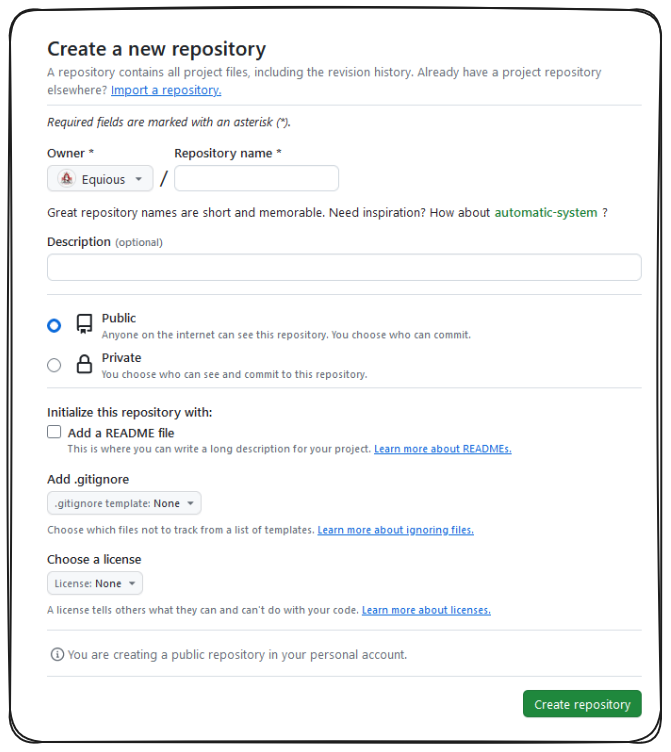 --- Next, select `upload an existing file`. 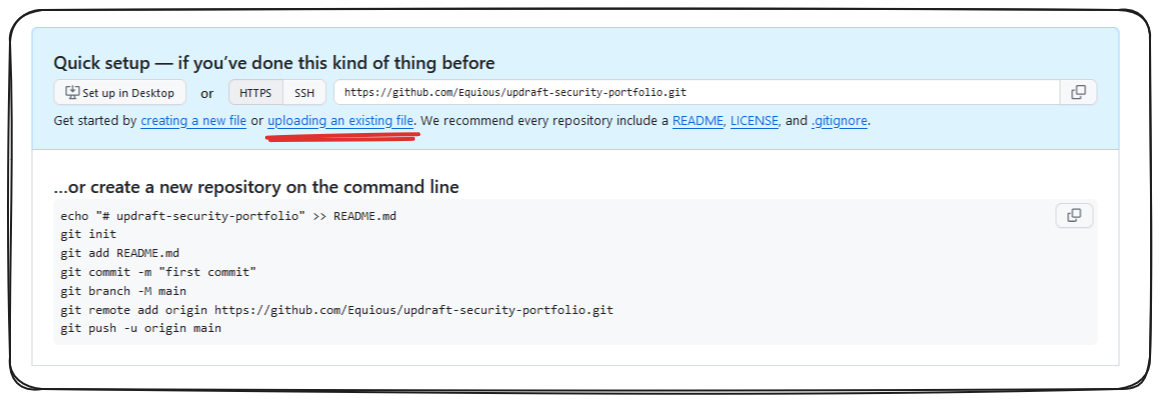 Now, rename your report something appropriate. It's important to date your audit reports! I'll name mine `2023-12-19 PasswordStore Audit Report`. --- Drag and drop your PDF into the available space on GitHub. In VS Code you can `right-click` your PDF and select `Reveal in File Explorer` or `Reveal in Finder` for PC and Mac respectively. 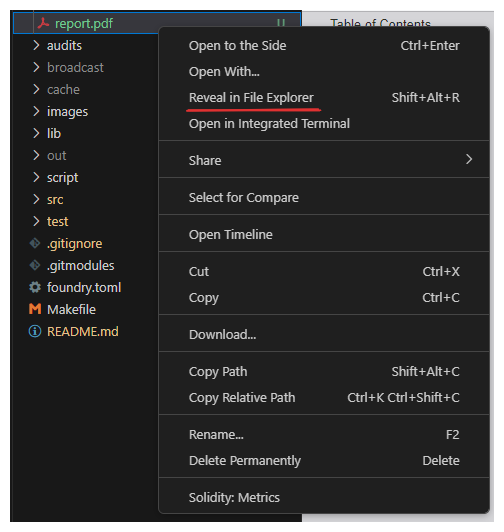 --- Select `Commit Changes` at the bottom, and that's all there is to it! You can add your own README describing the contests of this repo and your security journey. Great work!
Follow along with this video:
Building a Portfolio
Now that we've done all this amazing work, we absolutely need to show it off. The world needs to know what we're capable of.
Create a new repository on your GitHub profile. Name it whatever you'd like. I'm going to name mine updraft-security-portfolio.
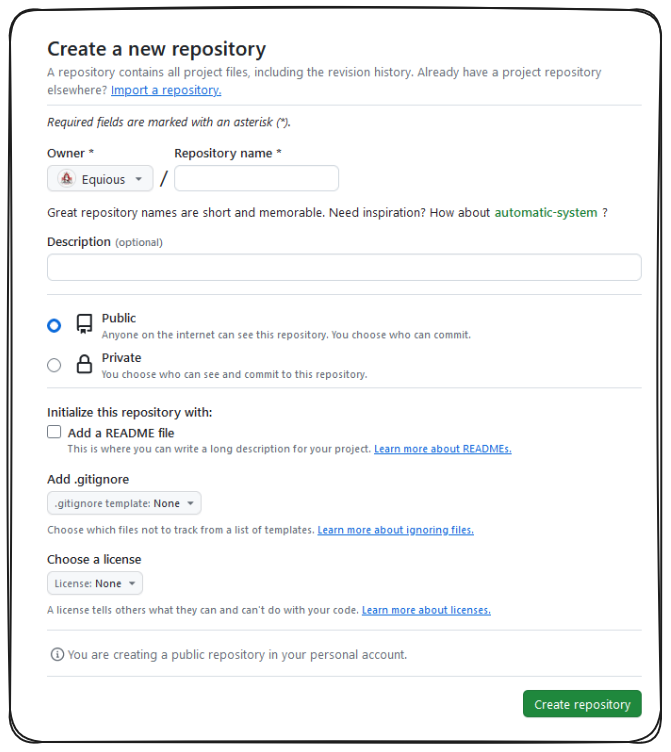
Next, select upload an existing file.
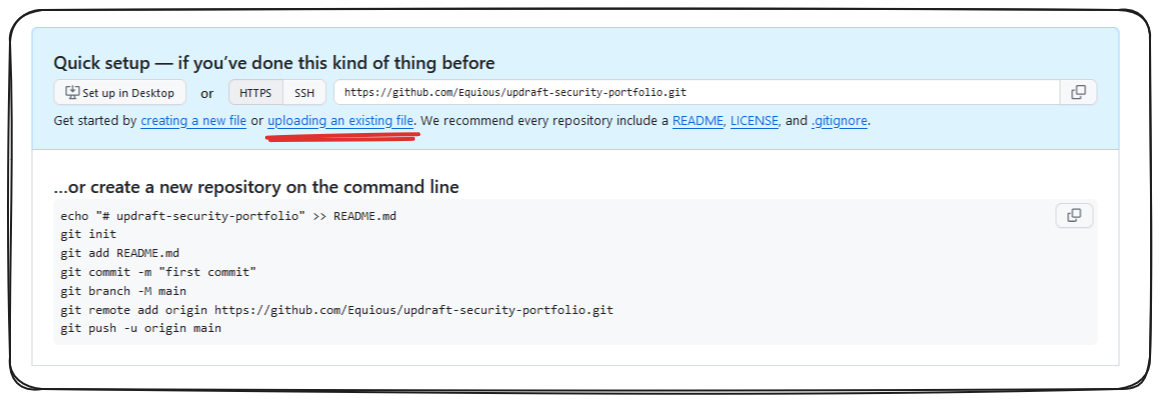
Now, rename your report something appropriate. It's important to date your audit reports! I'll name mine 2023-12-19 PasswordStore Audit Report.
Drag and drop your PDF into the available space on GitHub. In VS Code you can right-click your PDF and select Reveal in File Explorer or Reveal in Finder for PC and Mac respectively.
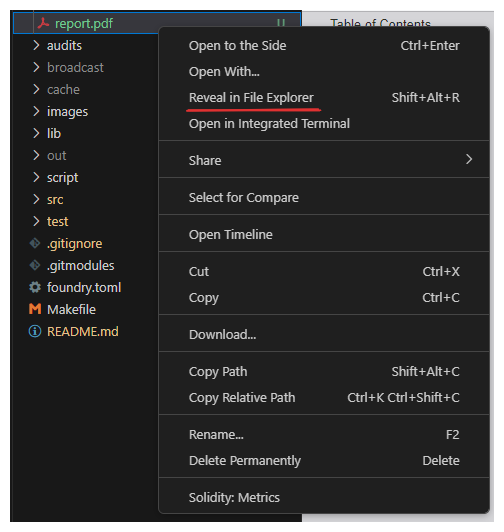
Select Commit Changes at the bottom, and that's all there is to it! You can add your own README describing the contests of this repo and your security journey. Great work!
Building Your Portfolio
Creating a GitHub public repo for storing smart contract audit and security journey in PDF format. Build that portfolio and get your name out there!
Previous lesson
Previous
Next lesson
Next
Duration: 25min
Duration: 1h 19min
Duration: 35min
Duration: 2h 28min
Duration: 5h 04min
Duration: 5h 23min
Duration: 4h 33min
Duration: 2h 01min
Duration: 1h 41min