_Follow along with this video_ --- Alright! All of the pre-requisites I've mentioned so far, and those mentioned here can be found in the Foundry Full Course ([Fundamentals](https://updraft.cyfrin.io/courses/foundry) _and_ [Advanced](https://updraft.cyfrin.io/courses/advanced-foundry)) ## The Prerequisites: Solidity Basics To keep up with this course, you should be familiar with all the basic functions of [Remix](https://remix.ethereum.org). This includes `compiling`, and `deploying` to both local and testnet blockchains. All of the basic Solidity, variable types, contract structure etc should be second nature. ## Foundry Familiarity You should also be familiar with the working environments of Foundry, or your framework of choice. You should understand how to initialize a project in your framework and navigate it's working tree. 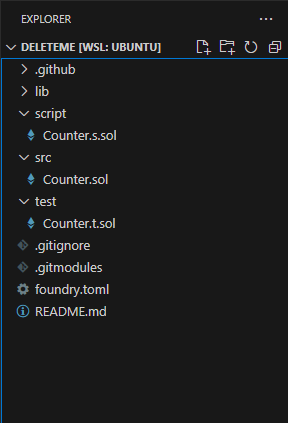 Commands like these should ring lots of bells. ```shell forge init forge build forge test ``` The basic code seen in the Foundry example contracts should be things you recognize as well. ```js // SPDX-License-Identifier: UNLICENSED pragma solidity ^0.8.13; contract Counter { uint256 public number; function setNumber(uint256 newNumber) public { number = newNumber; } function increment() public { number++; } } ``` --- ## Testing The Foundry example test setup contains two distinct test types, a regular test and a fuzz test. These distinctions you should be a little familiar with, but we'll definitely go more indepth throughout this course. ### Exploring Test Types: Regular Test and Fuzz Test In the regular test, we merely incept the counter contract and increment it, ensuring the counter number equals one. The Fuzz test, however, involves passing a random number into our test. As you may recall, we run this test with a certain number of runs, using different random numbers. No matter the chosen value for X, the test will always hold. How do we change the number of fuzz runs? Simply browse to Foundry's TOML file and copy the variable. ```md [fuzz] runs = 256 max_test_rejects = 65536 seed = "0x3e8" dictionary_weight = 40 include_storage = true include_push_bytes = true ``` In the TOML file, you have the ability to set the number of runs. For instance, we could change it from 256 to 600. ```shell $ forge test ``` Voila! You'll see that the test Fuzz ran 600 times. This indicates that the test ran with 600 different random numbers. ```bash Running 1 test for test/Counter.t.sol:CounterTest [PASS] testFuzz_SetNumber(uint256) (runs: 600, μ: 27398, ~: 28409) Test result: ok. 1 passed; 0 failed; 0 skipped; finished in 14.63ms Ran 1 test suites: 1 tests passed, 0 failed, 0 skipped (1 total tests) ``` ## Advanced Fuzzing: Stateful Fuzzing and Invariant Tests On to the next level – **stateful fuzzing**, also popular as invariant tests in the Foundry universe. This aspect of coding might not be your forte yet, but no worries, that's what we're here for. Let's look more closely at fuzzing and invariant testing in our next lesson.
Follow along with this video
Alright! All of the pre-requisites I've mentioned so far, and those mentioned here can be found in the Foundry Full Course (Fundamentals and Advanced)
The Prerequisites: Solidity Basics
To keep up with this course, you should be familiar with all the basic functions of Remix. This includes compiling, and deploying to both local and testnet blockchains.
All of the basic Solidity, variable types, contract structure etc should be second nature.
Foundry Familiarity
You should also be familiar with the working environments of Foundry, or your framework of choice. You should understand how to initialize a project in your framework and navigate it's working tree.
Commands like these should ring lots of bells.
The basic code seen in the Foundry example contracts should be things you recognize as well.
Testing
The Foundry example test setup contains two distinct test types, a regular test and a fuzz test. These distinctions you should be a little familiar with, but we'll definitely go more indepth throughout this course.
Exploring Test Types: Regular Test and Fuzz Test
In the regular test, we merely incept the counter contract and increment it, ensuring the counter number equals one. The Fuzz test, however, involves passing a random number into our test.
As you may recall, we run this test with a certain number of runs, using different random numbers. No matter the chosen value for X, the test will always hold.
How do we change the number of fuzz runs? Simply browse to Foundry's TOML file and copy the variable.
In the TOML file, you have the ability to set the number of runs. For instance, we could change it from 256 to 600.
Voila! You'll see that the test Fuzz ran 600 times. This indicates that the test ran with 600 different random numbers.
Advanced Fuzzing: Stateful Fuzzing and Invariant Tests
On to the next level – stateful fuzzing, also popular as invariant tests in the Foundry universe. This aspect of coding might not be your forte yet, but no worries, that's what we're here for.
Let's look more closely at fuzzing and invariant testing in our next lesson.
Solidity Prerequisites
Review the prerequisites for the Security and Auditing course, including skills like using Remix and Foundry.
Previous lesson
Previous
Next lesson
Next
Duration: 25min
Duration: 1h 19min
Duration: 35min
Duration: 2h 28min
Duration: 5h 04min
Duration: 5h 23min
Duration: 4h 33min
Duration: 2h 01min
Duration: 1h 41min