5/5
_You can follow along with the video course from here._ ### Introduction In this lesson, we'll delve into _end-to-end testing_ of a Solidity contract's deployment and execution. ### Deployment Transaction First, we need to _compile_ the contract to ensure the code is correct. On Remix, set the **injected provider** to MetaMask and confirm it is properly synced to the testnet. Ensure you have some Sepolia Ether (ETH) in your wallet if you plan to deploy the contract on Sepolia. 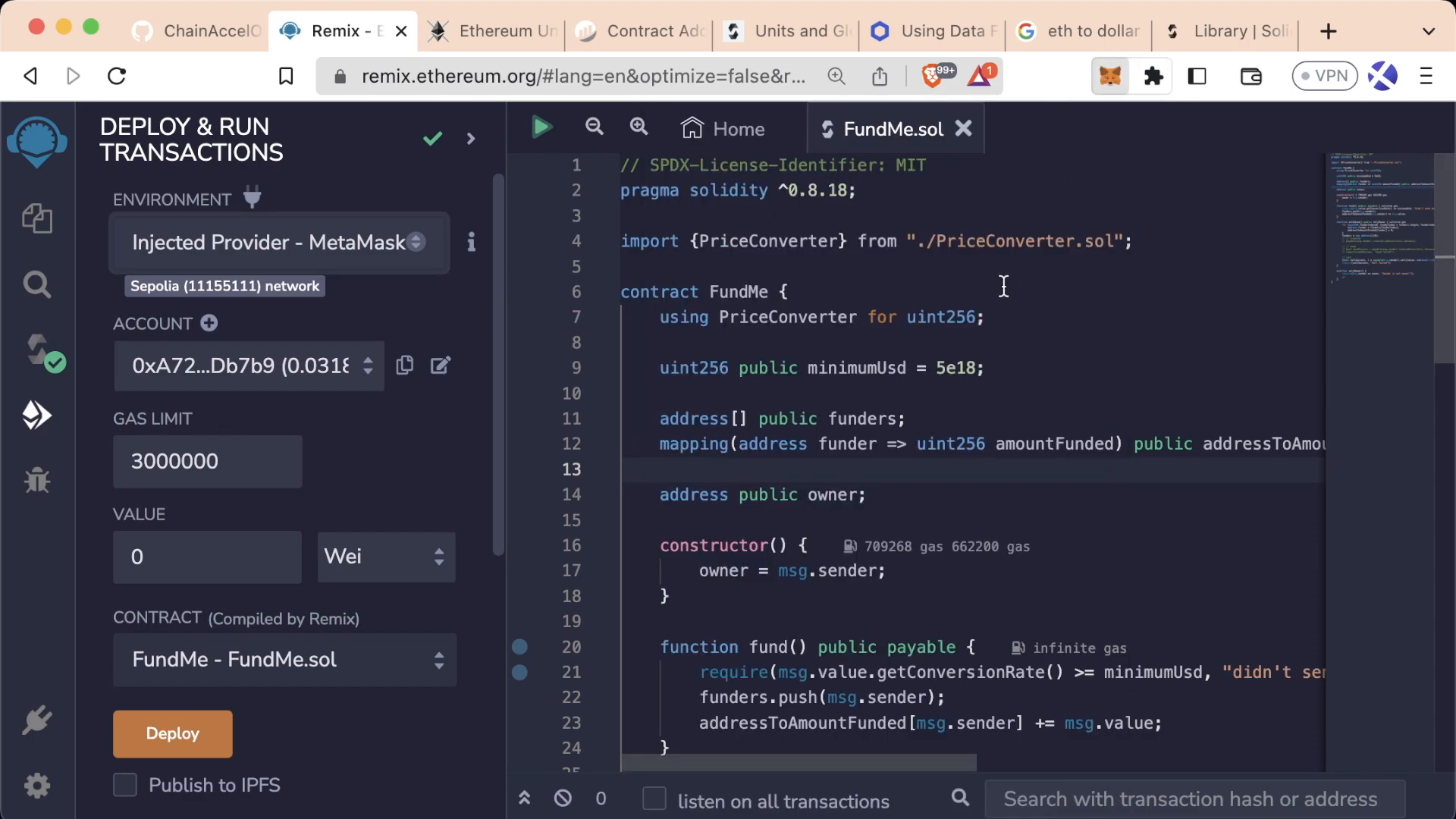 We'll deploy the `FundMe` contract by clicking deploy and then confirming the transaction in MetaMask, which may take some time. ### Contract Interaction After successfully deploying the `FundMe` contract, you'll see several buttons to interact with it: - **Red button**: Payable functions (e.g., `fund`) - **Orange button**: Non-payable functions (e.g., `withdraw`) - **Blue buttons**: `view` and `pure` functions The `fund` function allows us to send ETH to the contract (minimum 5 USD). The `owner` of the contract is our MetaMask account, as the **constructor** sets the deployer as the owner. > 🗒️ **NOTE**:br > If the `fund` function is called without any value or with less than 5 USD, you will encounter a gas estimation error, indicating insufficient ETH, and gas will be wasted. ### Successful Transaction If you set the amount to `0.1 ETH` and confirm it in MetaMask, you can then track the successful transaction on a block explorer like Etherscan or Blockscout. In the transaction log, you will see that the `fundMe` balance has increased by `0.1 ETH`. The `funders` array will register your address, and the mapping `addressToAmountFunded` will record the amount of ETH sent. ### Withdraw Function and Errors After funding the contract, we can initiate the `withdraw` function. This function can only be called by the owner; if a non-owner account attempts to withdraw, a gas estimation error will be thrown, and the function will revert. Upon successful withdrawal, the `fundMe` balance, the `addressToAmountFunded` mapping, and the `funders` array will all reset to zero. ### Conclusion In this lesson, we've explored the end-to-end process of deploying and interacting with a Solidity contract using Remix and MetaMask. We covered the deployment transaction, contract interaction, and how to handle successful transactions and potential errors. ### 🧑💻 Test yourself 1. 🧑💻 Interact with the `FundMe` contract on Remix and explore all possible outcomes that its functions can lead to.
You can follow along with the video course from here.
Introduction
In this lesson, we'll delve into end-to-end testing of a Solidity contract's deployment and execution.
Deployment Transaction
First, we need to compile the contract to ensure the code is correct. On Remix, set the injected provider to MetaMask and confirm it is properly synced to the testnet. Ensure you have some Sepolia Ether (ETH) in your wallet if you plan to deploy the contract on Sepolia.
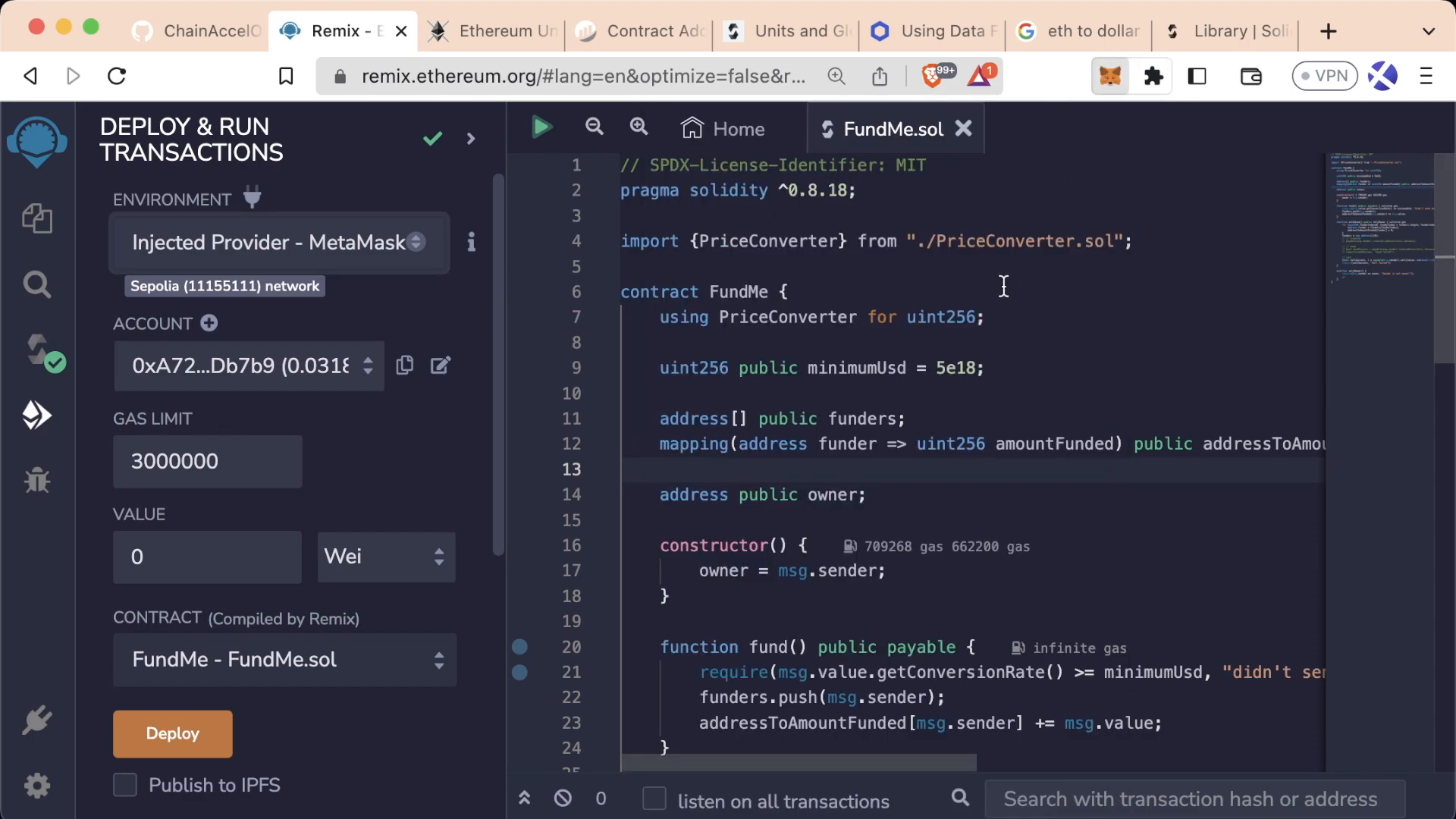
We'll deploy the FundMe contract by clicking deploy and then confirming the transaction in MetaMask, which may take some time.
Contract Interaction
After successfully deploying the FundMe contract, you'll see several buttons to interact with it:
Red button: Payable functions (e.g.,
fund)Orange button: Non-payable functions (e.g.,
withdraw)Blue buttons:
viewandpurefunctions
The fund function allows us to send ETH to the contract (minimum 5 USD). The owner of the contract is our MetaMask account, as the constructor sets the deployer as the owner.
🗒️ NOTE:br
If thefundfunction is called without any value or with less than 5 USD, you will encounter a gas estimation error, indicating insufficient ETH, and gas will be wasted.
Successful Transaction
If you set the amount to 0.1 ETH and confirm it in MetaMask, you can then track the successful transaction on a block explorer like Etherscan or Blockscout. In the transaction log, you will see that the fundMe balance has increased by 0.1 ETH. The funders array will register your address, and the mapping addressToAmountFunded will record the amount of ETH sent.
Withdraw Function and Errors
After funding the contract, we can initiate the withdraw function. This function can only be called by the owner; if a non-owner account attempts to withdraw, a gas estimation error will be thrown, and the function will revert.
Upon successful withdrawal, the fundMe balance, the addressToAmountFunded mapping, and the funders array will all reset to zero.
Conclusion
In this lesson, we've explored the end-to-end process of deploying and interacting with a Solidity contract using Remix and MetaMask. We covered the deployment transaction, contract interaction, and how to handle successful transactions and potential errors.
🧑💻 Test yourself
🧑💻 Interact with the
FundMecontract on Remix and explore all possible outcomes that its functions can lead to.
Test The Smart Contract With a Testnet
A guide to testing Solidity contracts and deploying to a testnet, focusing on compiling, deploying, and interacting with the 'FundMe.sol' contract. The lesson includes steps for using MetaMask, tracking transactions, and ensuring successful contract interaction.
Previous lesson
Previous
Next lesson
Next
Course Overview
About the course
What you'll learn
Blockchain developer fundamentals
Smart contract ABI
Solidity Smart contract development
Solidity Safemath
Solidity custom errors
Solidity inheritance
Solidity gas optimization techniques
Solidity and Ethereum developer workflow
Course Description
Who is this course for?
- Software engineers
- Web3 developers
- Finance professionals
- Security researchers
- CTOs
Potential Careers
Smart Contract Auditor
$100,000 - $200,000 (avg. salary)
Smart Contract Engineer
$100,000 - $150,000 (avg. salary)
Web3 Developer Relations
$85,000 - $125,000 (avg. salary)
Web3 developer
$60,000 - $150,000 (avg. salary)
Meet your instructors
Guest lecturers:
Last updated on November 7, 2025
Duration: 1h 46min
Duration: 38min
Duration: 2h 01min
Duration: 24min
Course Overview
About the course
What you'll learn
Blockchain developer fundamentals
Smart contract ABI
Solidity Smart contract development
Solidity Safemath
Solidity custom errors
Solidity inheritance
Solidity gas optimization techniques
Solidity and Ethereum developer workflow
Course Description
Who is this course for?
- Software engineers
- Web3 developers
- Finance professionals
- Security researchers
- CTOs
Potential Careers
Smart Contract Auditor
$100,000 - $200,000 (avg. salary)
Smart Contract Engineer
$100,000 - $150,000 (avg. salary)
Web3 Developer Relations
$85,000 - $125,000 (avg. salary)
Web3 developer
$60,000 - $150,000 (avg. salary)
Meet your instructors
Guest lecturers:
Last updated on November 7, 2025

