5/5
_Follow along with this video:_ --- ### Introduction In the previous lesson, we added a storage variable `favoriteNumber` within our first smart contract and explored different solidity types. In this lesson, you'll discover how to update and retrieve a storage variable, while also learning about functions, visibility, deployment, transactions, gas usage and variable scope. ### Building the **store** function 📋 To store the `favoriteNumber` variable, we need to implement a new **function**. In Solidity, functions - or methods, are portions of code designed to execute specific tasks within the overall codebase. We'll call this new function `store`, and it will be responsible for updating the `favoriteNumber` variable. ```solidity contract SimpleStorage { uint256 favoriteNumber; // a function will update this variable // the function will be written here } ``` Functions are identified by the keyword `function`, followed by a custom **name** (e.g. "store") and any additional **parameters** enclosed in rounded parentheses `()`. These parameters represent the values sent to our function. In this case, we inform the `store` function that we want to update `favoriteNumber` with some other value `_favoriteNumber`: ```solidity contract SimpleStorage { uint256 favoriteNumber; // storage variable: it's stored in a section of the blockchain called "Storage" function store(uint256 _favoriteNumber) public { // the variable favorite number is updated with the value that is contained into the parameter `_favoriteNumber` favoriteNumber = _favoriteNumber; } } ``` The content of the function is placed within the curly brackets `{}`. The prefix `_` before `_favoriteNumber` is used to emphasize that the **_local_** variable `_favoriteNumber` is a **different** variable from the **_state_** variable `favoriteNumber`. This helps prevent potential confusion when dealing with different variables with similar names in complex codebases. ### Deploying the smart contract You can test out this function in the Remix VM environment. At this stage, you can compile your code by navigating to the compile tab and hitting Compile. After compiling, navigate to the tab **Deploy and Run Transactions** to test your function. The **Deploy and Run Transactions** tab holds a variety of parameters that are used during the deployment process. You'll be assigned an _account_ with some ETH to deploy your smart contract. 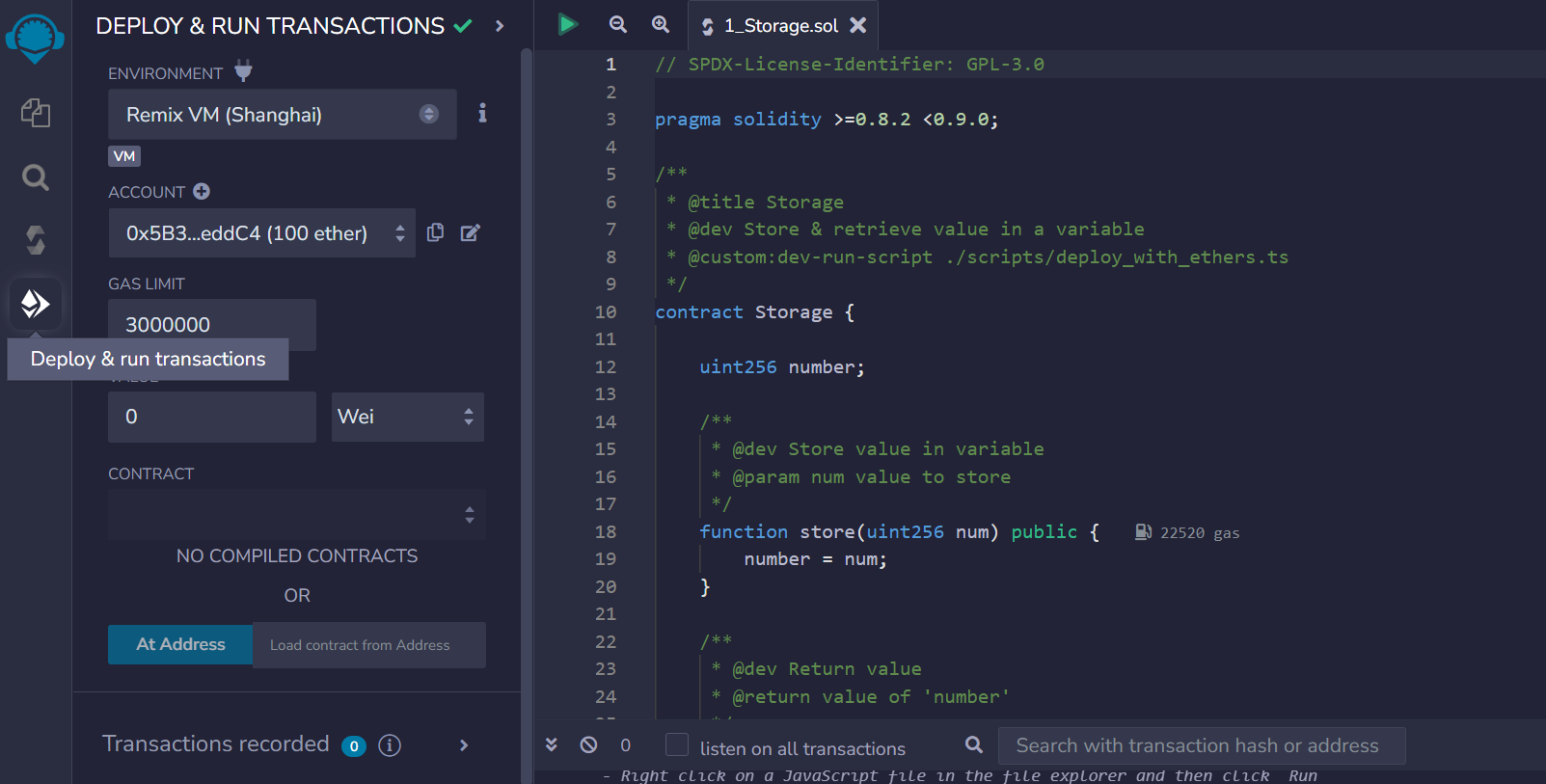 In this environment, your contract is assigned a unique address. You can re-access your deployed contract by expanding the **Deployed Contracts** interface and simultaneously opening the terminal, which shows log data of all contract deployments and transactions. 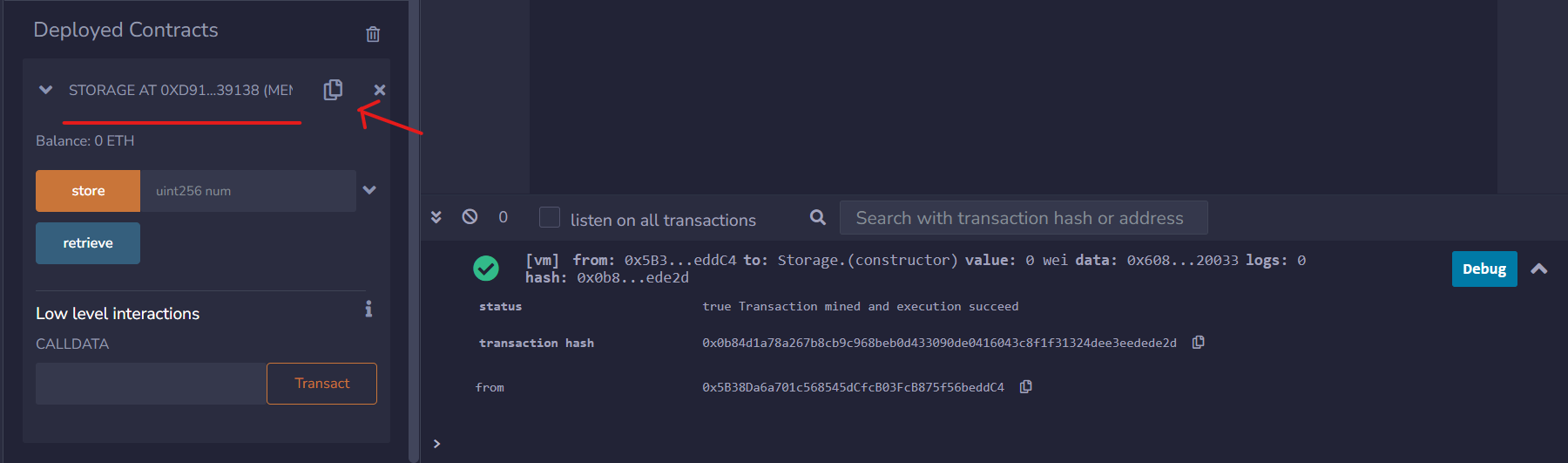 If we open the Remix terminal we can see that deploying the contract has just sent a simulated transaction on the Remix environment. You can check out its details such as status, hash, from, to and gas. > 👀❗**IMPORTANT**:br > The process of sending a transaction is the **same** for deploying a contract and for sending Ethers. The only difference is that the machine-readable code of the deployed contract is placed inside the _data_ field of the deployment transaction. ### Transactions creation Let's send a transaction to the `store` function to change the value of the variable `favoriteNumber`: you can insert a number and press the `store` button in Remix. A transaction is initiated and after some time, its status will change from pending to complete. 💸 From the accounts section, it becomes visible that ETH is being consumed every time a transaction is submitted. When the state of the blockchain is modified (e.g. deploying a contract, sending ETH, ...), is done by sending a transaction that consumes **gas**. Executing the `store` function is more expensive than just transferring ETH between accounts, with the rising gas expenses primarily associated (though not exclusively) with the code length. #### Verifying the stored value This contract is missing a way to check if the number has been updated: now we can store a value but we cannot be sure if the transaction **actually** changed the variable value. The default visibility of the `favoriteNumber` variable is **internal**, preventing external contracts and users from viewing it. > 🗒️ **NOTE**:br > Appending the `public` keyword next to a variable will automatically change its visibility and it will generate a **getter function** (a function that gets the variable's value when called). ```solidity uint256 public favoriteNumber; ``` After completing compilation and deployment, a button labelled `favoriteNumber` will become visible. When pressed, it should return the most recent stored value of the variable `favoriteNumber`. 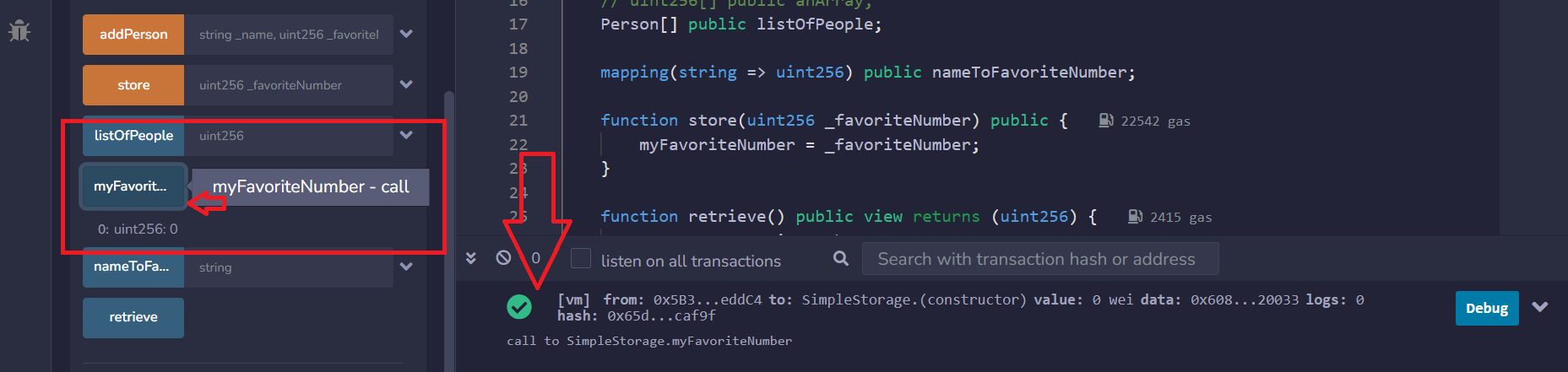 #### Visibility In Solidity, functions and variables can have one of these four visibility specifiers: - 🌎 **`public`**: accessible from both inside the contract and from external contracts - 🏠 **`private`**: accessible only within the _current contract_. It does not hide a value but only restricts its access. - 🌲 **`external`**: used only for _functions_. Visible only from _outside_ the contract. - 🏠🏠 **`internal`**: accessible by the current contract and any contracts _derived_ from it. If a visibility specifier is not given, it defaults to `internal`. #### Pure and View keywords The terms `view` and `pure` are used when a function reads values from the blockchain without altering its state. Such functions will not initiate transactions but rather make calls, represented as blue buttons in the Remix interface. A `pure` function will prohibit any reading from the state or storage. ```solidity function retrieve() public view returns(uint256) { return favoriteNumber; } ``` ```solidity function retrieve() public pure returns(uint256) { return 7; } ``` 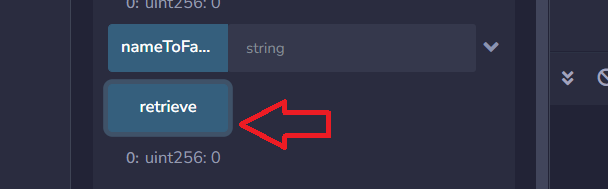 The keyword `returns` specifies the type(s) of value a function will return. > 🚧 **WARNING**:br > While calling `view` or `pure` functions doesn’t typically require gas, they do require it when called by another function that modifies the state or storage through a transaction (e.g. calling the function `retrieve` inside the function `storage`). This cost is called **execution cost** and it will add up to the transaction cost. ### The scope of a variable The scope of a variable refers to the **context** within which it is defined and accessible. This context is usually determined by the block of code, typically enclosed in curly braces `{}`, where the variable is declared. To access the same variable across different functions, it should be declared inside the scope of the main contract. ```solidity function store(uint256 _favoriteNumber) public { favoriteNumber = _favoriteNumber; uint256 testVar = 5; } function something() public { testVar = 6; // will raise a compilation error favoriteNumber = 7; // this can be accessed because it's in the main contract scope } ``` ### Conclusion In this lesson, you have learned how to build a function in Solidity, define its visibility, and understand how it operates on values within a smart contract. You have also explored different transactions and their gas consumption. ### 🧑💻 Test yourself 1. 📕 Describe the four visibility keywords and their impact on the code. 2. 📕 What's the difference between `view` and `pure`? 3. 📕 In which circumstances a `pure` function will incur gas costs? 4. 📕 Explain what a _scope_ is and provide an example of an incorrect scope. 5. 📕 What's the difference between a transaction that deploys a contract and a transaction that transfers ETH? 6. 🧑💻 Write a contract that features 3 functions: - a view function that can be accessed only by the current contract - a pure function that's not accessible within the current contract - a view function that can be accessed from children's contracts
Follow along with this video:
Introduction
In the previous lesson, we added a storage variable favoriteNumber within our first smart contract and explored different solidity types. In this lesson, you'll discover how to update and retrieve a storage variable, while also learning about functions, visibility, deployment, transactions, gas usage and variable scope.
Building the store function
📋 To store the favoriteNumber variable, we need to implement a new function. In Solidity, functions - or methods, are portions of code designed to execute specific tasks within the overall codebase. We'll call this new function store, and it will be responsible for updating the favoriteNumber variable.
Functions are identified by the keyword function, followed by a custom name (e.g. "store") and any additional parameters enclosed in rounded parentheses ().
These parameters represent the values sent to our function. In this case, we inform the store function that we want to update favoriteNumber with some other value _favoriteNumber:
The content of the function is placed within the curly brackets {}.
The prefix _ before _favoriteNumber is used to emphasize that the local variable _favoriteNumber is a different variable from the state variable favoriteNumber. This helps prevent potential confusion when dealing with different variables with similar names in complex codebases.
Deploying the smart contract
You can test out this function in the Remix VM environment.
At this stage, you can compile your code by navigating to the compile tab and hitting Compile. After compiling, navigate to the tab Deploy and Run Transactions to test your function.
The Deploy and Run Transactions tab holds a variety of parameters that are used during the deployment process.
You'll be assigned an account with some ETH to deploy your smart contract.
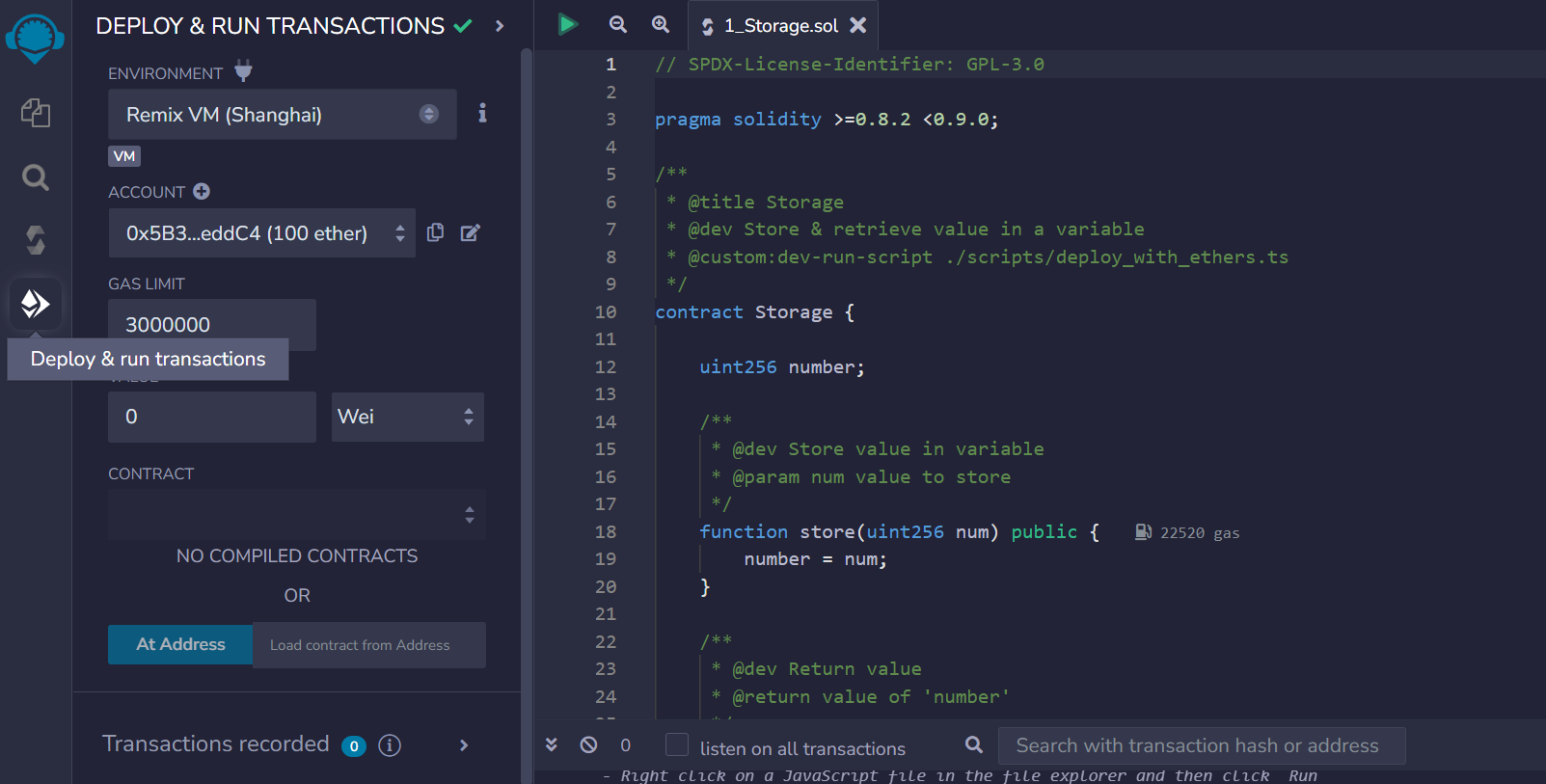
In this environment, your contract is assigned a unique address. You can re-access your deployed contract by expanding the Deployed Contracts interface and simultaneously opening the terminal, which shows log data of all contract deployments and transactions.
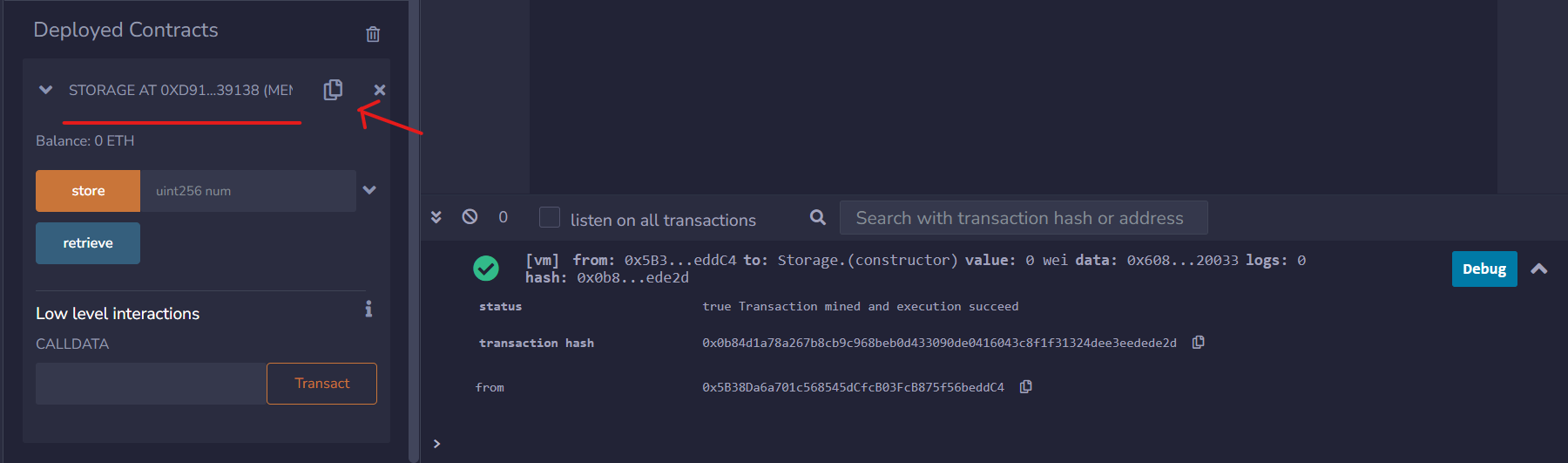
If we open the Remix terminal we can see that deploying the contract has just sent a simulated transaction on the Remix environment. You can check out its details such as status, hash, from, to and gas.
👀❗IMPORTANT:br
The process of sending a transaction is the same for deploying a contract and for sending Ethers. The only difference is that the machine-readable code of the deployed contract is placed inside the data field of the deployment transaction.
Transactions creation
Let's send a transaction to the store function to change the value of the variable favoriteNumber: you can insert a number and press the store button in Remix. A transaction is initiated and after some time, its status will change from pending to complete.
💸 From the accounts section, it becomes visible that ETH is being consumed every time a transaction is submitted. When the state of the blockchain is modified (e.g. deploying a contract, sending ETH, ...), is done by sending a transaction that consumes gas. Executing the store function is more expensive than just transferring ETH between accounts, with the rising gas expenses primarily associated (though not exclusively) with the code length.
Verifying the stored value
This contract is missing a way to check if the number has been updated: now we can store a value but we cannot be sure if the transaction actually changed the variable value.
The default visibility of the favoriteNumber variable is internal, preventing external contracts and users from viewing it.
🗒️ NOTE:br
Appending thepublickeyword next to a variable will automatically change its visibility and it will generate a getter function (a function that gets the variable's value when called).
After completing compilation and deployment, a button labelled favoriteNumber will become visible. When pressed, it should return the most recent stored value of the variable favoriteNumber.
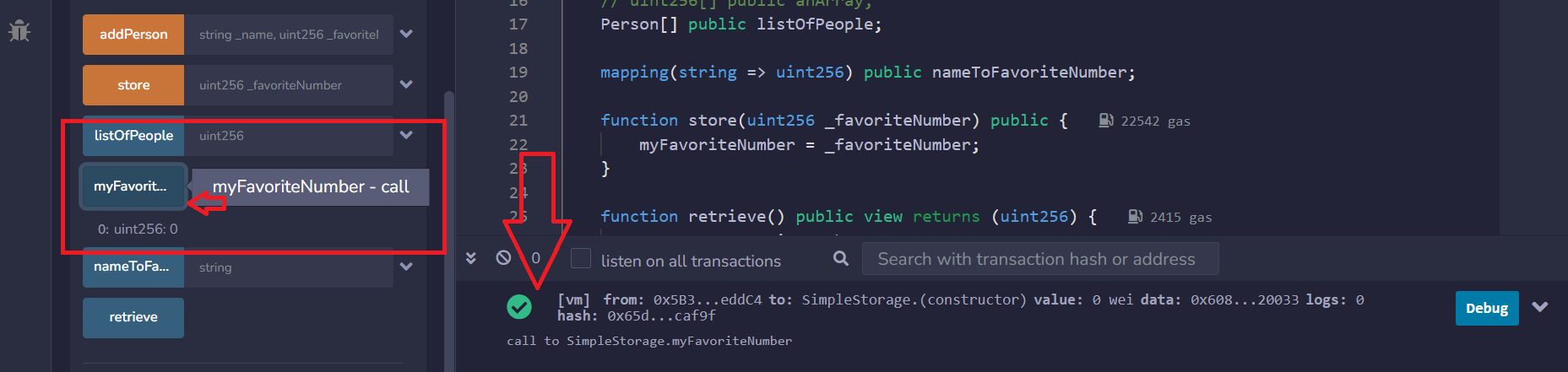
Visibility
In Solidity, functions and variables can have one of these four visibility specifiers:
🌎
public: accessible from both inside the contract and from external contracts🏠
private: accessible only within the current contract. It does not hide a value but only restricts its access.🌲
external: used only for functions. Visible only from outside the contract.🏠🏠
internal: accessible by the current contract and any contracts derived from it.
If a visibility specifier is not given, it defaults to internal.
Pure and View keywords
The terms view and pure are used when a function reads values from the blockchain without altering its state. Such functions will not initiate transactions but rather make calls, represented as blue buttons in the Remix interface. A pure function will prohibit any reading from the state or storage.
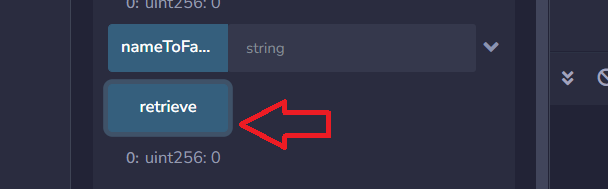
The keyword returns specifies the type(s) of value a function will return.
🚧 WARNING:br
While callingvieworpurefunctions doesn’t typically require gas, they do require it when called by another function that modifies the state or storage through a transaction (e.g. calling the functionretrieveinside the functionstorage). This cost is called execution cost and it will add up to the transaction cost.
The scope of a variable
The scope of a variable refers to the context within which it is defined and accessible. This context is usually determined by the block of code, typically enclosed in curly braces {}, where the variable is declared. To access the same variable across different functions, it should be declared inside the scope of the main contract.
Conclusion
In this lesson, you have learned how to build a function in Solidity, define its visibility, and understand how it operates on values within a smart contract. You have also explored different transactions and their gas consumption.
🧑💻 Test yourself
📕 Describe the four visibility keywords and their impact on the code.
📕 What's the difference between
viewandpure?📕 In which circumstances a
purefunction will incur gas costs?📕 Explain what a scope is and provide an example of an incorrect scope.
📕 What's the difference between a transaction that deploys a contract and a transaction that transfers ETH?
🧑💻 Write a contract that features 3 functions:
a view function that can be accessed only by the current contract
a pure function that's not accessible within the current contract
a view function that can be accessed from children's contracts
Functions
This lesson focuses on creating functions in Solidity, specifically a 'Store' function for updating a variable. It explains the syntax and structure of functions, including visibility specifiers, and guides students through deploying and interacting with the smart contract using the Remix IDE.
Previous lesson
Previous
Next lesson
Next
Course Overview
About the course
What you'll learn
Blockchain developer fundamentals
Smart contract ABI
Solidity Smart contract development
Solidity Safemath
Solidity custom errors
Solidity inheritance
Solidity gas optimization techniques
Solidity and Ethereum developer workflow
Course Description
Who is this course for?
- Software engineers
- Web3 developers
- Finance professionals
- Security researchers
- CTOs
Potential Careers
Smart Contract Auditor
$100,000 - $200,000 (avg. salary)
Smart Contract Engineer
$100,000 - $150,000 (avg. salary)
Web3 Developer Relations
$85,000 - $125,000 (avg. salary)
Web3 developer
$60,000 - $150,000 (avg. salary)
Meet your instructors
Guest lecturers:
Last updated on November 7, 2025
Duration: 1h 46min
Duration: 38min
Duration: 2h 01min
Duration: 24min
Course Overview
About the course
What you'll learn
Blockchain developer fundamentals
Smart contract ABI
Solidity Smart contract development
Solidity Safemath
Solidity custom errors
Solidity inheritance
Solidity gas optimization techniques
Solidity and Ethereum developer workflow
Course Description
Who is this course for?
- Software engineers
- Web3 developers
- Finance professionals
- Security researchers
- CTOs
Potential Careers
Smart Contract Auditor
$100,000 - $200,000 (avg. salary)
Smart Contract Engineer
$100,000 - $150,000 (avg. salary)
Web3 Developer Relations
$85,000 - $125,000 (avg. salary)
Web3 developer
$60,000 - $150,000 (avg. salary)
Meet your instructors
Guest lecturers:
Last updated on November 7, 2025

