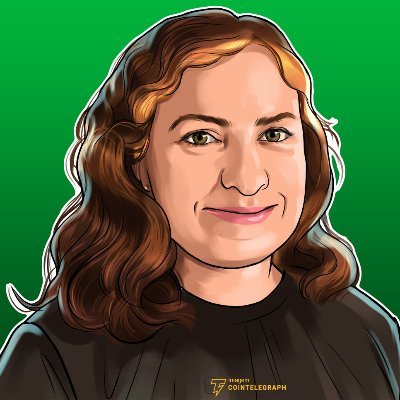# Introduction to Remix During this course, we will use Remix to write, compile, deploy, and interact with smart contracts. We will cover the content of this lesson again throughout the first couple of sections and lessons, but let's go through Remix now so we are familiar with it before we start using Chainlink services. ## What is Remix [Remix](https://remix.ethereum.org/) is an online Integrated Development Environment (IDE) specifically designed for smart contract development. It provides an easy-to-use interface for writing, compiling, deploying, and debugging Solidity smart contracts. Remix is widely used because of its simplicity, built-in tools, and browser-based functionality, allowing you to get started quickly without installing additional software. ### Key Features of Remix: - **File Explorer**: Manage your contract files and projects. - **Solidity compiler**: Compile and check smart contracts for errors. - **Deploy & run transactions**: Deploy contracts to local or public EVM networks and interact with them. - **Debugger**: Step through transactions to debug execution. - **Plugin System**: Extend Remix’s functionality with additional tools. ## Navigating Remix When you open Remix, you will see a few important sections: 1. **File Explorer** (left panel): Manage your workspaces, create new files, and organize contracts. 2. **Editor** (center panel): Write and modify Solidity smart contracts. 3. **Terminal** (bottom panel): View logs, compilation messages, and transaction details. 4. **Solidity Compiler** (sidebar): Compile smart contracts with different Solidity versions. 5. **Deploy & Run Transactions** (sidebar): Deploy contracts to a blockchain and interact with them. 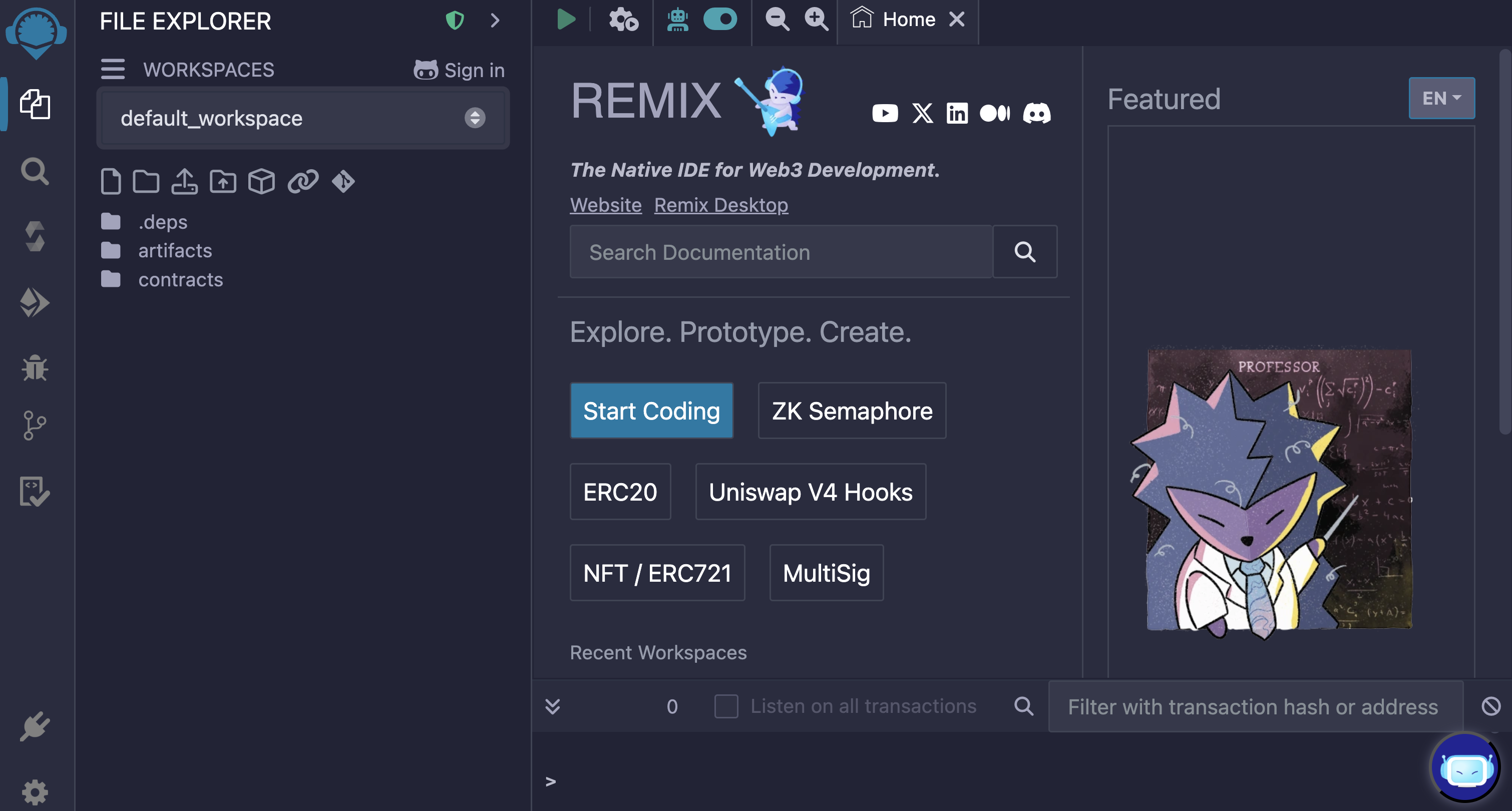 ## Creating Workspaces, Folders, and Files Remix allows you to create different **workspaces** to organize your projects. This allows you to keep related files grouped together. A bit like a GitHub repository or a project folder on your computer. 1. Create a new **Workspace** in Remix: - At the top of the **File Explorer** panel, click on the **Workspaces** actions button (the burger icon) - Select **Create blank** to create a new workspace. - Give a name for your workspace. In this example, we will use the name "CLF". - Hit **Ok** 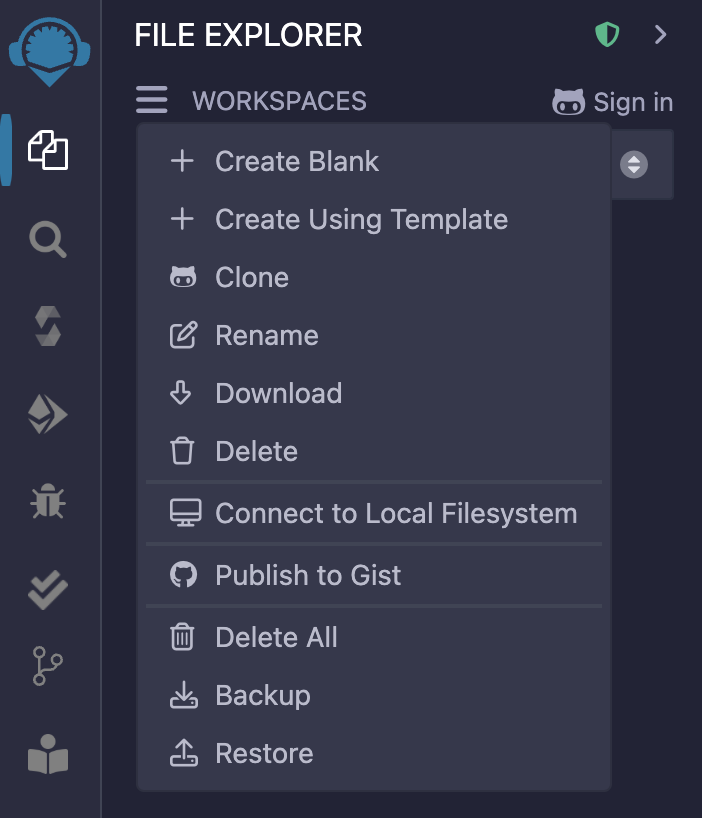 2. Create a new folder: - Right-click in the file explorer sidebar and click **New Folder** - Name the folder `contracts` 3. Create a new file: - Right-click on the `contracts` folder and click **New file** - Name the file `MyERC20.sol` 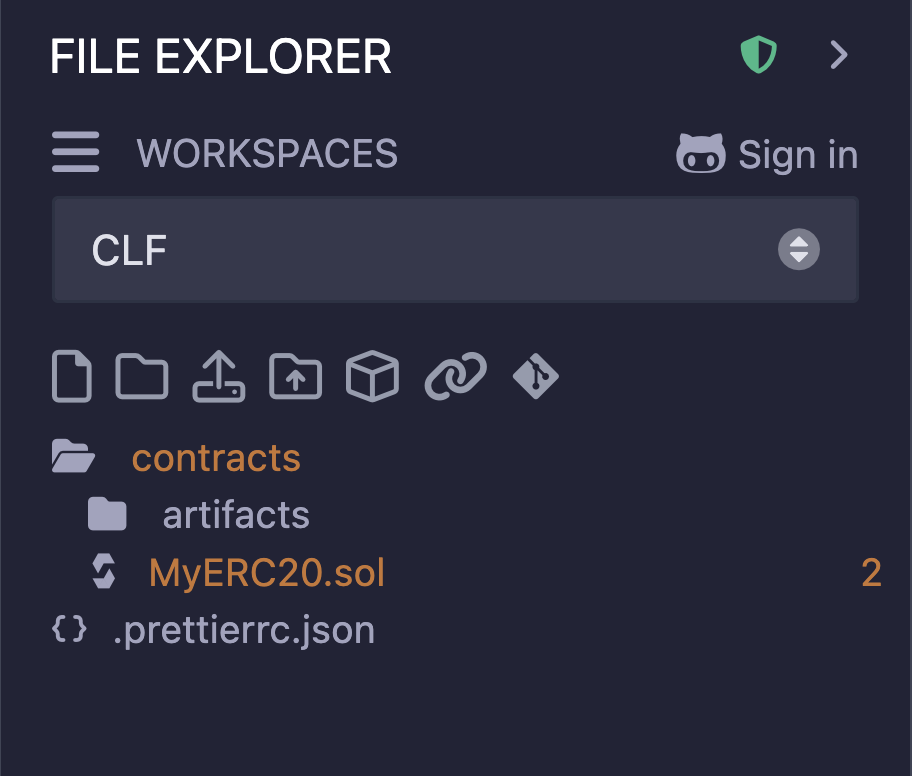 4. Write the code in your new file! ## Compiling Smart Contracts Before deploying a smart contract, you must compile it to check for errors and generate the necessary bytecode. ### How to Compile a Contract: 1. Open the **Solidity Compiler** panel in Remix. 2. Select the correct Solidity version (matching your contract). 3. Ensure your contract file is still open in the main window and click **Compile [YourContract.sol]**. 4. If there are errors, they will appear in the terminal. 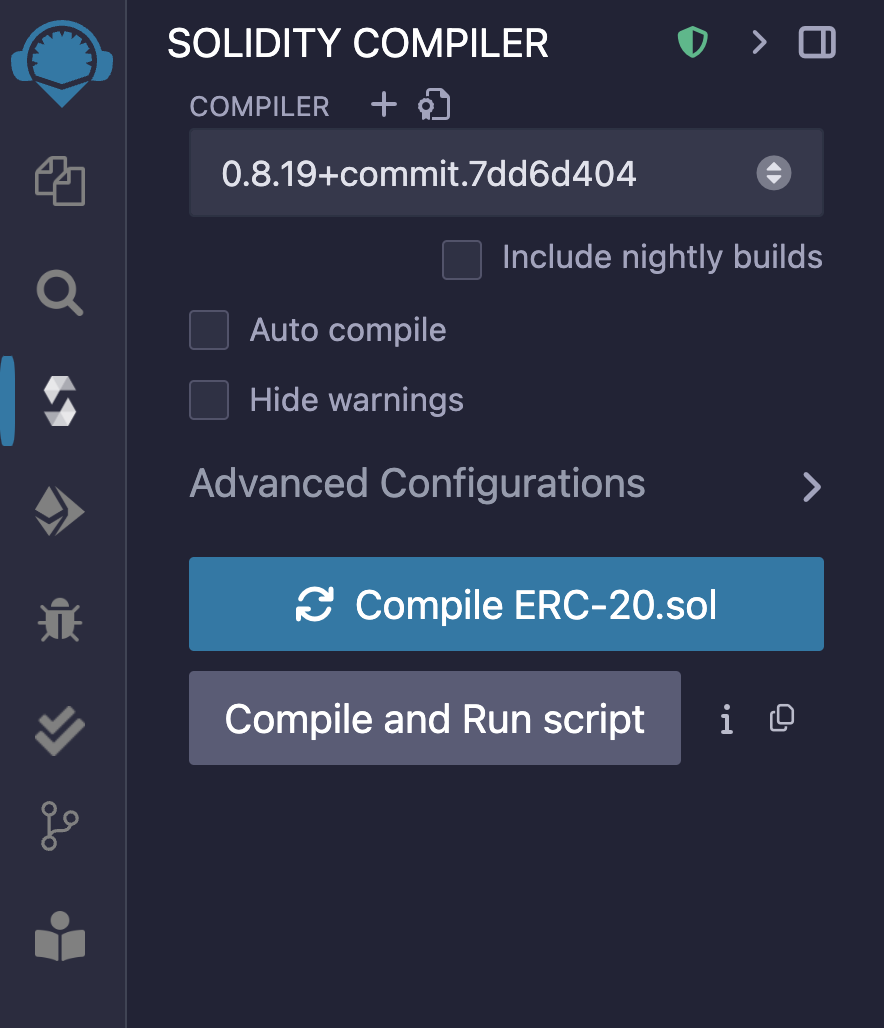 5. You can also compile by hitting `Cmd + S` on your Mac keyboard or `Ctrl + S` on Windows. - If there are no errors, the contract will compile successfully, and you’ll see a green checkmark. 6. Remember the "ABI" part of the lesson 1? Well, when we compile our contract, the compiler generates the ABI! To get the ABI of a contract (e.g., for verification or a front-end application) scroll down in the **Solidity Compiler** tab and blick the ABI button: 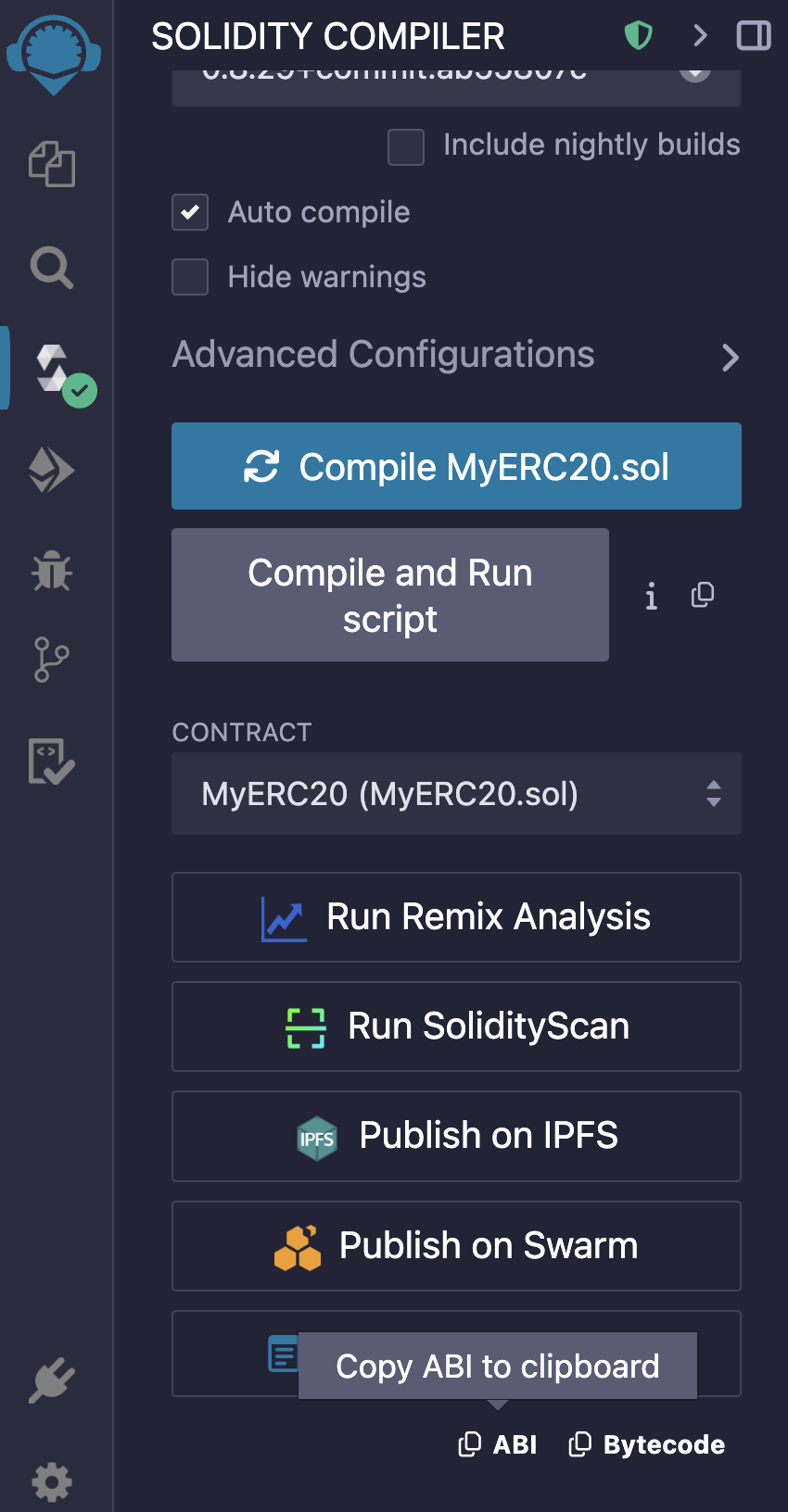 ## Connecting to MetaMask To deploy a contract on a real blockchain (e.g., Ethereum Mainnet, Sepolia, or Polygon), you need to connect Remix to MetaMask. ### Steps to Connect: 1. Open MetaMask and make sure you are on the desired network. 2. Go to the **Deploy & Run Transactions** panel in Remix. 3. Select **Injected Provider - MetaMask** as the environment. 4. MetaMask will prompt you to connect your wallet and approve the connection. 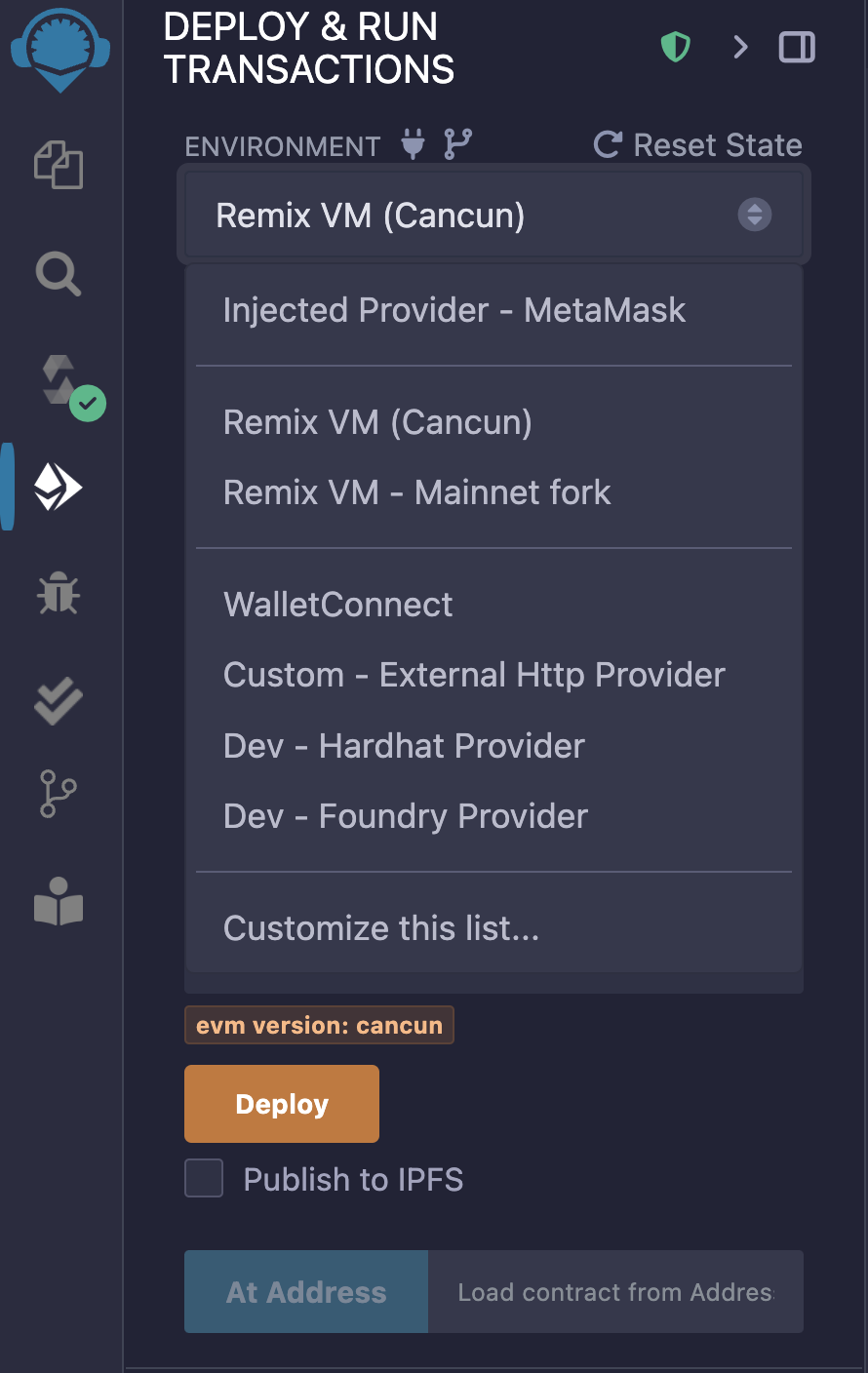 ## Deploying Smart Contracts Once compiled, a smart contract can be deployed on a local blockchain (e.g., Remix VM) or a real network (e.g., Ethereum). ### Steps to Deploy: 1. Open the **Deploy & Run Transactions** panel. 2. Select a deployment environment (e.g., **Remix VM** for testing or **Injected Provider - MetaMask** for live networks). 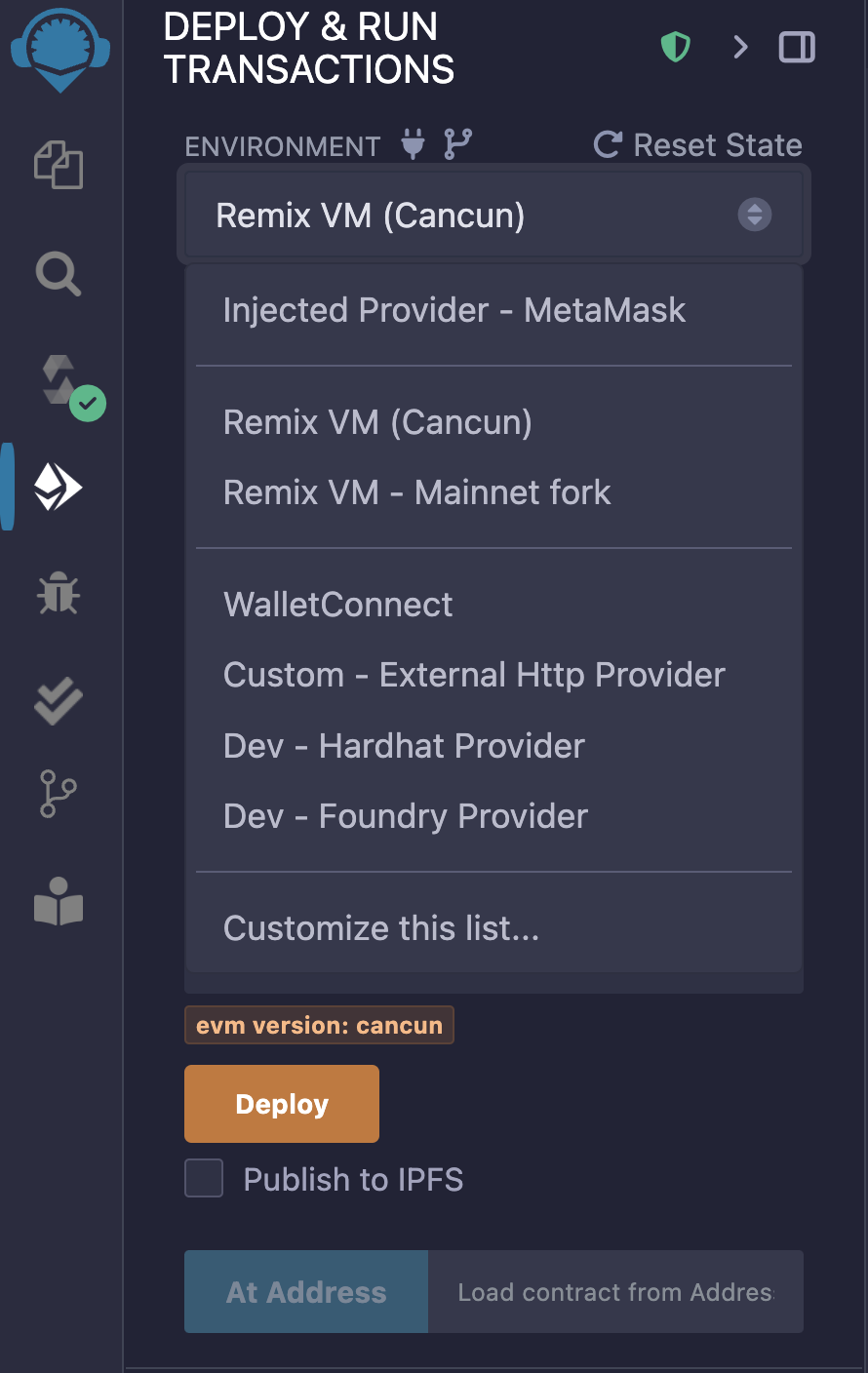 3. Choose the correct contract from the dropdown. 4. Click **Deploy** and confirm the transaction in MetaMask to deploy your contract. 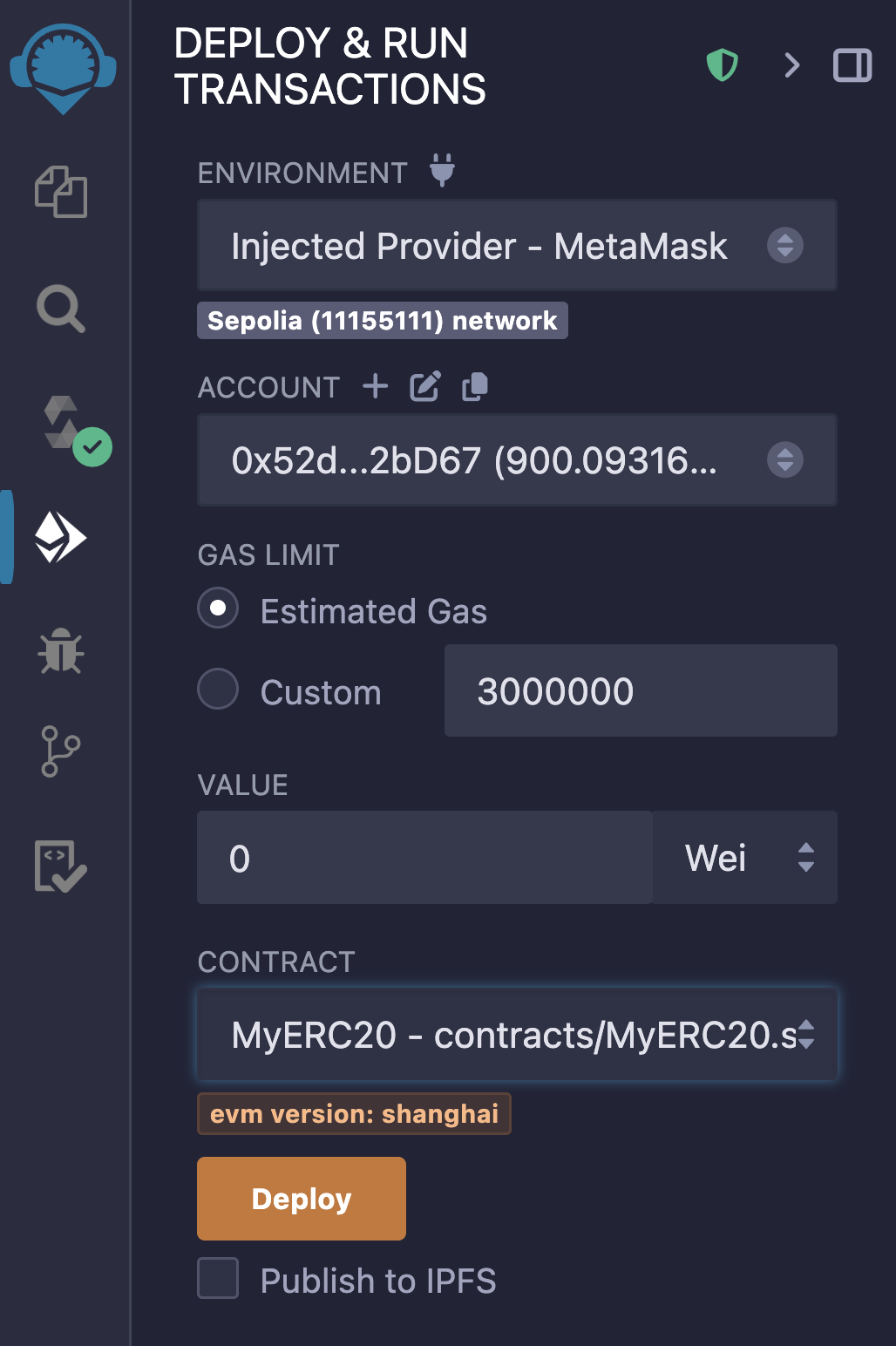 ### Pinning Deployed Smart Contracts After deployment, Remix allows you to pin a deployed contract to your workspace so you can continue interacting with it even after refreshing the page. Click the pin icon to pin the deployed contract. 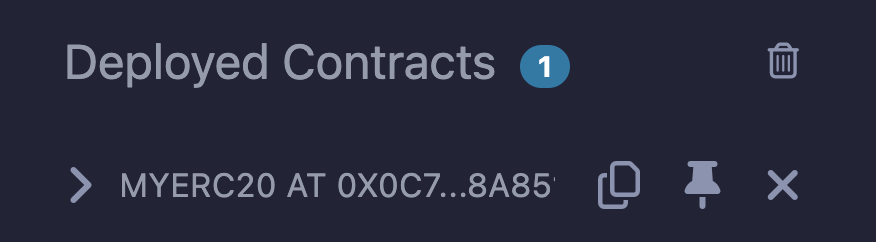 ### The contract address 1. In the **Deploy & Run Transactions** panel, find the deployed contract under **Deployed Contracts**. 2. Click the **copy icon** to save the contract address. 3. If needed, use the **At Address** button to reattach the contract after a page refresh. ## Interacting with Smart Contracts Once deployed, you can interact directly with your smart contract from Remix. ### Steps to Interact: 1. Find the deployed contract in the **Deploy & Run Transactions** panel. 2. Click the dropdown to see available functions. 3. Enter any required parameters and click the **transact** button. 4. Confirm transactions in MetaMask (for state-changing functions). 5. View results in the Remix terminal. 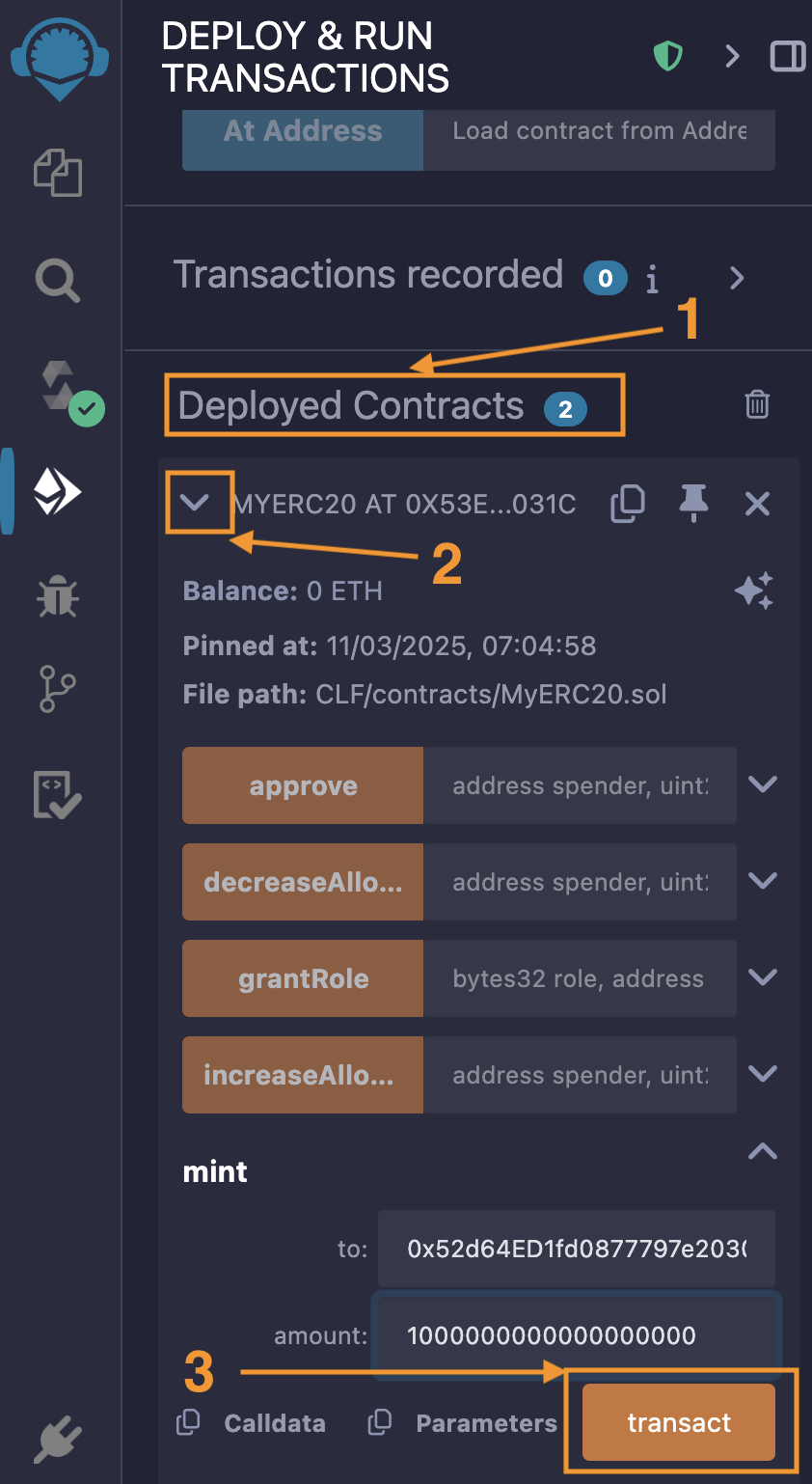 This lesson should give you a solid foundation in using Remix to develop and deploy Solidity smart contracts. Now, you’re ready to integrate Chainlink services into your contracts! Let's now write a simple, smart contract to practice these steps.
Introduction to Remix
During this course, we will use Remix to write, compile, deploy, and interact with smart contracts. We will cover the content of this lesson again throughout the first couple of sections and lessons, but let's go through Remix now so we are familiar with it before we start using Chainlink services.
What is Remix
Remix is an online Integrated Development Environment (IDE) specifically designed for smart contract development. It provides an easy-to-use interface for writing, compiling, deploying, and debugging Solidity smart contracts. Remix is widely used because of its simplicity, built-in tools, and browser-based functionality, allowing you to get started quickly without installing additional software.
Key Features of Remix:
File Explorer: Manage your contract files and projects.
Solidity compiler: Compile and check smart contracts for errors.
Deploy & run transactions: Deploy contracts to local or public EVM networks and interact with them.
Debugger: Step through transactions to debug execution.
Plugin System: Extend Remix’s functionality with additional tools.
Navigating Remix
When you open Remix, you will see a few important sections:
File Explorer (left panel): Manage your workspaces, create new files, and organize contracts.
Editor (center panel): Write and modify Solidity smart contracts.
Terminal (bottom panel): View logs, compilation messages, and transaction details.
Solidity Compiler (sidebar): Compile smart contracts with different Solidity versions.
Deploy & Run Transactions (sidebar): Deploy contracts to a blockchain and interact with them.
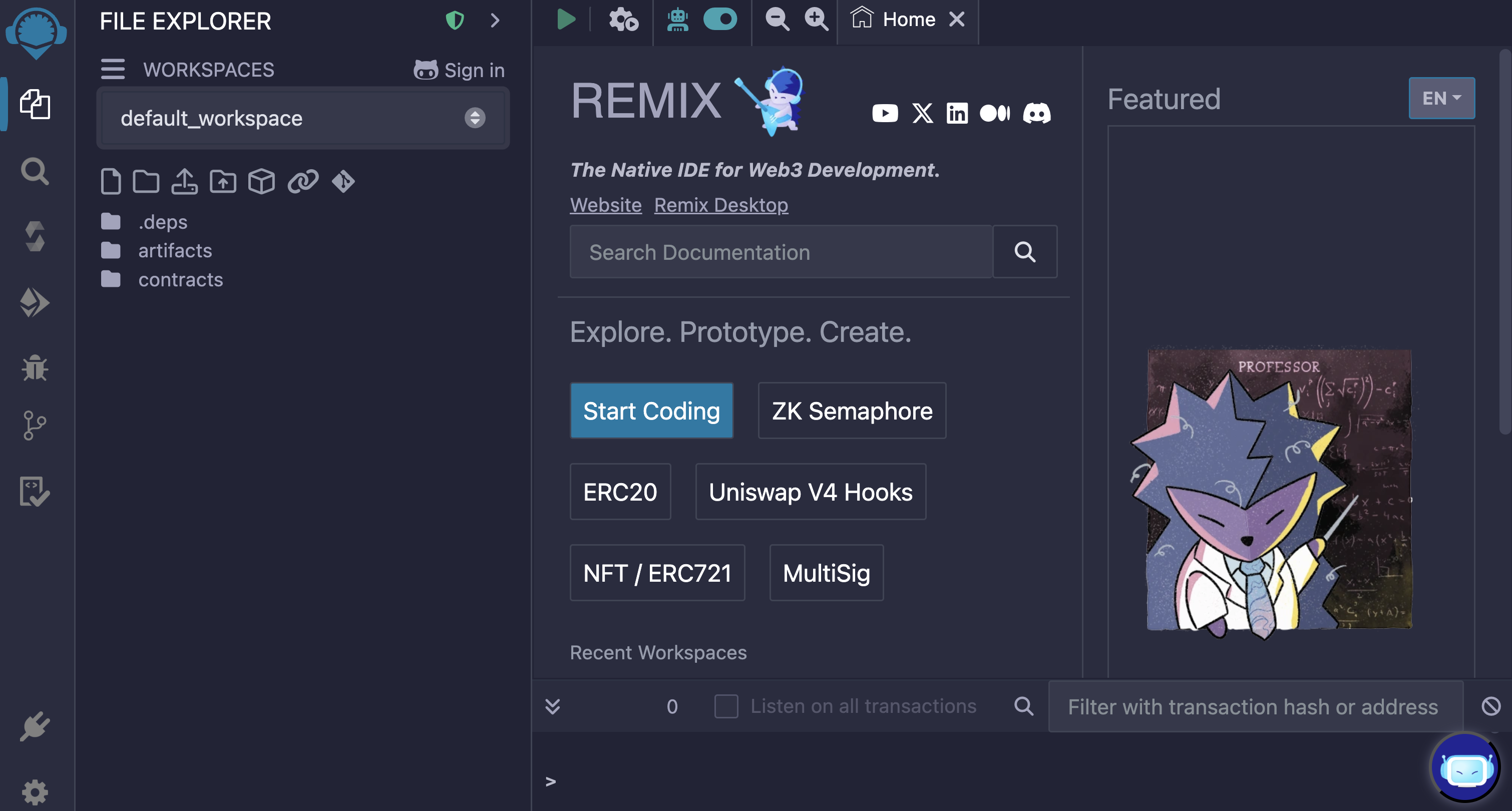
Creating Workspaces, Folders, and Files
Remix allows you to create different workspaces to organize your projects. This allows you to keep related files grouped together. A bit like a GitHub repository or a project folder on your computer.
-
Create a new Workspace in Remix:
At the top of the File Explorer panel, click on the Workspaces actions button (the burger icon)
Select Create blank to create a new workspace.
Give a name for your workspace. In this example, we will use the name "CLF".
Hit Ok
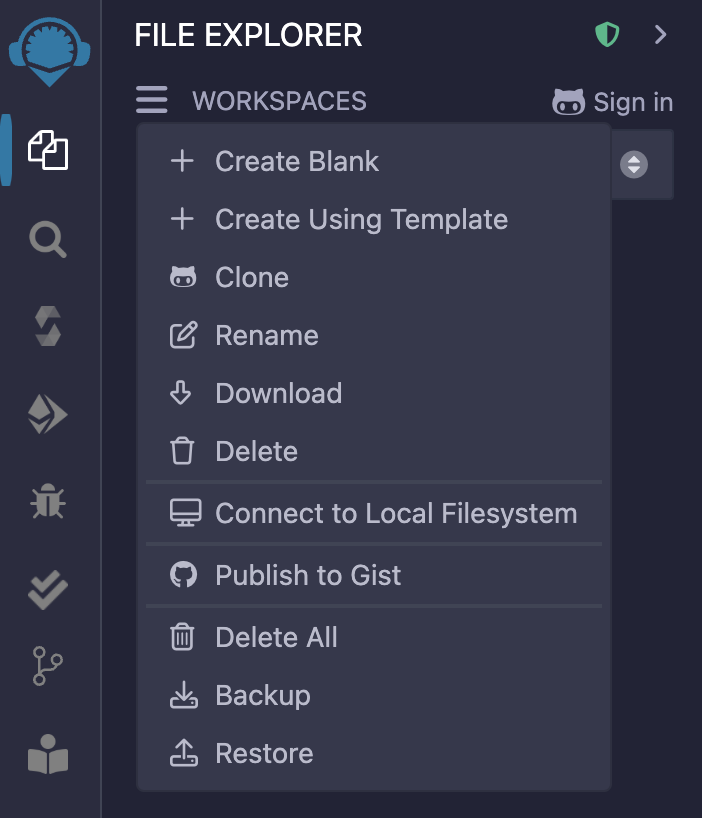
-
Create a new folder:
Right-click in the file explorer sidebar and click New Folder
Name the folder
contracts
-
Create a new file:
Right-click on the
contractsfolder and click New fileName the file
MyERC20.sol
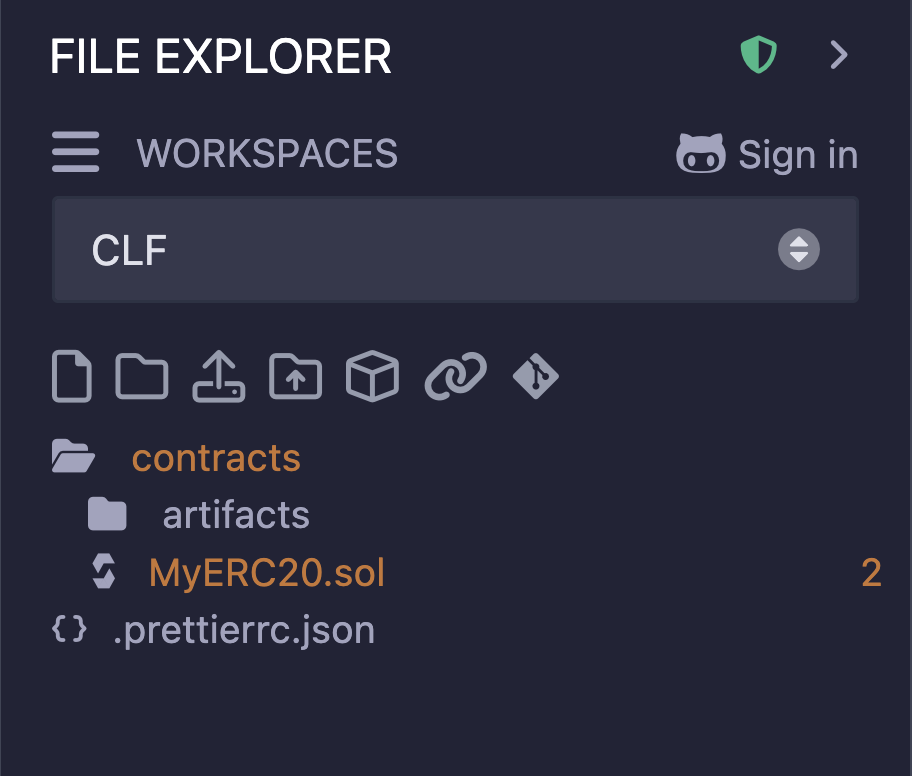
-
Write the code in your new file!
Compiling Smart Contracts
Before deploying a smart contract, you must compile it to check for errors and generate the necessary bytecode.
How to Compile a Contract:
Open the Solidity Compiler panel in Remix.
Select the correct Solidity version (matching your contract).
Ensure your contract file is still open in the main window and click Compile [YourContract.sol].
If there are errors, they will appear in the terminal.
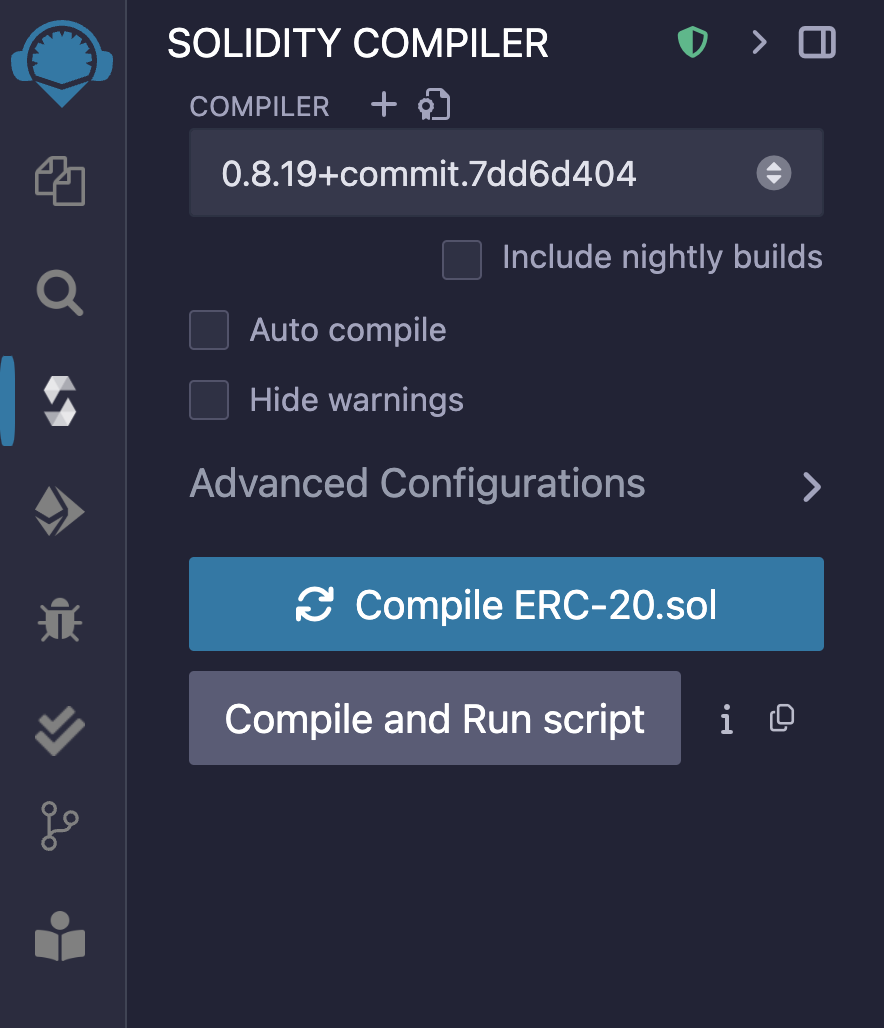
You can also compile by hitting
Cmd + Son your Mac keyboard orCtrl + Son Windows.If there are no errors, the contract will compile successfully, and you’ll see a green checkmark.
Remember the "ABI" part of the lesson 1? Well, when we compile our contract, the compiler generates the ABI! To get the ABI of a contract (e.g., for verification or a front-end application) scroll down in the Solidity Compiler tab and blick the ABI button:
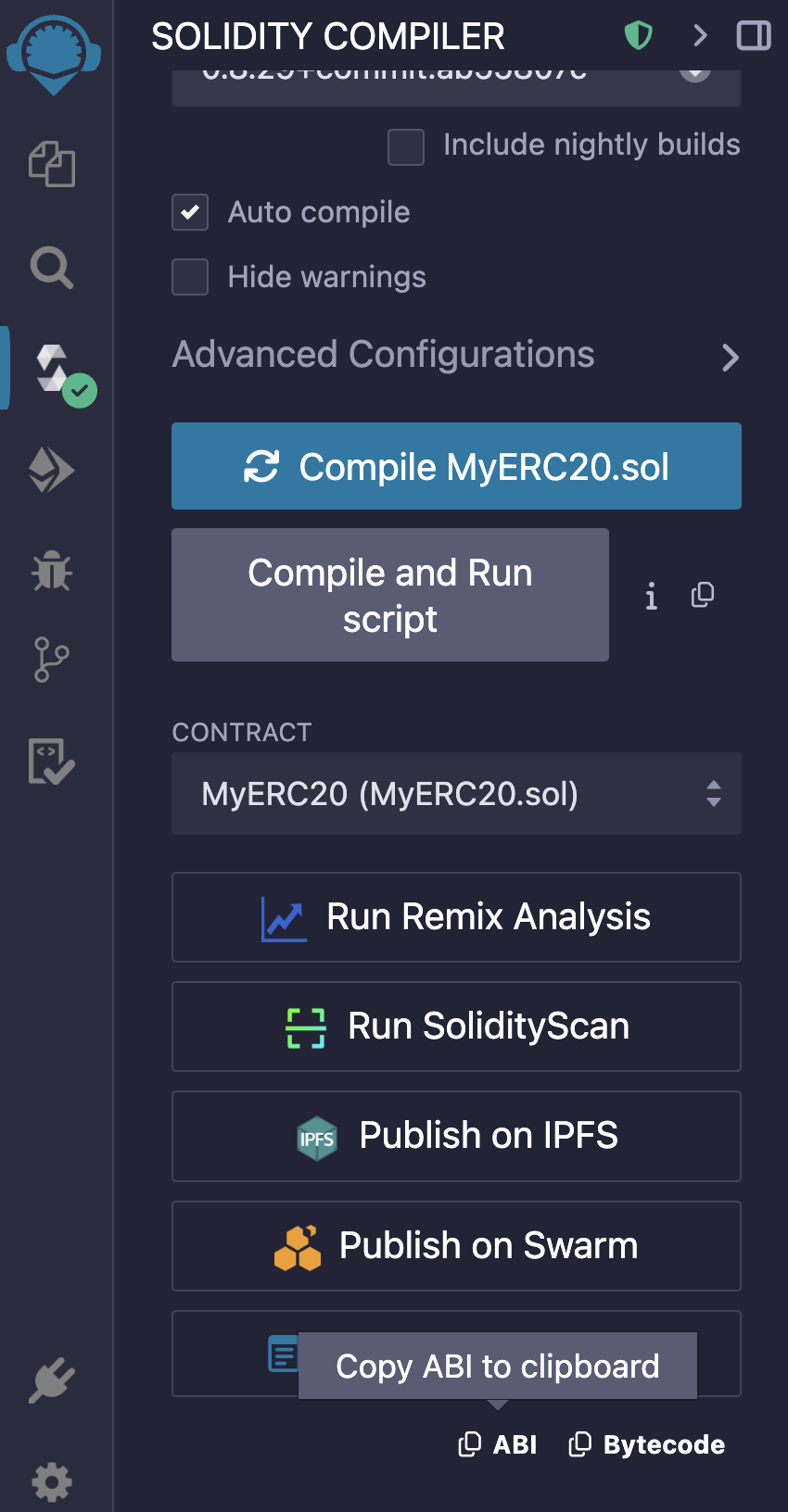
Connecting to MetaMask
To deploy a contract on a real blockchain (e.g., Ethereum Mainnet, Sepolia, or Polygon), you need to connect Remix to MetaMask.
Steps to Connect:
Open MetaMask and make sure you are on the desired network.
Go to the Deploy & Run Transactions panel in Remix.
Select Injected Provider - MetaMask as the environment.
MetaMask will prompt you to connect your wallet and approve the connection.
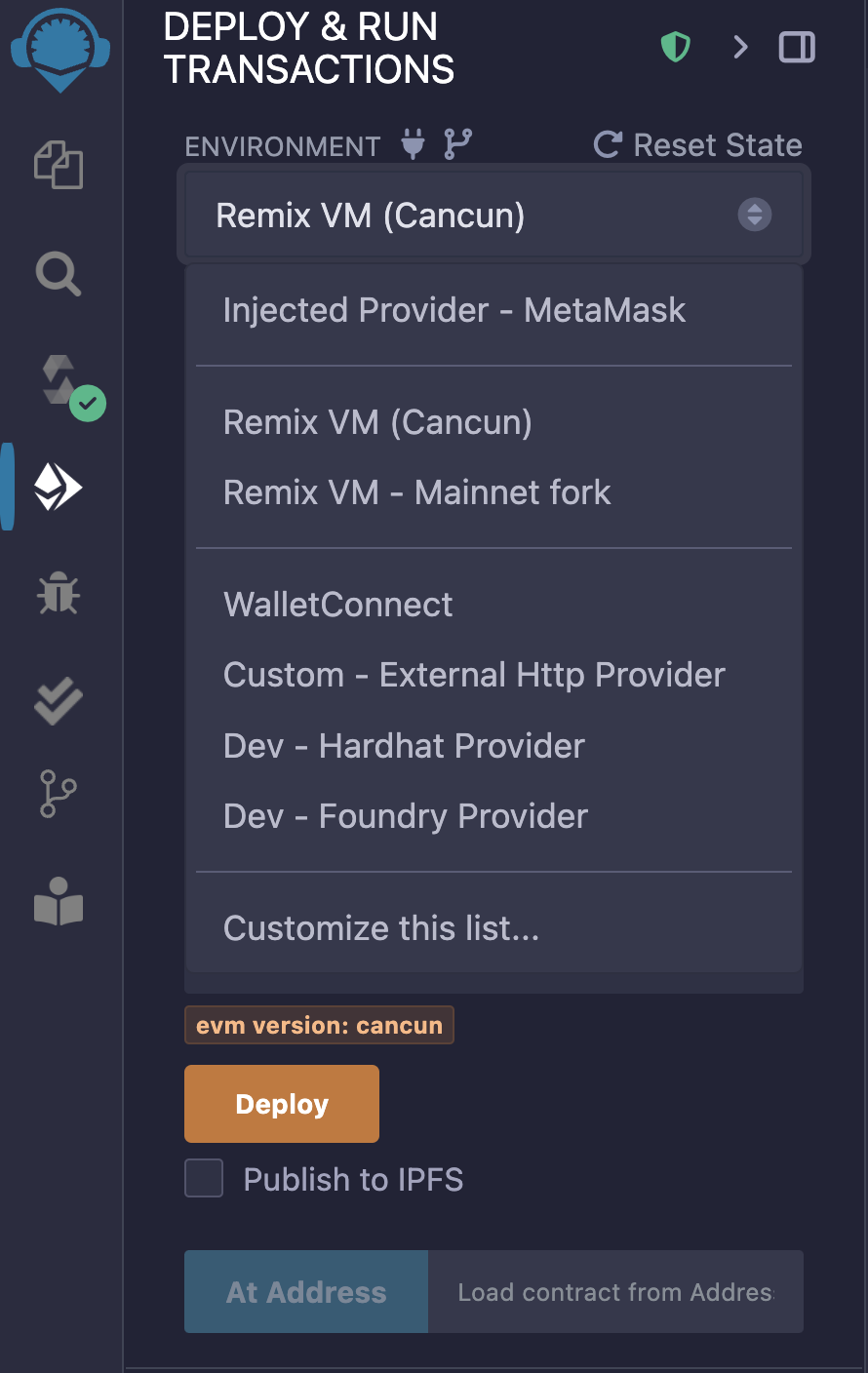
Deploying Smart Contracts
Once compiled, a smart contract can be deployed on a local blockchain (e.g., Remix VM) or a real network (e.g., Ethereum).
Steps to Deploy:
Open the Deploy & Run Transactions panel.
Select a deployment environment (e.g., Remix VM for testing or Injected Provider - MetaMask for live networks).
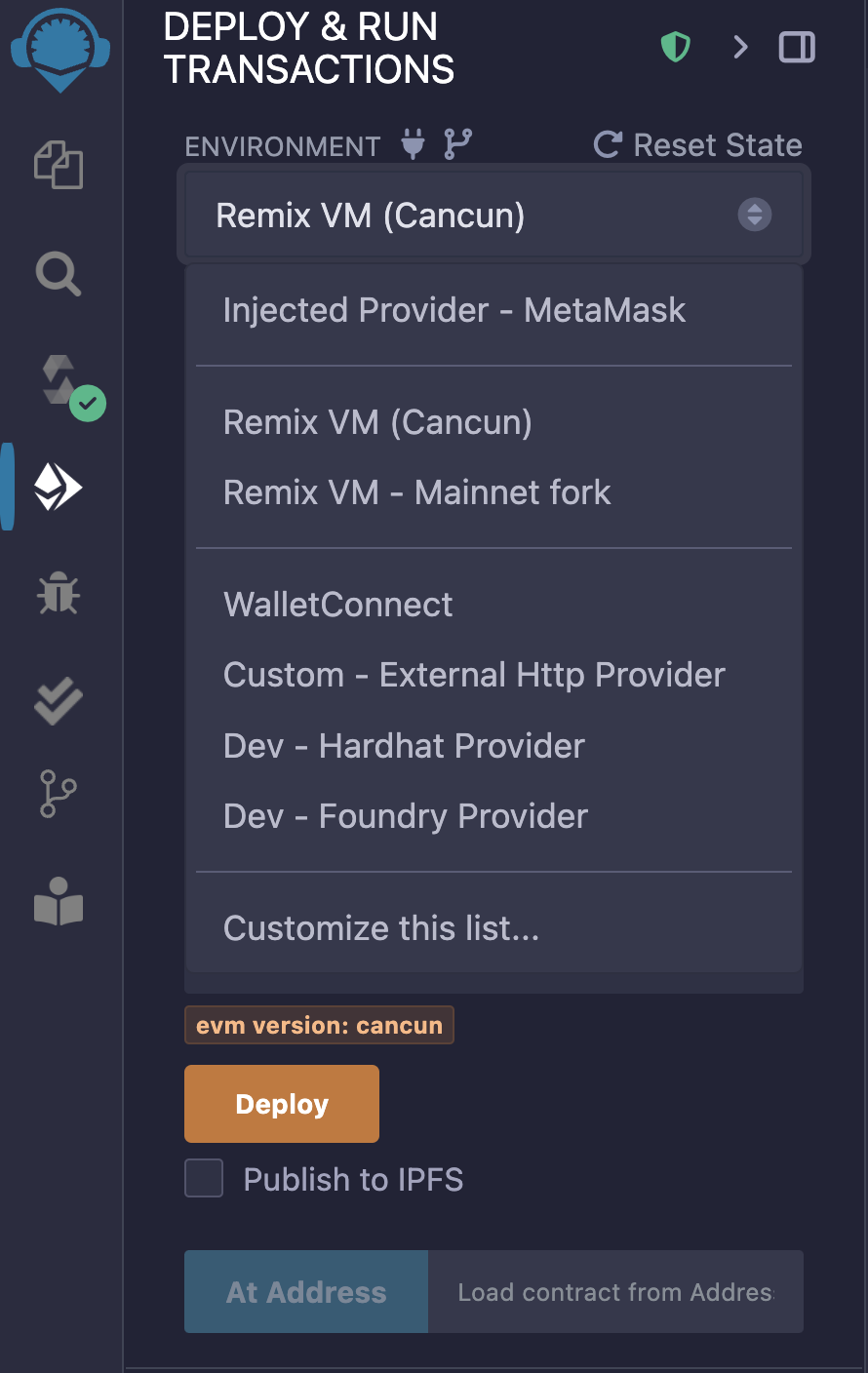
Choose the correct contract from the dropdown.
Click Deploy and confirm the transaction in MetaMask to deploy your contract.
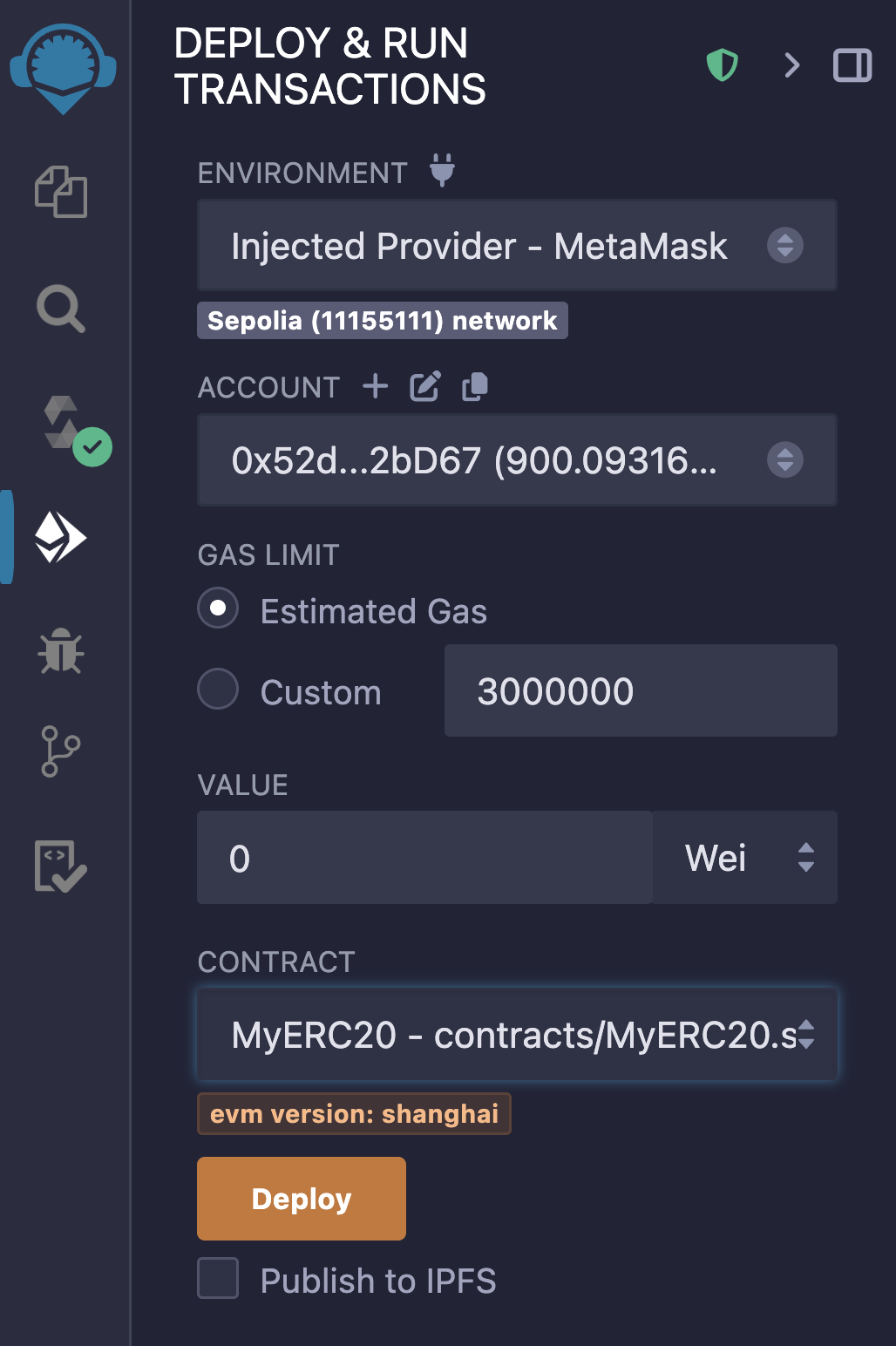
Pinning Deployed Smart Contracts
After deployment, Remix allows you to pin a deployed contract to your workspace so you can continue interacting with it even after refreshing the page. Click the pin icon to pin the deployed contract.
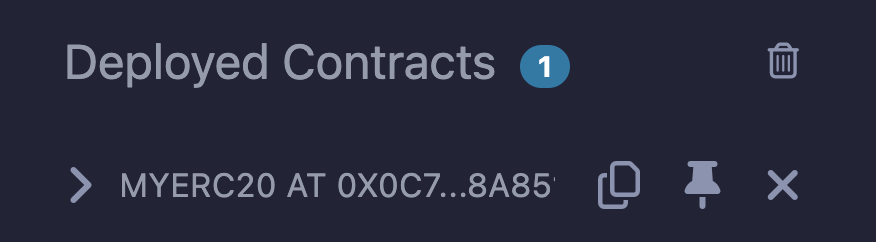
The contract address
In the Deploy & Run Transactions panel, find the deployed contract under Deployed Contracts.
Click the copy icon to save the contract address.
If needed, use the At Address button to reattach the contract after a page refresh.
Interacting with Smart Contracts
Once deployed, you can interact directly with your smart contract from Remix.
Steps to Interact:
Find the deployed contract in the Deploy & Run Transactions panel.
Click the dropdown to see available functions.
Enter any required parameters and click the transact button.
Confirm transactions in MetaMask (for state-changing functions).
View results in the Remix terminal.
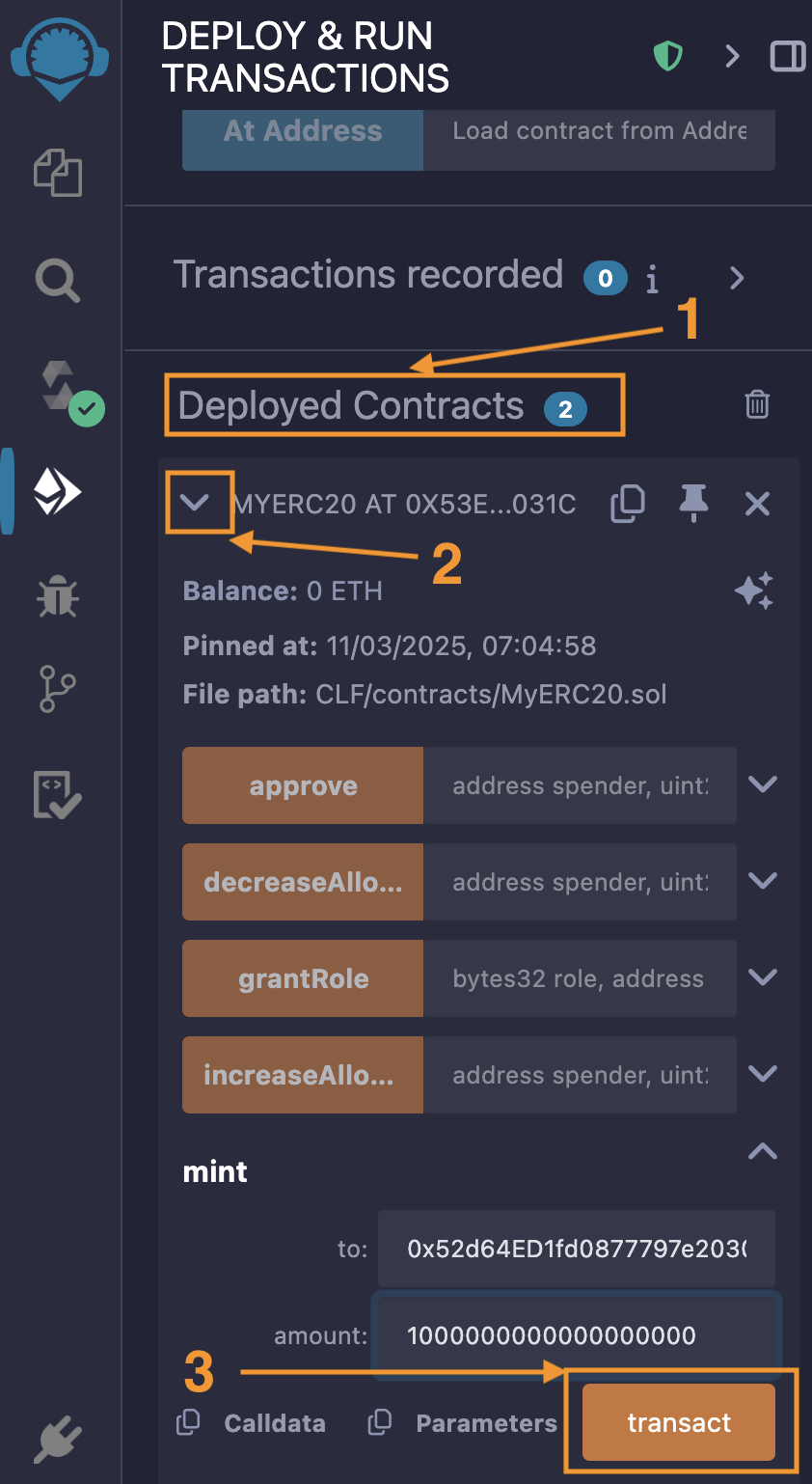
This lesson should give you a solid foundation in using Remix to develop and deploy Solidity smart contracts. Now, you’re ready to integrate Chainlink services into your contracts!
Let's now write a simple, smart contract to practice these steps.
Introduction To Remix
An essential walkthrough to Introduction to Remix - Get started with the Remix IDE for smart contract development. Learn to navigate the interface, manage files, compile Solidity code, connect MetaMask, and deploy/interact with your contracts.
Previous lesson
Previous
Next lesson
Next
Course Overview
About the course
What you'll learn
Smart contract and Solidity fundamentals
Chainlink’s decentralized oracle network (DON)
Chainlink Data Feeds
Chainlink Data Streams
Chainlink Automation
Chainlink CCIP
Chainlink Functions
Verifiable Random Function (VRF)
Chainlink Proof of Reserve
Course Description
Who is this course for?
- Smart Contract Developers
- Solutions Architects
- Blockchain Engineers
- Web3 Developers
- Security Researchers
Potential Careers
Smart Contract Engineer
$100,000 - $150,000 (avg. salary)
DeFi Developer
$75,000 - $200,000 (avg. salary)
Web3 developer
$60,000 - $150,000 (avg. salary)
Web3 Developer Relations
$85,000 - $125,000 (avg. salary)
Smart Contract Auditor
$100,000 - $200,000 (avg. salary)
Security researcher
$49,999 - $120,000 (avg. salary)
Blockchain Financial Analyst
$100,000 - $150,000 (avg. salary)
Last updated on July 25, 2025
Duration: 9min
Duration: 1h 17min
Duration: 42min
Duration: 30min
Duration: 1h 03min
Duration: 49min
Duration: 30min
Duration: 19min
Duration: 37min
Duration: 30min
Certification: Chainlink Fundamentals
The Chainlink Fundamentals proficiency exam covers is designed to confirm your grasp of all key concepts and learnings presented in the course material. Exam takers will have 75 minutes to complete 50 questions and must score 30/50 to pass and earn a Certificate of Completion. Because course material is continually updated, The Chainlink Fundamentals Certificate of Completions expires after 1 year. To remain current, holders must re-take the exam and pass to confirm their current knowledge.
Course Overview
About the course
What you'll learn
Smart contract and Solidity fundamentals
Chainlink’s decentralized oracle network (DON)
Chainlink Data Feeds
Chainlink Data Streams
Chainlink Automation
Chainlink CCIP
Chainlink Functions
Verifiable Random Function (VRF)
Chainlink Proof of Reserve
Course Description
Who is this course for?
- Smart Contract Developers
- Solutions Architects
- Blockchain Engineers
- Web3 Developers
- Security Researchers
Potential Careers
Smart Contract Engineer
$100,000 - $150,000 (avg. salary)
DeFi Developer
$75,000 - $200,000 (avg. salary)
Web3 developer
$60,000 - $150,000 (avg. salary)
Web3 Developer Relations
$85,000 - $125,000 (avg. salary)
Smart Contract Auditor
$100,000 - $200,000 (avg. salary)
Security researcher
$49,999 - $120,000 (avg. salary)
Blockchain Financial Analyst
$100,000 - $150,000 (avg. salary)
Last updated on July 25, 2025