5/5
_Follow along the course with this video._ --- Welcome to this handy guide on installing and operating Foundry, a versatile tool that will add a new level of command-line ease to your developer journey. Whether you're running Windows, Linux or MacOS, we've got you covered with instructions and tips. So sit back, grab a cup of coffee, and let's dive in. ## Prepping your Terminal First things first. Before we dive into installing Foundry, make sure you have your terminal set up correctly. If you are using Windows, you should see something like `WSL` or `Ubuntu`. Once you have your terminal environment ready, it’s time for some quick tips to help streamline your workflow. ### Keeping your Terminal Clutter-free When commands pile up in your terminal, things can get a little overwhelming. Clear it up by simply typing `clear` and hitting `Enter`. Alternatively, use `Command K` if you're on a Mac or `Control K` if you're on Linux or Windows. **Pro tip:** This is one of my favorite keyboard shortcuts that I use all the time. ### Understanding the Trash Can and the X 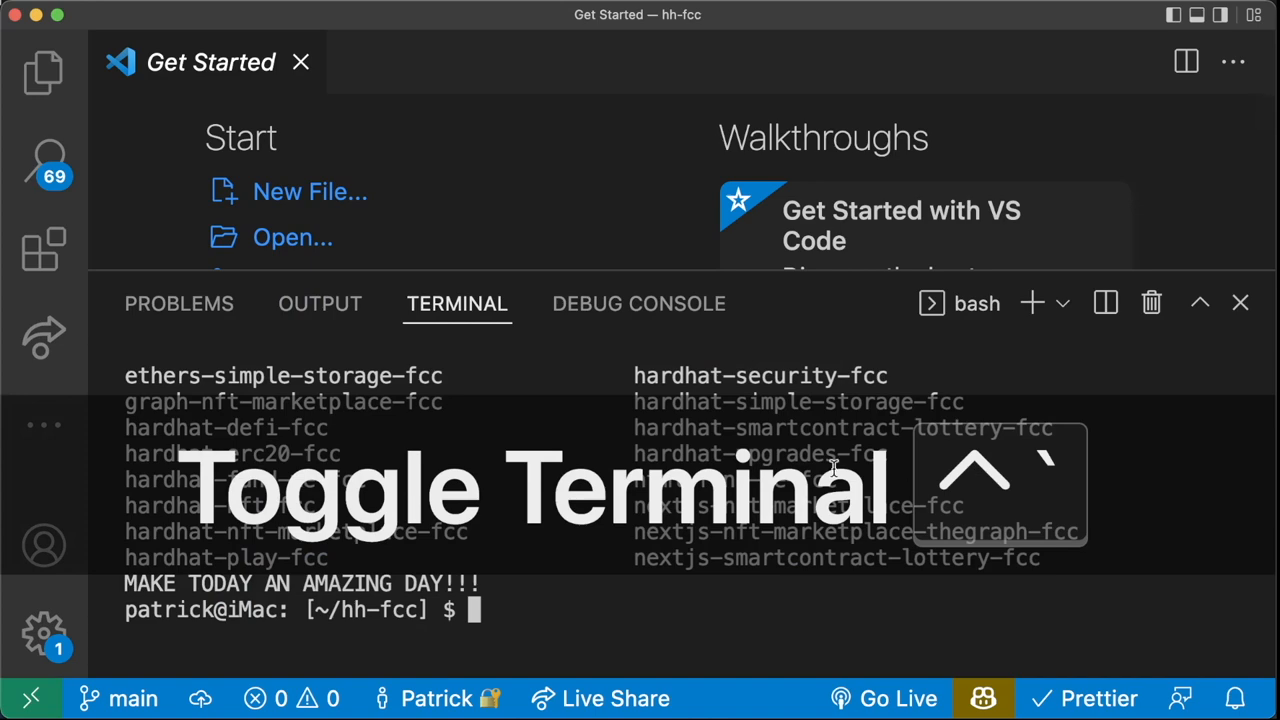 The trash can and the X buttons in your terminal perform distinct functions. Hitting `X` simply hides your terminal but retains all the previous lines of code. On the other hand, trashing it essentially deletes whatever is running in it. To open up a clean terminal, hit the trash can and then pull it back using `Toggle` or `Terminal > New Terminal`. ## Installing Foundry With our terminal set and some tips up our sleeve, let's progress to installing Foundry. Navigate to the [Foundry website](https://book.getfoundry.sh/getting-started/installation) and from the installation tab, fetch the command to install Foundry. The command would look something like this: ```bash curl -L https://foundry.paradigm.xyz | bash ``` Hit `Enter` after pasting this in your terminal. **Note:** You must have Internet access for this to work as it's downloading Foundry from their official website. ## Verifying Your Installation After running the `curl` command, an output will appear at the bottom of your terminal indicating the detected shell and the fact that Foundry has been added to your `Path`. For instance, the output can be something like this: ```bash Detected your preferred shell is bashrc and added Foundry to Path run:source /home/user/.bashrcStart a new terminal session to use Foundry ``` Now, simply type `foundryup` and `Enter` to install and update Foundry to the latest version. Whenever you want to install an update for Foundry, simply run `foundryup` again. This will install four components: forge, cast, anvil, and chisel. To confirm the successful installation, run `forge --version`. You should get an output indicating the Forge version as shown below. ```bash Forge version x.x.x ``` Now, here's something to remember: when you hit the trash can in the top right, it literally 'removes' the terminal. The X button, in contrast, simply hides it. ### Is Foundry Up Not Running? Don't panic if this command doesn't run. You might have an issue with your path, and you might need to add Foundry to your path. In case you run into this issue, check lesson 6 of the GitHub repo associated with this course. If no debugging tips are available there, feel free to start a discussion on the course's GitHub repo. Before doing so, make sure to check if a similar discussion already exists. Try typing `forge --version` into your terminal. Have you received an unwelcome output saying `Forge command found`? This implies that you have to rerun the `source` command that Foundry offered during installation. Note: Most of the time the `bashrc` file gets loaded automatically. However, if this doesn't apply to your setup, the following lines can add the required command to the end of your `Bash profile`. This will ensure that your `bashrc` file loads by default. ```bash cd ~ echo 'source /home/user/.bashrc' >> ~/.bash_profile ``` > this depends on your operating system, please check foundry docs to see detailed instructions. ## Wrapping Up And there we have it! Congratulations on installing Foundry and prepping your terminal to work seamlessly with it. Remember, hitting snags during installation is normal, especially if you're new to this. Don't hesitate to engage with the course community via GitHub if you run into issues. 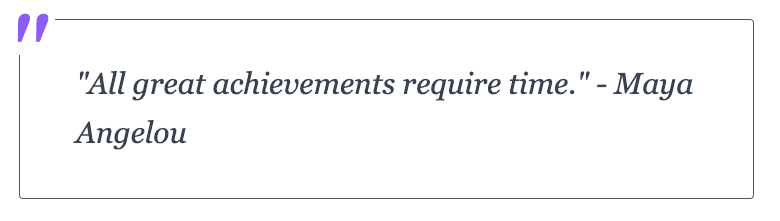 Here's to many hassle-free coding sessions with Foundry!
Follow along the course with this video.
Welcome to this handy guide on installing and operating Foundry, a versatile tool that will add a new level of command-line ease to your developer journey. Whether you're running Windows, Linux or MacOS, we've got you covered with instructions and tips. So sit back, grab a cup of coffee, and let's dive in.
Prepping your Terminal
First things first. Before we dive into installing Foundry, make sure you have your terminal set up correctly.
If you are using Windows, you should see something like WSL or Ubuntu. Once you have your terminal environment ready, it’s time for some quick tips to help streamline your workflow.
Keeping your Terminal Clutter-free
When commands pile up in your terminal, things can get a little overwhelming. Clear it up by simply typing clear and hitting Enter. Alternatively, use Command K if you're on a Mac or Control K if you're on Linux or Windows.
Pro tip: This is one of my favorite keyboard shortcuts that I use all the time.
Understanding the Trash Can and the X
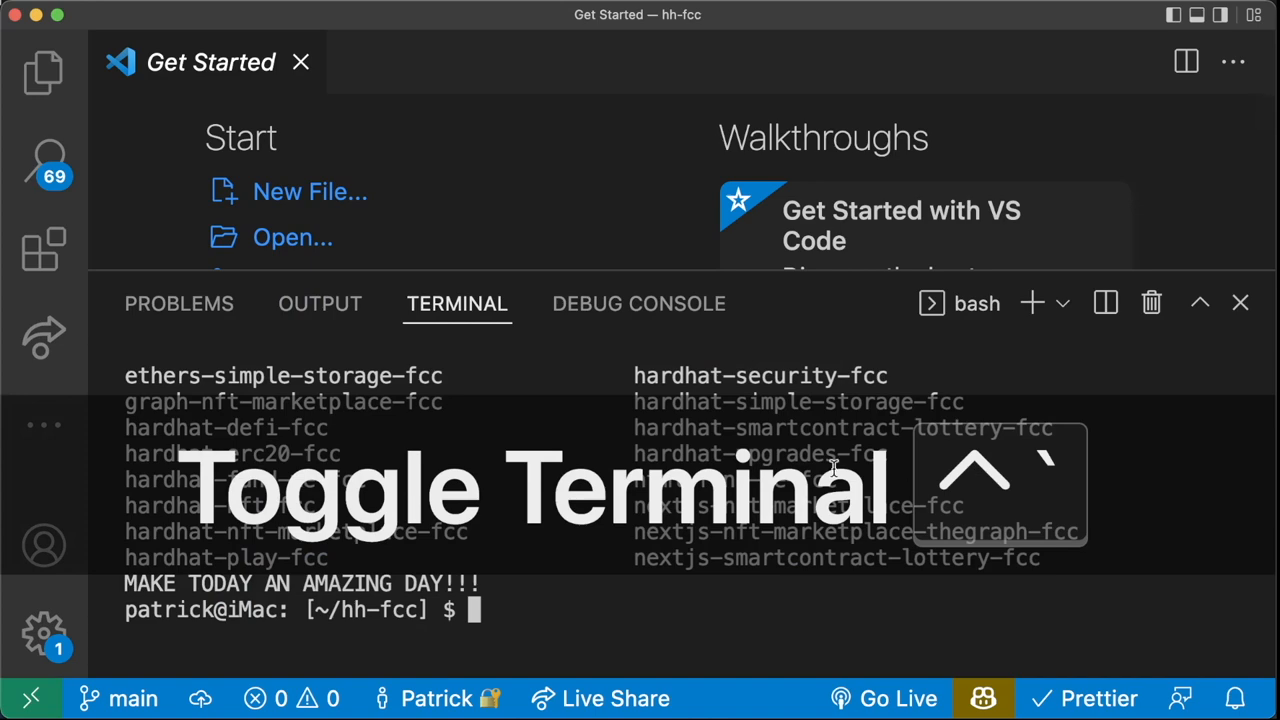
The trash can and the X buttons in your terminal perform distinct functions. Hitting X simply hides your terminal but retains all the previous lines of code. On the other hand, trashing it essentially deletes whatever is running in it. To open up a clean terminal, hit the trash can and then pull it back using Toggle or Terminal > New Terminal.
Installing Foundry
With our terminal set and some tips up our sleeve, let's progress to installing Foundry. Navigate to the Foundry website and from the installation tab, fetch the command to install Foundry.
The command would look something like this:
Hit Enter after pasting this in your terminal.
Note: You must have Internet access for this to work as it's downloading Foundry from their official website.
Verifying Your Installation
After running the curl command, an output will appear at the bottom of your terminal indicating the detected shell and the fact that Foundry has been added to your Path.
For instance, the output can be something like this:
Now, simply type foundryup and Enter to install and update Foundry to the latest version. Whenever you want to install an update for Foundry, simply run foundryup again.
This will install four components: forge, cast, anvil, and chisel. To confirm the successful installation, run forge --version. You should get an output indicating the Forge version as shown below.
Now, here's something to remember: when you hit the trash can in the top right, it literally 'removes' the terminal. The X button, in contrast, simply hides it.
Is Foundry Up Not Running?
Don't panic if this command doesn't run. You might have an issue with your path, and you might need to add Foundry to your path. In case you run into this issue, check lesson 6 of the GitHub repo associated with this course. If no debugging tips are available there, feel free to start a discussion on the course's GitHub repo. Before doing so, make sure to check if a similar discussion already exists.
Try typing forge --version into your terminal. Have you received an unwelcome output saying Forge command found? This implies that you have to rerun the source command that Foundry offered during installation.
Note: Most of the time the bashrc file gets loaded automatically. However, if this doesn't apply to your setup, the following lines can add the required command to the end of your Bash profile. This will ensure that your bashrc file loads by default.
this depends on your operating system, please check foundry docs to see detailed instructions.
Wrapping Up
And there we have it! Congratulations on installing Foundry and prepping your terminal to work seamlessly with it. Remember, hitting snags during installation is normal, especially if you're new to this. Don't hesitate to engage with the course community via GitHub if you run into issues.
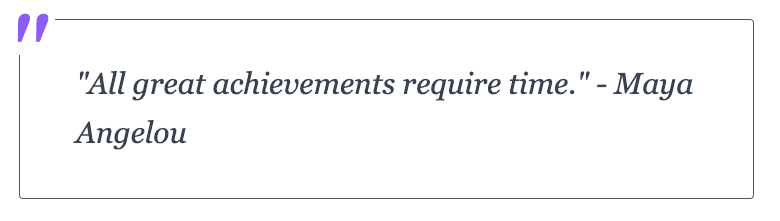
Here's to many hassle-free coding sessions with Foundry!
Foundry Setup
A foundational guide to Installing the Foundry Development Toolkit - Learn to install the complete Foundry suite (`forge`, `cast`, `anvil`, `chisel`) using `foundryup`. Includes verification steps and detailed troubleshooting for common PATH environment variable problems.
Previous lesson
Previous
Next lesson
Next
Course Overview
About the course
What you'll learn
Foundryup, Foundry Forge, and Anvil
Blockchain Oracles
How to create local Blockchain testnets
How to verify a smart contract
How to write and run smart contract tests
Course Description
Who is this course for?
- Software engineers
- Web3 developers
- Blockchain security researchers
Potential Careers
Security researcher
$49,999 - $120,000 (avg. salary)
Smart Contract Engineer
$100,000 - $150,000 (avg. salary)
Web3 developer
$60,000 - $150,000 (avg. salary)
Web3 Developer Relations
$85,000 - $125,000 (avg. salary)
Smart Contract Auditor
$100,000 - $200,000 (avg. salary)
Meet your instructors
Guest lecturers:
Last updated on February 1, 2026
Duration: 2h 59min
Duration: 2h 56min
Duration: 26min
Duration: 5h 23min
Course Overview
About the course
What you'll learn
Foundryup, Foundry Forge, and Anvil
Blockchain Oracles
How to create local Blockchain testnets
How to verify a smart contract
How to write and run smart contract tests
Course Description
Who is this course for?
- Software engineers
- Web3 developers
- Blockchain security researchers
Potential Careers
Security researcher
$49,999 - $120,000 (avg. salary)
Smart Contract Engineer
$100,000 - $150,000 (avg. salary)
Web3 developer
$60,000 - $150,000 (avg. salary)
Web3 Developer Relations
$85,000 - $125,000 (avg. salary)
Smart Contract Auditor
$100,000 - $200,000 (avg. salary)
Meet your instructors
Guest lecturers:
Last updated on February 1, 2026


