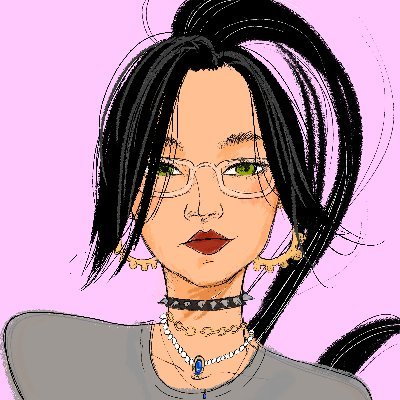5/5
## Crafting a Foundry Script for CCIP Token Bridging This lesson guides you through creating the final Foundry script essential for executing a Chainlink Cross-Chain Interoperability Protocol (CCIP) token transfer. We will focus specifically on building `BridgeTokens.s.sol`, a script designed to send tokens from a source chain to a destination chain using the CCIP router. While one might consider creating scripts for user interactions with custom contracts (like depositing into or redeeming from a `RebaseTokenPool`), this lesson prioritizes the core CCIP bridging mechanism. End-users are more likely to interact with such pool functionalities via direct `cast call` commands or a dedicated frontend user interface. Our script will handle the scenario of sending *only tokens* via CCIP, without an accompanying data payload. It's important to understand that CCIP *can* transfer arbitrary data alongside tokens. However, if data is sent, the `receiver` on the destination chain *must* be a smart contract equipped with a `ccipReceive` function to process that data. Externally Owned Accounts (EOAs) cannot receive or act upon such data payloads. A common use case for sending data would be to trigger a function on the destination contract upon token arrival, such as automatically staking the received tokens. ### Setting Up the Bridging Script File First, we'll create the script file and establish the basic Foundry script structure. 1. Create a new file named `BridgeTokens.s.sol` within your Foundry project's `script` directory. 2. Add the standard Solidity boilerplate: ```solidity // SPDX-License-Identifier: MIT pragma solidity ^0.8.24; import {Script} from "forge-std/Script.sol"; contract BridgeTokensScript is Script { function run() public { vm.startBroadcast(); // Core bridging logic will be added here vm.stopBroadcast(); } } ``` The `vm.startBroadcast()` and `vm.stopBroadcast()` calls from Foundry's `Script` contract signify that the transactions executed between them should be sent to the network. ### Defining the Core Bridging Logic and Necessary Imports The `run` function will orchestrate the CCIP token transfer. The key steps involved are: 1. **Construct the CCIP Message:** Create an `EVM2AnyMessage` struct containing all details for the cross-chain transfer. 2. **Approve Token to Send:** Grant the CCIP Router permission to spend the ERC20 tokens being bridged. 3. **Calculate CCIP Fee:** Query the CCIP Router to determine the fee required for the transaction. 4. **Approve Fee Token:** Grant the CCIP Router permission to spend the fee token (e.g., LINK). 5. **Execute CCIP Send:** Call the `ccipSend` function on the CCIP Router to initiate the transfer. To implement this logic, we need several interfaces and libraries: * **`IRouterClient`:** This interface is crucial for interacting with the CCIP Router, specifically for calling `getFee` and `ccipSend`. ```solidity import {IRouterClient} from "@ccip/contracts/src/v0.8/ccip/interfaces/IRouterClient.sol"; ``` * **`Client` Library:** This library from the CCIP contracts provides the `EVM2AnyMessage` struct definition and helper functions for constructing message components, particularly `extraArgs`. ```solidity import {Client} from "@ccip/contracts/src/v0.8/ccip/libraries/Client.sol"; ``` * **`IERC20`:** The standard ERC20 interface is required for approving token spending by the router. ```solidity import {IERC20} from "@openzeppelin/contracts/token/ERC20/IERC20.sol"; ``` ### Parameterizing the `run` Function To make our script reusable for various bridging scenarios (different tokens, chains, and amounts), we'll parameterize the `run` function: ```solidity function run( address receiverAddress, // Address receiving tokens on the destination chain uint64 destinationChainSelector, // CCIP selector for the destination chain address tokenToSendAddress, // Address of the ERC20 token being bridged uint256 amountToSend, // Amount of the token to bridge address linkTokenAddress, // Address of the LINK token (for fees) on the source chain address routerAddress // Address of the CCIP Router on the source chain ) public { vm.startBroadcast(); // ... bridging logic using these parameters ... vm.stopBroadcast(); } ``` ### Constructing the `EVM2AnyMessage` The `EVM2AnyMessage` struct is central to CCIP. It bundles all necessary information for the cross-chain operation. First, prepare the `tokenAmounts` array. This array details which tokens and what amounts are being transferred. For our scenario of sending a single token type: ```solidity // Inside the run function, before vm.startBroadcast() or just after for declaration Client.EVMTokenAmount[] memory tokenAmounts = new Client.EVMTokenAmount[](1); tokenAmounts[0] = Client.EVMTokenAmount({ token: tokenToSendAddress, // The address of the token being sent amount: amountToSend // The amount of the token to send }); ``` Now, construct the main message object: ```solidity // Inside the run function Client.EVM2AnyMessage memory message = Client.EVM2AnyMessage({ receiver: abi.encode(receiverAddress), // Receiver address MUST be abi.encode()'d data: "", // Empty bytes as we are sending no data payload tokenAmounts: tokenAmounts, // The array of token transfers defined above feeToken: linkTokenAddress, // Address of the token used for CCIP fees (LINK) extraArgs: Client._argsToBytes(Client.EVMExtraArgsV1({gasLimit: 0})) // Encoded extra arguments }); ``` Let's break down key fields in the `message`: * **`receiver`**: This is the address on the destination chain that will receive the tokens. It *must* be ABI-encoded into `bytes`. * **`data`**: This field is for an optional data payload. Since we are only sending tokens and not triggering any specific function on an intelligent receiver, we pass empty bytes (`""`). * **`tokenAmounts`**: The array we prepared earlier, specifying the token(s) and amount(s). * **`feeToken`**: The address of the token used to pay CCIP transaction fees. If `address(0)` is provided, fees are paid in the native currency of the source chain (e.g., ETH on Sepolia). Here, we specify `linkTokenAddress`. * **`extraArgs`**: This field allows passing additional parameters for the CCIP message execution on the destination chain. The `Client` library provides helper structs (`EVMExtraArgsV1`, `EVMExtraArgsV2`) and functions (`_argsToBytes`) to encode these. * `EVMExtraArgsV1` contains only a `gasLimit` field. * `EVMExtraArgsV2` includes `gasLimit` and a boolean `allowOutOfOrderExecution`. * Since we are sending no `data` (`data: ""`), there's no callback function (like `ccipReceive`) that needs to be executed on the destination chain with a specific gas budget. Therefore, we can set `gasLimit: 0`. If `extraArgs` were left as empty bytes (`""`), CCIP typically defaults to a gas limit like 200,000, which is unnecessary here. * The `allowOutOfOrderExecution` flag (in V2) can be important for some chains or scenarios, but for a simple token transfer without data, `EVMExtraArgsV1` with `gasLimit: 0` is sufficient. ### Obtaining the CCIP Fee Before sending the message, we must determine the fee required by CCIP. The `IRouterClient` interface provides a `getFee` function for this: ```solidity // Cast routerAddress to IRouterClient to call its functions uint256 ccipFee = IRouterClient(routerAddress).getFee(destinationChainSelector, message); ``` This function takes the `destinationChainSelector` and the constructed `message` as input and returns the fee amount in terms of the `feeToken` specified in the message (LINK, in our case). ### Approving Token Spends The CCIP Router needs permission to pull two types of tokens from the address executing this script: 1. The `linkTokenAddress` for the calculated `ccipFee`. 2. The `tokenToSendAddress` for the `amountToSend`. We use the standard ERC20 `approve` function: ```solidity // Approve the CCIP Router to spend the fee token (LINK) IERC20(linkTokenAddress).approve(routerAddress, ccipFee); // Approve the CCIP Router to spend the token being bridged IERC20(tokenToSendAddress).approve(routerAddress, amountToSend); ``` These approvals are critical and must be done *before* calling `ccipSend`. ### Executing the Cross-Chain Transfer with `ccipSend` With the message constructed, fee calculated, and tokens approved, the final step is to initiate the cross-chain transfer by calling `ccipSend` on the router: ```solidity // Call ccipSend on the router IRouterClient(routerAddress).ccipSend(destinationChainSelector, message); ``` This function takes the `destinationChainSelector` and our fully prepared `message`. Although `ccipSend` is a `payable` function, we are not sending any native currency (`msg.value`) with this call because we've specified `linkTokenAddress` as the `feeToken` in our message and have approved the LINK tokens. If `feeToken` were `address(0)`, we would need to send the `ccipFee` amount as `msg.value`. ### Conclusion and Next Steps The `BridgeTokens.s.sol` script is now complete. It encapsulates the logic required to send ERC20 tokens cross-chain using Chainlink CCIP, taking all necessary parameters dynamically. The subsequent steps in a typical CCIP project would involve: 1. **Deploying Contracts:** Deploying all necessary smart contracts (e.g., your custom token, token pool, vault) to the source and destination testnets (such as Sepolia and zkSync Sepolia). 2. **Configuring Contracts:** Running any configuration scripts (like a `ConfigurePools` script) to set up roles, permissions, and links between your deployed contracts. 3. **Executing the Bridge Script:** Running this `BridgeTokens.s.sol` script with the appropriate parameters to perform an actual cross-chain token transfer. 4. **Verification:** Observing the token balances on both chains. For custom tokens, this often involves adding the token contract address to a wallet like MetaMask to see the balance update on the destination chain, potentially reflecting rebasing mechanisms if applicable. This script provides a robust foundation for automating CCIP token bridging operations within a Foundry development environment.
Crafting a Foundry Script for CCIP Token Bridging
This lesson guides you through creating the final Foundry script essential for executing a Chainlink Cross-Chain Interoperability Protocol (CCIP) token transfer. We will focus specifically on building BridgeTokens.s.sol, a script designed to send tokens from a source chain to a destination chain using the CCIP router.
While one might consider creating scripts for user interactions with custom contracts (like depositing into or redeeming from a RebaseTokenPool), this lesson prioritizes the core CCIP bridging mechanism. End-users are more likely to interact with such pool functionalities via direct cast call commands or a dedicated frontend user interface.
Our script will handle the scenario of sending only tokens via CCIP, without an accompanying data payload. It's important to understand that CCIP can transfer arbitrary data alongside tokens. However, if data is sent, the receiver on the destination chain must be a smart contract equipped with a ccipReceive function to process that data. Externally Owned Accounts (EOAs) cannot receive or act upon such data payloads. A common use case for sending data would be to trigger a function on the destination contract upon token arrival, such as automatically staking the received tokens.
Setting Up the Bridging Script File
First, we'll create the script file and establish the basic Foundry script structure.
-
Create a new file named
BridgeTokens.s.solwithin your Foundry project'sscriptdirectory. -
Add the standard Solidity boilerplate:
// SPDX-License-Identifier: MITimport {Script} from "forge-std/Script.sol";contract BridgeTokensScript is Script {function run() public {vm.startBroadcast();// Core bridging logic will be added herevm.stopBroadcast();}}The
vm.startBroadcast()andvm.stopBroadcast()calls from Foundry'sScriptcontract signify that the transactions executed between them should be sent to the network.
Defining the Core Bridging Logic and Necessary Imports
The run function will orchestrate the CCIP token transfer. The key steps involved are:
Construct the CCIP Message: Create an
EVM2AnyMessagestruct containing all details for the cross-chain transfer.Approve Token to Send: Grant the CCIP Router permission to spend the ERC20 tokens being bridged.
Calculate CCIP Fee: Query the CCIP Router to determine the fee required for the transaction.
Approve Fee Token: Grant the CCIP Router permission to spend the fee token (e.g., LINK).
Execute CCIP Send: Call the
ccipSendfunction on the CCIP Router to initiate the transfer.
To implement this logic, we need several interfaces and libraries:
IRouterClient: This interface is crucial for interacting with the CCIP Router, specifically for callinggetFeeandccipSend.import {IRouterClient} from "@ccip/contracts/src/v0.8/ccip/interfaces/IRouterClient.sol";ClientLibrary: This library from the CCIP contracts provides theEVM2AnyMessagestruct definition and helper functions for constructing message components, particularlyextraArgs.import {Client} from "@ccip/contracts/src/v0.8/ccip/libraries/Client.sol";IERC20: The standard ERC20 interface is required for approving token spending by the router.import {IERC20} from "@openzeppelin/contracts/token/ERC20/IERC20.sol";
Parameterizing the run Function
To make our script reusable for various bridging scenarios (different tokens, chains, and amounts), we'll parameterize the run function:
Constructing the EVM2AnyMessage
The EVM2AnyMessage struct is central to CCIP. It bundles all necessary information for the cross-chain operation.
First, prepare the tokenAmounts array. This array details which tokens and what amounts are being transferred. For our scenario of sending a single token type:
Now, construct the main message object:
Let's break down key fields in the message:
receiver: This is the address on the destination chain that will receive the tokens. It must be ABI-encoded intobytes.data: This field is for an optional data payload. Since we are only sending tokens and not triggering any specific function on an intelligent receiver, we pass empty bytes ("").tokenAmounts: The array we prepared earlier, specifying the token(s) and amount(s).feeToken: The address of the token used to pay CCIP transaction fees. Ifaddress(0)is provided, fees are paid in the native currency of the source chain (e.g., ETH on Sepolia). Here, we specifylinkTokenAddress.extraArgs: This field allows passing additional parameters for the CCIP message execution on the destination chain. TheClientlibrary provides helper structs (EVMExtraArgsV1,EVMExtraArgsV2) and functions (_argsToBytes) to encode these.EVMExtraArgsV1contains only agasLimitfield.EVMExtraArgsV2includesgasLimitand a booleanallowOutOfOrderExecution.Since we are sending no
data(data: ""), there's no callback function (likeccipReceive) that needs to be executed on the destination chain with a specific gas budget. Therefore, we can setgasLimit: 0. IfextraArgswere left as empty bytes (""), CCIP typically defaults to a gas limit like 200,000, which is unnecessary here.The
allowOutOfOrderExecutionflag (in V2) can be important for some chains or scenarios, but for a simple token transfer without data,EVMExtraArgsV1withgasLimit: 0is sufficient.
Obtaining the CCIP Fee
Before sending the message, we must determine the fee required by CCIP. The IRouterClient interface provides a getFee function for this:
This function takes the destinationChainSelector and the constructed message as input and returns the fee amount in terms of the feeToken specified in the message (LINK, in our case).
Approving Token Spends
The CCIP Router needs permission to pull two types of tokens from the address executing this script:
The
linkTokenAddressfor the calculatedccipFee.The
tokenToSendAddressfor theamountToSend.
We use the standard ERC20 approve function:
These approvals are critical and must be done before calling ccipSend.
Executing the Cross-Chain Transfer with ccipSend
With the message constructed, fee calculated, and tokens approved, the final step is to initiate the cross-chain transfer by calling ccipSend on the router:
This function takes the destinationChainSelector and our fully prepared message. Although ccipSend is a payable function, we are not sending any native currency (msg.value) with this call because we've specified linkTokenAddress as the feeToken in our message and have approved the LINK tokens. If feeToken were address(0), we would need to send the ccipFee amount as msg.value.
Conclusion and Next Steps
The BridgeTokens.s.sol script is now complete. It encapsulates the logic required to send ERC20 tokens cross-chain using Chainlink CCIP, taking all necessary parameters dynamically.
The subsequent steps in a typical CCIP project would involve:
Deploying Contracts: Deploying all necessary smart contracts (e.g., your custom token, token pool, vault) to the source and destination testnets (such as Sepolia and zkSync Sepolia).
Configuring Contracts: Running any configuration scripts (like a
ConfigurePoolsscript) to set up roles, permissions, and links between your deployed contracts.Executing the Bridge Script: Running this
BridgeTokens.s.solscript with the appropriate parameters to perform an actual cross-chain token transfer.Verification: Observing the token balances on both chains. For custom tokens, this often involves adding the token contract address to a wallet like MetaMask to see the balance update on the destination chain, potentially reflecting rebasing mechanisms if applicable.
This script provides a robust foundation for automating CCIP token bridging operations within a Foundry development environment.
Bridging Script
A comprehensive walkthrough to Crafting a Foundry Script for CCIP Token Bridging - Learn to create the `BridgeTokens.s.sol` script for sending ERC20 tokens cross-chain via Chainlink CCIP without data payloads. This guide details constructing the `EVM2AnyMessage`, handling fees, approving tokens, and executing `ccipSend`.
Previous lesson
Previous
Next lesson
Next
Course Overview
About the course
What you'll learn
Advanced smart contract development
How to develop a stablecoin
How to develop a DeFi protocol
How to develop a DAO
Advanced smart contracts testing
Fuzz testing
Manual verification
Course Description
Who is this course for?
- Engineers
- Smart Contract Security researchers
Potential Careers
Web3 Developer Relations
$85,000 - $125,000 (avg. salary)
Web3 developer
$60,000 - $150,000 (avg. salary)
Smart Contract Engineer
$100,000 - $150,000 (avg. salary)
Smart Contract Auditor
$100,000 - $200,000 (avg. salary)
Security researcher
$49,999 - $120,000 (avg. salary)
Meet your instructors
Web3 engineer, educator, and Cyfrin co-founder. Patrick's smart contract development and security courses have helped hundreds of thousands of engineers kickstarting their careers into web3.
Guest lecturers:
Last updated on January 21, 2026
Duration: 37min
Duration: 3h 06min
Duration: 5h 03min
Duration: 6h 02min
Duration: 2h 48min
Duration: 1h 23min
Duration: 4h 28min
Duration: 1h 20min
Duration: 1h 11min
Course Overview
About the course
What you'll learn
Advanced smart contract development
How to develop a stablecoin
How to develop a DeFi protocol
How to develop a DAO
Advanced smart contracts testing
Fuzz testing
Manual verification
Course Description
Who is this course for?
- Engineers
- Smart Contract Security researchers
Potential Careers
Web3 Developer Relations
$85,000 - $125,000 (avg. salary)
Web3 developer
$60,000 - $150,000 (avg. salary)
Smart Contract Engineer
$100,000 - $150,000 (avg. salary)
Smart Contract Auditor
$100,000 - $200,000 (avg. salary)
Security researcher
$49,999 - $120,000 (avg. salary)
Meet your instructors
Web3 engineer, educator, and Cyfrin co-founder. Patrick's smart contract development and security courses have helped hundreds of thousands of engineers kickstarting their careers into web3.
Guest lecturers:
Last updated on January 21, 2026