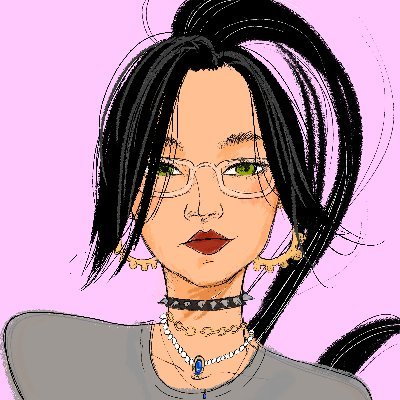5/5
## Setting Up Your CCIP Test Environment in Foundry This lesson guides you through the initial steps of establishing a Chainlink CCIP (Cross-Chain Interoperability Protocol) test environment using Foundry. We'll focus on deploying the necessary contracts—specifically a `RebaseToken`, a `Vault`, and `TokenPool` contracts—on two simulated chains: Sepolia (as the source chain) and Arbitrum Sepolia (as the destination chain). We will also configure the essential roles and links required for these contracts to interact within the CCIP framework. ## Initial Project Compilation and Resolving Type Errors We begin by attempting to compile our Foundry project. This is a standard first step to ensure our smart contracts are syntactically correct and all dependencies are properly resolved. Executing `forge build` might initially lead to a compilation error. A common issue encountered is: `Error (9640): Explicit type conversion not allowed from "contract RebaseToken" to "contract IRebaseToken"`. This error typically points to a line in your test setup, for example, within the `setup()` function when instantiating a `Vault` contract: ```solidity // Original problematic line in test/CrossChain.t.sol vault = new Vault(IRebaseToken(sepoliaToken)); ``` The root cause is that Solidity sometimes struggles with direct type casting from a concrete contract implementation (e.g., `RebaseToken`) to an interface it implements (e.g., `IRebaseToken`), especially if the compiler cannot implicitly verify the cast due to complex inheritance structures or how types are passed. To resolve this, an intermediate cast to `address` is required. This explicitly tells the compiler that you are aware of the underlying address and are then casting that address to the desired interface type: ```solidity // Corrected line vault = new Vault(IRebaseToken(address(sepoliaToken))); ``` After applying this fix and successfully compiling, our initial setup should have the following contracts deployed: * `sepoliaToken` (an instance of `RebaseToken`) deployed on the Sepolia fork. * `vault` (an instance of `Vault`) deployed on the Sepolia fork, configured with the address of `sepoliaToken`. * `arbSepoliaToken` (an instance of `RebaseToken`) deployed on the Arbitrum Sepolia fork. ## Deploying Token Pool Contracts for CCIP With our basic contracts deployed, the next crucial step, following the Chainlink CCIP documentation (specifically, "Enable your tokens in CCIP (Burn & Mint): Register from an EOA using Foundry"), is to deploy Token Pool contracts. These contracts are essential for managing the burn/lock and mint/unlock mechanics of tokens in CCIP. First, we'll declare state variables in our test contract (`CrossChainTest.sol`) for these pools: ```solidity RebaseTokenPool sepoliaPool; RebaseTokenPool arbSepoliaPool; ``` To instantiate these `RebaseTokenPool` contracts, we need to identify their constructor arguments. Our `RebaseTokenPool.sol` likely inherits from Chainlink's base `TokenPool` contract. The constructor for `TokenPool` typically requires: * `IERC20 _token`: The ERC20 token that this pool will manage. * `address[] memory _allowlist`: A list of addresses permitted to use this pool. An empty array `[]` signifies that anyone can use it. * `address _rmnProxy`: The address of the Risk Management Network (RMN) proxy contract for the respective chain. * `address _router`: The address of the CCIP Router contract for the respective chain. These RMN Proxy and Router addresses are chain-specific and vital for CCIP operations. For local testing with Foundry, Chainlink provides the `CCIPLocalSimulatorFork` contract. This simulator contract exposes a function `getNetworkDetails(uint256 chainId)` which returns a `Register.NetworkDetails` struct. This struct conveniently packages various critical addresses for a given chain, including `routerAddress` and `rmnProxyAddress`. To use this, we need to import `CCIPLocalSimulatorFork` and the `Register` struct (which contains the `NetworkDetails` definition) from `@chainlink-local/src/ccip/CCIPLocalSimulatorFork.sol`: ```solidity import {CCIPLocalSimulatorFork, Register} from "@chainlink-local/src/ccip/CCIPLocalSimulatorFork.sol"; ``` We'll also add state variables to store these network details: ```solidity Register.NetworkDetails sepoliaNetworkDetails; Register.NetworkDetails arbSepoliaNetworkDetails; ``` In our `setup()` function, we populate these structs by first selecting the appropriate fork using `vm.selectFork()` and then calling `getNetworkDetails()`. The `block.chainid` will automatically provide the correct chain ID of the currently selected fork: ```solidity // Inside setup() // Select Sepolia fork vm.selectFork(sepoliaFork); sepoliaNetworkDetails = ccipLocalSimulatorFork.getNetworkDetails(block.chainid); // Select Arbitrum Sepolia fork vm.selectFork(arbSepoliaFork); arbSepoliaNetworkDetails = ccipLocalSimulatorFork.getNetworkDetails(block.chainid); ``` Finally, we can deploy the token pools. We'll need to import `IERC20` from OpenZeppelin to correctly cast our token contract addresses to the `IERC20` interface type expected by the `RebaseTokenPool` constructor: ```solidity import {IERC20} from "@openzeppelin/contracts@4.8.3/token/ERC20/IERC20.sol"; ``` Now, we deploy the pools using the retrieved network details and our token instances: ```solidity // Inside setup(), after getting sepoliaNetworkDetails vm.selectFork(sepoliaFork); // Ensure correct fork is selected sepoliaPool = new RebaseTokenPool( IERC20(address(sepoliaToken)), // Cast token via address new address[](0), // Empty allowlist sepoliaNetworkDetails.rmnProxyAddress, sepoliaNetworkDetails.routerAddress ); // Inside setup(), after getting arbSepoliaNetworkDetails vm.selectFork(arbSepoliaFork); // Ensure correct fork is selected arbSepoliaPool = new RebaseTokenPool( IERC20(address(arbSepoliaToken)), // Cast token via address new address[](0), // Empty allowlist arbSepoliaNetworkDetails.rmnProxyAddress, arbSepoliaNetworkDetails.routerAddress ); ``` ## Granting Mint and Burn Roles to Key Contracts For the CCIP Burn-and-Mint token transfer mechanism to function, the `TokenPool` contract associated with a token must have permission to mint new tokens (on the destination chain) and burn existing tokens (on the source chain). Our `RebaseToken.sol` should have a mechanism to grant these permissions, typically via a role-based access control system. Let's assume it has a `grantMintAndBurnRole` function: ```solidity // Example function in RebaseToken.sol function grantMintAndBurnRole(address _account) external onlyOwner { _grantRole(MINT_AND_BURN_ROLE, _account); // MINT_AND_BURN_ROLE is a bytes32 identifier } ``` Within our `setup()` function, while pranking as the owner of the tokens (using `vm.startPrank(owner)`), we grant these roles. The `Vault` contract might also require these roles for its operations, so we'll grant it permissions on the Sepolia chain as well. ```solidity // Inside setup() // On Sepolia fork vm.selectFork(sepoliaFork); vm.startPrank(owner); // Assuming 'owner' is the deployer and owner of sepoliaToken sepoliaToken.grantMintAndBurnRole(address(vault)); sepoliaToken.grantMintAndBurnRole(address(sepoliaPool)); vm.stopPrank(); // On Arbitrum Sepolia fork vm.selectFork(arbSepoliaFork); vm.startPrank(owner); // Assuming 'owner' is the deployer and owner of arbSepoliaToken arbSepoliaToken.grantMintAndBurnRole(address(arbSepoliaPool)); vm.stopPrank(); ``` ## Claiming and Accepting Token Administrator Roles for CCIP The next step outlined in the Chainlink documentation (Step 4) involves establishing the administrative control of your token within the CCIP system. This is a two-part process involving the `RegistryModuleOwnerCustom` and `TokenAdminRegistry` contracts. **1. Registering Admin via Owner** First, the owner of the token (our EOA in this test setup) needs to nominate themselves (or another designated address) as the pending administrator for the token. This is done by calling the `registerAdminViaOwner(address token)` function on the `RegistryModuleOwnerCustom` contract. The address of this contract is available in the `networkDetails.registryModuleOwnerCustomAddress` field obtained earlier. We'll need to import the `RegistryModuleOwnerCustom` interface: ```solidity import {RegistryModuleOwnerCustom} from "@ccip/contracts/tokenAdminRegistry/RegistryModuleOwnerCustom.sol"; ``` Then, in `setup()`, we make the calls: ```solidity // Inside setup() // On Sepolia fork vm.selectFork(sepoliaFork); vm.startPrank(owner); RegistryModuleOwnerCustom(sepoliaNetworkDetails.registryModuleOwnerCustomAddress) .registerAdminViaOwner(address(sepoliaToken)); vm.stopPrank(); // On Arbitrum Sepolia fork vm.selectFork(arbSepoliaFork); vm.startPrank(owner); RegistryModuleOwnerCustom(arbSepoliaNetworkDetails.registryModuleOwnerCustomAddress) .registerAdminViaOwner(address(arbSepoliaToken)); vm.stopPrank(); ``` **2. Accepting the Admin Role** After registering as a pending admin, the nominated address (our owner EOA) must finalize the process by accepting the admin role. This is achieved by calling the `acceptAdminRole(address localToken)` function on the `TokenAdminRegistry` contract. The address for this contract is found in `networkDetails.tokenAdminRegistryAddress`. Import the `TokenAdminRegistry` interface: ```solidity import {TokenAdminRegistry} from "@ccip/contracts/tokenAdminRegistry/TokenAdminRegistry.sol"; ``` And implement the calls in `setup()`: ```solidity // Inside setup() // On Sepolia fork vm.selectFork(sepoliaFork); vm.startPrank(owner); TokenAdminRegistry(sepoliaNetworkDetails.tokenAdminRegistryAddress) .acceptAdminRole(address(sepoliaToken)); vm.stopPrank(); // On Arbitrum Sepolia fork vm.selectFork(arbSepoliaFork); vm.startPrank(owner); TokenAdminRegistry(arbSepoliaNetworkDetails.tokenAdminRegistryAddress) .acceptAdminRole(address(arbSepoliaToken)); vm.stopPrank(); ``` With these two steps, our EOA is now the recognized administrator for `sepoliaToken` and `arbSepoliaToken` within their respective CCIP environments. ## Linking Tokens to Their Respective Pools The final configuration step covered in this part of the setup (Step 5 in the documentation) is to inform the `TokenAdminRegistry` about which `TokenPool` contract is associated with which token on each chain. This is done by the token administrator (our EOA) calling the `setPool(address localToken, address pool)` function on the `TokenAdminRegistry` contract. We already have the `TokenAdminRegistry` imported and its address via `networkDetails`. The implementation is as follows: ```solidity // Inside setup() // On Sepolia fork vm.selectFork(sepoliaFork); vm.startPrank(owner); TokenAdminRegistry(sepoliaNetworkDetails.tokenAdminRegistryAddress) .setPool(address(sepoliaToken), address(sepoliaPool)); vm.stopPrank(); // On Arbitrum Sepolia fork vm.selectFork(arbSepoliaFork); vm.startPrank(owner); TokenAdminRegistry(arbSepoliaNetworkDetails.tokenAdminRegistryAddress) .setPool(address(arbSepoliaToken), address(arbSepoliaPool)); vm.stopPrank(); ``` This links our `RebaseToken` instances to their corresponding `RebaseTokenPool` instances on both the Sepolia and Arbitrum Sepolia forks. ## Next Steps: Configuring Token Pools At this point, we have deployed our core contracts, assigned necessary mint/burn permissions, and established administrative control and linkage for our tokens within the CCIP system. The subsequent step in the Chainlink documentation (Step 6) involves "Configuring Token Pools." This typically requires calling the `applyChainUpdates` function on the `TokenPool` contracts themselves to finalize their setup based on the chain-specific parameters and linked tokens. To keep our `setup()` function organized, these configuration calls will be encapsulated in a separate, dedicated function, which will then be invoked from within `setup()`. This will be covered in the continuation of our CCIP test environment setup.
Setting Up Your CCIP Test Environment in Foundry
This lesson guides you through the initial steps of establishing a Chainlink CCIP (Cross-Chain Interoperability Protocol) test environment using Foundry. We'll focus on deploying the necessary contracts—specifically a RebaseToken, a Vault, and TokenPool contracts—on two simulated chains: Sepolia (as the source chain) and Arbitrum Sepolia (as the destination chain). We will also configure the essential roles and links required for these contracts to interact within the CCIP framework.
Initial Project Compilation and Resolving Type Errors
We begin by attempting to compile our Foundry project. This is a standard first step to ensure our smart contracts are syntactically correct and all dependencies are properly resolved.
Executing forge build might initially lead to a compilation error. A common issue encountered is:
Error (9640): Explicit type conversion not allowed from "contract RebaseToken" to "contract IRebaseToken".
This error typically points to a line in your test setup, for example, within the setup() function when instantiating a Vault contract:
The root cause is that Solidity sometimes struggles with direct type casting from a concrete contract implementation (e.g., RebaseToken) to an interface it implements (e.g., IRebaseToken), especially if the compiler cannot implicitly verify the cast due to complex inheritance structures or how types are passed.
To resolve this, an intermediate cast to address is required. This explicitly tells the compiler that you are aware of the underlying address and are then casting that address to the desired interface type:
After applying this fix and successfully compiling, our initial setup should have the following contracts deployed:
sepoliaToken(an instance ofRebaseToken) deployed on the Sepolia fork.vault(an instance ofVault) deployed on the Sepolia fork, configured with the address ofsepoliaToken.arbSepoliaToken(an instance ofRebaseToken) deployed on the Arbitrum Sepolia fork.
Deploying Token Pool Contracts for CCIP
With our basic contracts deployed, the next crucial step, following the Chainlink CCIP documentation (specifically, "Enable your tokens in CCIP (Burn & Mint): Register from an EOA using Foundry"), is to deploy Token Pool contracts. These contracts are essential for managing the burn/lock and mint/unlock mechanics of tokens in CCIP.
First, we'll declare state variables in our test contract (CrossChainTest.sol) for these pools:
To instantiate these RebaseTokenPool contracts, we need to identify their constructor arguments. Our RebaseTokenPool.sol likely inherits from Chainlink's base TokenPool contract. The constructor for TokenPool typically requires:
IERC20 _token: The ERC20 token that this pool will manage.address[] memory _allowlist: A list of addresses permitted to use this pool. An empty array[]signifies that anyone can use it.address _rmnProxy: The address of the Risk Management Network (RMN) proxy contract for the respective chain.address _router: The address of the CCIP Router contract for the respective chain.
These RMN Proxy and Router addresses are chain-specific and vital for CCIP operations. For local testing with Foundry, Chainlink provides the CCIPLocalSimulatorFork contract. This simulator contract exposes a function getNetworkDetails(uint256 chainId) which returns a Register.NetworkDetails struct. This struct conveniently packages various critical addresses for a given chain, including routerAddress and rmnProxyAddress.
To use this, we need to import CCIPLocalSimulatorFork and the Register struct (which contains the NetworkDetails definition) from @chainlink-local/src/ccip/CCIPLocalSimulatorFork.sol:
We'll also add state variables to store these network details:
In our setup() function, we populate these structs by first selecting the appropriate fork using vm.selectFork() and then calling getNetworkDetails(). The block.chainid will automatically provide the correct chain ID of the currently selected fork:
Finally, we can deploy the token pools. We'll need to import IERC20 from OpenZeppelin to correctly cast our token contract addresses to the IERC20 interface type expected by the RebaseTokenPool constructor:
Now, we deploy the pools using the retrieved network details and our token instances:
Granting Mint and Burn Roles to Key Contracts
For the CCIP Burn-and-Mint token transfer mechanism to function, the TokenPool contract associated with a token must have permission to mint new tokens (on the destination chain) and burn existing tokens (on the source chain). Our RebaseToken.sol should have a mechanism to grant these permissions, typically via a role-based access control system. Let's assume it has a grantMintAndBurnRole function:
Within our setup() function, while pranking as the owner of the tokens (using vm.startPrank(owner)), we grant these roles. The Vault contract might also require these roles for its operations, so we'll grant it permissions on the Sepolia chain as well.
Claiming and Accepting Token Administrator Roles for CCIP
The next step outlined in the Chainlink documentation (Step 4) involves establishing the administrative control of your token within the CCIP system. This is a two-part process involving the RegistryModuleOwnerCustom and TokenAdminRegistry contracts.
1. Registering Admin via Owner
First, the owner of the token (our EOA in this test setup) needs to nominate themselves (or another designated address) as the pending administrator for the token. This is done by calling the registerAdminViaOwner(address token) function on the RegistryModuleOwnerCustom contract. The address of this contract is available in the networkDetails.registryModuleOwnerCustomAddress field obtained earlier.
We'll need to import the RegistryModuleOwnerCustom interface:
Then, in setup(), we make the calls:
2. Accepting the Admin Role
After registering as a pending admin, the nominated address (our owner EOA) must finalize the process by accepting the admin role. This is achieved by calling the acceptAdminRole(address localToken) function on the TokenAdminRegistry contract. The address for this contract is found in networkDetails.tokenAdminRegistryAddress.
Import the TokenAdminRegistry interface:
And implement the calls in setup():
With these two steps, our EOA is now the recognized administrator for sepoliaToken and arbSepoliaToken within their respective CCIP environments.
Linking Tokens to Their Respective Pools
The final configuration step covered in this part of the setup (Step 5 in the documentation) is to inform the TokenAdminRegistry about which TokenPool contract is associated with which token on each chain. This is done by the token administrator (our EOA) calling the setPool(address localToken, address pool) function on the TokenAdminRegistry contract.
We already have the TokenAdminRegistry imported and its address via networkDetails. The implementation is as follows:
This links our RebaseToken instances to their corresponding RebaseTokenPool instances on both the Sepolia and Arbitrum Sepolia forks.
Next Steps: Configuring Token Pools
At this point, we have deployed our core contracts, assigned necessary mint/burn permissions, and established administrative control and linkage for our tokens within the CCIP system.
The subsequent step in the Chainlink documentation (Step 6) involves "Configuring Token Pools." This typically requires calling the applyChainUpdates function on the TokenPool contracts themselves to finalize their setup based on the chain-specific parameters and linked tokens. To keep our setup() function organized, these configuration calls will be encapsulated in a separate, dedicated function, which will then be invoked from within setup(). This will be covered in the continuation of our CCIP test environment setup.
CCIP Setup Test
An indispensable primer to Setting Up Your CCIP Test Environment in Foundry - Establish your Chainlink CCIP testing grounds in Foundry by deploying key contracts like RebaseToken and TokenPools on forked Sepolia and Arbitrum Sepolia networks. This guide covers troubleshooting type errors, using `CCIPLocalSimulatorFork` to get network specifics, and configuring token permissions and pool links.
Previous lesson
Previous
Next lesson
Next
Course Overview
About the course
What you'll learn
Advanced smart contract development
How to develop a stablecoin
How to develop a DeFi protocol
How to develop a DAO
Advanced smart contracts testing
Fuzz testing
Manual verification
Course Description
Who is this course for?
- Engineers
- Smart Contract Security researchers
Potential Careers
Web3 Developer Relations
$85,000 - $125,000 (avg. salary)
Web3 developer
$60,000 - $150,000 (avg. salary)
Smart Contract Engineer
$100,000 - $150,000 (avg. salary)
Smart Contract Auditor
$100,000 - $200,000 (avg. salary)
Security researcher
$49,999 - $120,000 (avg. salary)
Meet your instructors
Web3 engineer, educator, and Cyfrin co-founder. Patrick's smart contract development and security courses have helped hundreds of thousands of engineers kickstarting their careers into web3.
Guest lecturers:
Last updated on February 17, 2026
Duration: 37min
Duration: 3h 06min
Duration: 5h 03min
Duration: 6h 22min
Duration: 2h 48min
Duration: 1h 24min
Duration: 4h 28min
Duration: 1h 20min
Duration: 1h 11min
Course Overview
About the course
What you'll learn
Advanced smart contract development
How to develop a stablecoin
How to develop a DeFi protocol
How to develop a DAO
Advanced smart contracts testing
Fuzz testing
Manual verification
Course Description
Who is this course for?
- Engineers
- Smart Contract Security researchers
Potential Careers
Web3 Developer Relations
$85,000 - $125,000 (avg. salary)
Web3 developer
$60,000 - $150,000 (avg. salary)
Smart Contract Engineer
$100,000 - $150,000 (avg. salary)
Smart Contract Auditor
$100,000 - $200,000 (avg. salary)
Security researcher
$49,999 - $120,000 (avg. salary)
Meet your instructors
Web3 engineer, educator, and Cyfrin co-founder. Patrick's smart contract development and security courses have helped hundreds of thousands of engineers kickstarting their careers into web3.
Guest lecturers:
Last updated on February 17, 2026