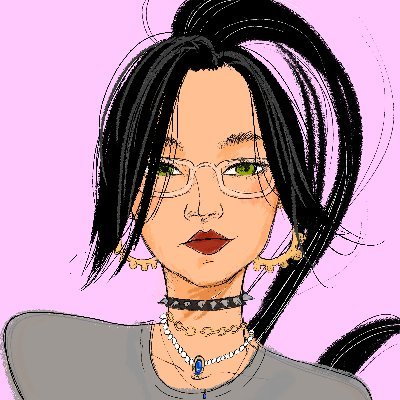5/5
## Crafting Your Foundry Deployment Script for the Vault Contract This lesson guides you through creating a deployer script using Foundry for a Solidity project, focusing on the deployment of a `Vault` contract. We'll cover setting up the script, structuring your deployment logic, and implementing the necessary functions to deploy the `Vault` and configure its initial permissions. ### Project Setup and Initial File Creation The first step in automating your contract deployment is to create a dedicated script file within your Foundry project. 1. **Create the Deployer Script File:** Navigate to the `script` directory of your project and create a new file named `Deployer.s.sol`. The `.s.sol` extension is crucial as it signals to Foundry that this file contains deployment or interaction scripts. ``` // Project structure excerpt: // script/ // Deployer.s.sol (newly created) ``` 2. **Basic Solidity Boilerplate:** Begin your `Deployer.s.sol` file with standard Solidity boilerplate: * **SPDX License Identifier:** Specify the license under which your code is released. ```solidity // SPDX-License-Identifier: MIT ``` * **Pragma Solidity:** Define the Solidity compiler version(s) compatible with your script. ```solidity pragma solidity ^0.8.24; ``` ### Purpose and Scope of the Deployer Script This deployer script is designed to handle several key deployment tasks within our project: 1. Deploy a `RebaseToken` contract. 2. Deploy a `RebaseTokenPool` contract. 3. Deploy a `Vault` contract. 4. Configure all necessary permissions for Cross-Chain Interoperability Protocol (CCIP) integration. While this lesson focuses primarily on the `Vault` deployment, understanding the broader scope helps in structuring the script effectively. ### Importing Foundry's Core `Script` Contract To utilize Foundry's powerful scripting features, such as cheatcodes for broadcasting transactions and managing contract state during deployment, you need to import the base `Script` contract from the `forge-std` library. ```solidity import {Script} from "forge-std/Script.sol"; ``` By inheriting from `Script`, your deployer contracts gain access to a rich set of tools provided by Foundry. ### Structuring Deployer Contracts for Targeted Deployment For this project, we'll define two separate deployer contracts within our `Deployer.s.sol` file to manage distinct deployment requirements: 1. **`TokenAndPoolDeployer`:** This contract will be responsible for deploying the `RebaseToken` and `RebaseTokenPool` contracts. Its implementation will be covered separately. ```solidity contract TokenAndPoolDeployer is Script { // Implementation for RebaseToken and RebaseTokenPool deployment will be added here. } ``` 2. **`VaultDeployer`:** This contract will specifically handle the deployment of the `Vault` contract. ```solidity contract VaultDeployer is Script { // Implementation for Vault deployment will be detailed below. } ``` **Rationale for Separation:** This separation is strategic due to the differing deployment needs of the contracts: * The **`Vault` contract** is intended for deployment *only on the source chain*. This is because core functionalities like deposits and redemptions are restricted to the source chain environment. * The **`RebaseToken` and `RebaseTokenPool` contracts**, on the other hand, need to be deployed on *both the source and destination chains* to facilitate cross-chain operations. By splitting the deployment logic, we can execute each deployer script selectively on the appropriate chains. ### Implementing the `VaultDeployer` Contract Let's focus on implementing the `VaultDeployer` contract, which is a more straightforward starting point. 1. **Importing Necessary Contracts and Interfaces:** To deploy the `Vault` and interact with its dependencies, we need to import the relevant contract definitions and interfaces: * The `Vault` contract itself, typically located in your project's `src` directory. *Note: The exact path (`../src/Vault.sol`) might vary based on your project's directory structure.* ```solidity import {Vault} from "../src/Vault.sol"; ``` * The `IRebaseToken` interface. The `Vault` constructor requires an address conforming to this interface. ```solidity import {IRebaseToken} from "../src/interfaces/IRebaseToken.sol"; ``` 2. **Defining the `run` Function:** The `run()` function is the main entry point for a Foundry script. Foundry executes this function when you invoke the script. * It will take the address of the already deployed `_rebaseToken` as an argument, as the `Vault`'s constructor depends on it. ```solidity // Context from Vault.sol's constructor: // constructor(IRebaseToken _rebaseToken) { // i_rebaseToken = _rebaseToken; // } ``` * Initially, we define it without a return type, which we'll refine later. ```solidity function run(address _rebaseToken) public { // Deployment logic will go here. } ``` 3. **Using Foundry Cheatcodes for Deployment:** Foundry provides "cheatcodes" (accessible via the `vm` instance inherited from `Script`) to interact with the blockchain environment during script execution. * `vm.startBroadcast();`: This crucial cheatcode tells Foundry to start broadcasting all subsequent state-changing calls (like contract deployments or function calls that modify state) as actual transactions to the specified network. * `vm.stopBroadcast();`: This signals Foundry to stop broadcasting transactions. All deployments and state changes should occur between these two calls. 4. **Deploying the `Vault` Contract:** Inside the `run` function, between `vm.startBroadcast()` and `vm.stopBroadcast()`, use the `new` keyword to deploy an instance of the `Vault` contract. Pass the `_rebaseToken` address, appropriately cast to the `IRebaseToken` type, to its constructor. ```solidity vm.startBroadcast(); Vault vault = new Vault(IRebaseToken(_rebaseToken)); // Permissions granting logic will follow here. vm.stopBroadcast(); ``` 5. **Granting Mint and Burn Role to the Vault:** After deploying the `Vault`, it typically needs specific permissions on other contracts. In this case, the `Vault` requires the ability to mint and burn `RebaseToken`s. This is achieved by calling a `grantMintAndBurnRole` function on the `rebaseToken` contract instance, passing the address of the newly deployed `vault`. ```solidity // Inside the run function, after vault deployment and before vm.stopBroadcast(): IRebaseToken(_rebaseToken).grantMintAndBurnRole(address(vault)); ``` * **Interface Update for `grantMintAndBurnRole`:** You might encounter a linter or compiler error if the `grantMintAndBurnRole` function is not defined in your `IRebaseToken` interface. To resolve this, navigate to your `src/interfaces/IRebaseToken.sol` file (or wherever it's defined) and add the function signature: ```solidity // In IRebaseToken.sol interface IRebaseToken { // ... other function signatures function grantMintAndBurnRole(address _account) external; } ``` This update ensures that your script can correctly call the function on an `IRebaseToken` instance. * **Tip for Lingering Linter Errors:** Sometimes, Solidity linters in IDEs might not immediately pick up changes in imported files. If an error persists after you've correctly updated an interface, try cutting and pasting the problematic line of code back into your script; this can often force the linter to re-evaluate. 6. **Returning the Deployed Vault Instance:** To make the address (and instance) of the deployed `Vault` contract easily accessible to other scripts or for verification after the script runs, modify the `run` function to return the `Vault` instance. * Foundry scripts offer a convenient feature: they can implicitly return the last assigned variable if the `returns` clause of the function matches its type and name. * Update the `run` function signature to declare `Vault vault` as a return variable. * Remove the `Vault` type declaration for the `vault` variable inside the function body, as it's now declared in the `returns` clause and will be assigned directly. The final `VaultDeployer` contract with the `run` function looks like this: ```solidity contract VaultDeployer is Script { // Imports for Vault and IRebaseToken should be above this contract definition function run(address _rebaseToken) public returns (Vault vault) { vm.startBroadcast(); vault = new Vault(IRebaseToken(_rebaseToken)); // 'vault' is now assigned to the return variable IRebaseToken(_rebaseToken).grantMintAndBurnRole(address(vault)); vm.stopBroadcast(); // Foundry implicitly returns the 'vault' instance here } } ``` ### Summary of the `VaultDeployer` Script At this stage, your `VaultDeployer` script is configured to perform the following actions: 1. Accept the address of a pre-deployed `RebaseToken` contract as an input parameter. 2. Deploy a new instance of the `Vault` contract, correctly initializing it by passing the `RebaseToken` address to its constructor. 3. Grant the newly deployed `Vault` contract the necessary `MintAndBurnRole` on the provided `RebaseToken` contract. 4. Return the instance of the successfully deployed `Vault` contract, making its address and methods available for subsequent operations or verification. This segment has demonstrated a foundational approach to creating a targeted deployment script in Foundry, encompassing constructor argument handling, interaction with contract interfaces, essential permission management, and leveraging Foundry's implicit return capabilities for deployed contract instances.
Crafting Your Foundry Deployment Script for the Vault Contract
This lesson guides you through creating a deployer script using Foundry for a Solidity project, focusing on the deployment of a Vault contract. We'll cover setting up the script, structuring your deployment logic, and implementing the necessary functions to deploy the Vault and configure its initial permissions.
Project Setup and Initial File Creation
The first step in automating your contract deployment is to create a dedicated script file within your Foundry project.
-
Create the Deployer Script File:
Navigate to thescriptdirectory of your project and create a new file namedDeployer.s.sol. The.s.solextension is crucial as it signals to Foundry that this file contains deployment or interaction scripts.// Project structure excerpt:// script/// Deployer.s.sol (newly created) -
Basic Solidity Boilerplate:
Begin yourDeployer.s.solfile with standard Solidity boilerplate:SPDX License Identifier: Specify the license under which your code is released.
// SPDX-License-Identifier: MITPragma Solidity: Define the Solidity compiler version(s) compatible with your script.
Purpose and Scope of the Deployer Script
This deployer script is designed to handle several key deployment tasks within our project:
Deploy a
RebaseTokencontract.Deploy a
RebaseTokenPoolcontract.Deploy a
Vaultcontract.Configure all necessary permissions for Cross-Chain Interoperability Protocol (CCIP) integration.
While this lesson focuses primarily on the Vault deployment, understanding the broader scope helps in structuring the script effectively.
Importing Foundry's Core Script Contract
To utilize Foundry's powerful scripting features, such as cheatcodes for broadcasting transactions and managing contract state during deployment, you need to import the base Script contract from the forge-std library.
By inheriting from Script, your deployer contracts gain access to a rich set of tools provided by Foundry.
Structuring Deployer Contracts for Targeted Deployment
For this project, we'll define two separate deployer contracts within our Deployer.s.sol file to manage distinct deployment requirements:
-
TokenAndPoolDeployer: This contract will be responsible for deploying theRebaseTokenandRebaseTokenPoolcontracts. Its implementation will be covered separately.contract TokenAndPoolDeployer is Script {// Implementation for RebaseToken and RebaseTokenPool deployment will be added here.} -
VaultDeployer: This contract will specifically handle the deployment of theVaultcontract.contract VaultDeployer is Script {// Implementation for Vault deployment will be detailed below.}
Rationale for Separation:
This separation is strategic due to the differing deployment needs of the contracts:
The
Vaultcontract is intended for deployment only on the source chain. This is because core functionalities like deposits and redemptions are restricted to the source chain environment.The
RebaseTokenandRebaseTokenPoolcontracts, on the other hand, need to be deployed on both the source and destination chains to facilitate cross-chain operations.
By splitting the deployment logic, we can execute each deployer script selectively on the appropriate chains.
Implementing the VaultDeployer Contract
Let's focus on implementing the VaultDeployer contract, which is a more straightforward starting point.
-
Importing Necessary Contracts and Interfaces:
To deploy theVaultand interact with its dependencies, we need to import the relevant contract definitions and interfaces:The
Vaultcontract itself, typically located in your project'ssrcdirectory. Note: The exact path (../src/Vault.sol) might vary based on your project's directory structure.import {Vault} from "../src/Vault.sol";The
IRebaseTokeninterface. TheVaultconstructor requires an address conforming to this interface.import {IRebaseToken} from "../src/interfaces/IRebaseToken.sol";
-
Defining the
runFunction:
Therun()function is the main entry point for a Foundry script. Foundry executes this function when you invoke the script.It will take the address of the already deployed
_rebaseTokenas an argument, as theVault's constructor depends on it.// Context from Vault.sol's constructor:// constructor(IRebaseToken _rebaseToken) {// i_rebaseToken = _rebaseToken;// }Initially, we define it without a return type, which we'll refine later.
function run(address _rebaseToken) public {// Deployment logic will go here.}
-
Using Foundry Cheatcodes for Deployment:
Foundry provides "cheatcodes" (accessible via thevminstance inherited fromScript) to interact with the blockchain environment during script execution.vm.startBroadcast();: This crucial cheatcode tells Foundry to start broadcasting all subsequent state-changing calls (like contract deployments or function calls that modify state) as actual transactions to the specified network.vm.stopBroadcast();: This signals Foundry to stop broadcasting transactions. All deployments and state changes should occur between these two calls.
-
Deploying the
VaultContract:
Inside therunfunction, betweenvm.startBroadcast()andvm.stopBroadcast(), use thenewkeyword to deploy an instance of theVaultcontract. Pass the_rebaseTokenaddress, appropriately cast to theIRebaseTokentype, to its constructor.vm.startBroadcast();Vault vault = new Vault(IRebaseToken(_rebaseToken));// Permissions granting logic will follow here.vm.stopBroadcast(); -
Granting Mint and Burn Role to the Vault:
After deploying theVault, it typically needs specific permissions on other contracts. In this case, theVaultrequires the ability to mint and burnRebaseTokens. This is achieved by calling agrantMintAndBurnRolefunction on therebaseTokencontract instance, passing the address of the newly deployedvault.// Inside the run function, after vault deployment and before vm.stopBroadcast():IRebaseToken(_rebaseToken).grantMintAndBurnRole(address(vault));Interface Update for
grantMintAndBurnRole:
You might encounter a linter or compiler error if thegrantMintAndBurnRolefunction is not defined in yourIRebaseTokeninterface. To resolve this, navigate to yoursrc/interfaces/IRebaseToken.solfile (or wherever it's defined) and add the function signature:// In IRebaseToken.solinterface IRebaseToken {// ... other function signaturesfunction grantMintAndBurnRole(address _account) external;}This update ensures that your script can correctly call the function on an
IRebaseTokeninstance.Tip for Lingering Linter Errors: Sometimes, Solidity linters in IDEs might not immediately pick up changes in imported files. If an error persists after you've correctly updated an interface, try cutting and pasting the problematic line of code back into your script; this can often force the linter to re-evaluate.
-
Returning the Deployed Vault Instance:
To make the address (and instance) of the deployedVaultcontract easily accessible to other scripts or for verification after the script runs, modify therunfunction to return theVaultinstance.Foundry scripts offer a convenient feature: they can implicitly return the last assigned variable if the
returnsclause of the function matches its type and name.Update the
runfunction signature to declareVault vaultas a return variable.Remove the
Vaulttype declaration for thevaultvariable inside the function body, as it's now declared in thereturnsclause and will be assigned directly.
The final
VaultDeployercontract with therunfunction looks like this:contract VaultDeployer is Script {// Imports for Vault and IRebaseToken should be above this contract definitionfunction run(address _rebaseToken) public returns (Vault vault) {vm.startBroadcast();vault = new Vault(IRebaseToken(_rebaseToken)); // 'vault' is now assigned to the return variableIRebaseToken(_rebaseToken).grantMintAndBurnRole(address(vault));vm.stopBroadcast();// Foundry implicitly returns the 'vault' instance here}}
Summary of the VaultDeployer Script
At this stage, your VaultDeployer script is configured to perform the following actions:
Accept the address of a pre-deployed
RebaseTokencontract as an input parameter.Deploy a new instance of the
Vaultcontract, correctly initializing it by passing theRebaseTokenaddress to its constructor.Grant the newly deployed
Vaultcontract the necessaryMintAndBurnRoleon the providedRebaseTokencontract.Return the instance of the successfully deployed
Vaultcontract, making its address and methods available for subsequent operations or verification.
This segment has demonstrated a foundational approach to creating a targeted deployment script in Foundry, encompassing constructor argument handling, interaction with contract interfaces, essential permission management, and leveraging Foundry's implicit return capabilities for deployed contract instances.
Vault Deployment Script
A practical guide to Crafting Your Foundry Deployment Script for the Vault Contract - Learn to write a `VaultDeployer.s.sol` script using Foundry, covering essential imports, the `run()` function, and deployment with `vm.startBroadcast`. This lesson shows how to deploy a `Vault` contract, grant it token mint/burn roles, and return the deployed contract instance.
Previous lesson
Previous
Next lesson
Next
Course Overview
About the course
What you'll learn
Advanced smart contract development
How to develop a stablecoin
How to develop a DeFi protocol
How to develop a DAO
Advanced smart contracts testing
Fuzz testing
Manual verification
Course Description
Who is this course for?
- Engineers
- Smart Contract Security researchers
Potential Careers
Web3 Developer Relations
$85,000 - $125,000 (avg. salary)
Web3 developer
$60,000 - $150,000 (avg. salary)
Smart Contract Engineer
$100,000 - $150,000 (avg. salary)
Smart Contract Auditor
$100,000 - $200,000 (avg. salary)
Security researcher
$49,999 - $120,000 (avg. salary)
Meet your instructors
Web3 engineer, educator, and Cyfrin co-founder. Patrick's smart contract development and security courses have helped hundreds of thousands of engineers kickstarting their careers into web3.
Guest lecturers:
Last updated on January 21, 2026
Duration: 37min
Duration: 3h 06min
Duration: 5h 03min
Duration: 6h 02min
Duration: 2h 48min
Duration: 1h 23min
Duration: 4h 28min
Duration: 1h 20min
Duration: 1h 11min
Course Overview
About the course
What you'll learn
Advanced smart contract development
How to develop a stablecoin
How to develop a DeFi protocol
How to develop a DAO
Advanced smart contracts testing
Fuzz testing
Manual verification
Course Description
Who is this course for?
- Engineers
- Smart Contract Security researchers
Potential Careers
Web3 Developer Relations
$85,000 - $125,000 (avg. salary)
Web3 developer
$60,000 - $150,000 (avg. salary)
Smart Contract Engineer
$100,000 - $150,000 (avg. salary)
Smart Contract Auditor
$100,000 - $200,000 (avg. salary)
Security researcher
$49,999 - $120,000 (avg. salary)
Meet your instructors
Web3 engineer, educator, and Cyfrin co-founder. Patrick's smart contract development and security courses have helped hundreds of thousands of engineers kickstarting their careers into web3.
Guest lecturers:
Last updated on January 21, 2026