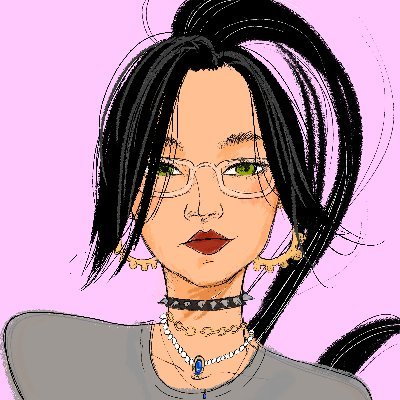5/5
_Follow along the course with this video._ --- ### Advanced EVM - Opcodes, Calling, and Encoding You can find all the code we'll be working with in this section in this [**Sublesson Repo**](https://github.com/PatrickAlphaC/hardhat-nft-fcc/tree/main/contracts/sublesson). Until now, we've been using abi.encode and abi.encodePacked effectively as a means to concatenate strings (which has actually been deprecated in favour of string.concat). In this lesson we'll head back into [**Remix**](https://remix.ethereum.org) to further explore what's actually happening when we invoke these functions. > ❗ **NOTE** > This section is definitely going to be a little advanced. We're going to go deep into the Ethereum Virtual Machine, op codes and the binary that makes everything work behind the scene. > > If you don't understand things right away that's 100% ok. I encourage you to challenge yourself to absorb as much of this as possible before moving on. There's no shame in going through the content a couple times. ### Encoding When ready, in [**Remix**](https://remix.ethereum.org), create a new file named `Encoding.sol`. We can set this contract up with some boilerplate before writing the functions we'll use to explore encoding and decoding. ```solidity // SPDX-License-Identifier: MIT pragma solidity ^0.8.18; contract Encoding {} ``` Within this contract, let's now right a simple function to concatenate two strings using `abi.encodePacked`. ```solidity function combineStrings() public pure returns(string memory){ return string(abi.encodePacked("Hi Mom! ", "Miss you!")); } ``` Now, if we deploy this and call our combineStrings function, our output is `Hi Mom! Miss you!`. 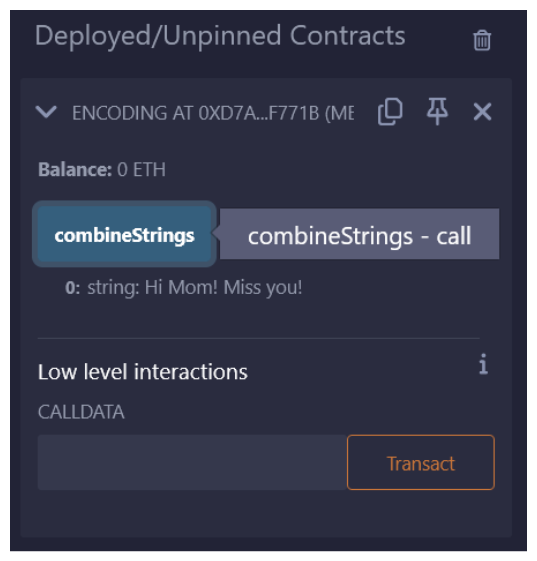 What our function is ultimately doing is encoding `Hi Mom! ` and `Miss you!` into its bytes form and then casting these bytes into a string. If we just run abi.encodePacked without converting to a string we get: ``` bytes: 0x4869204d6f6d21204d69737320796f7521 ``` `abi.encodePacked` exists in Solidity as a [**globally available method**](https://docs.soliditylang.org/en/latest/units-and-global-variables.html#abi-encoding-and-decoding-functions). Solidity actually has a whole bunch of these. You can use the [**Cheatsheet**](https://docs.soliditylang.org/en/latest/cheatsheet.html) made available in the Solidity documentation as a reference. You'll see lots of things throughout this list that you're already familiar with. Things like `msg.sender`, `msg.value`, `block.chainid` and more. I encourage you to look through the list! > ❗ **NOTE** > Since Solidity v0.8.12, you no longer need to use abi.encodePacked to concatenate strings. The preferred method is via `string.concat(stringA, stringB)`. Before we dive deeper into what's happening when we call `encodePacked`, let's first investigate some of the finer details of sending a transaction. ### Compilation When we compile using `forge build`, a JSON file is added to our `out` directory. This file contains a lot of data, but our purposes focus primarily on the abi and the bytecode. 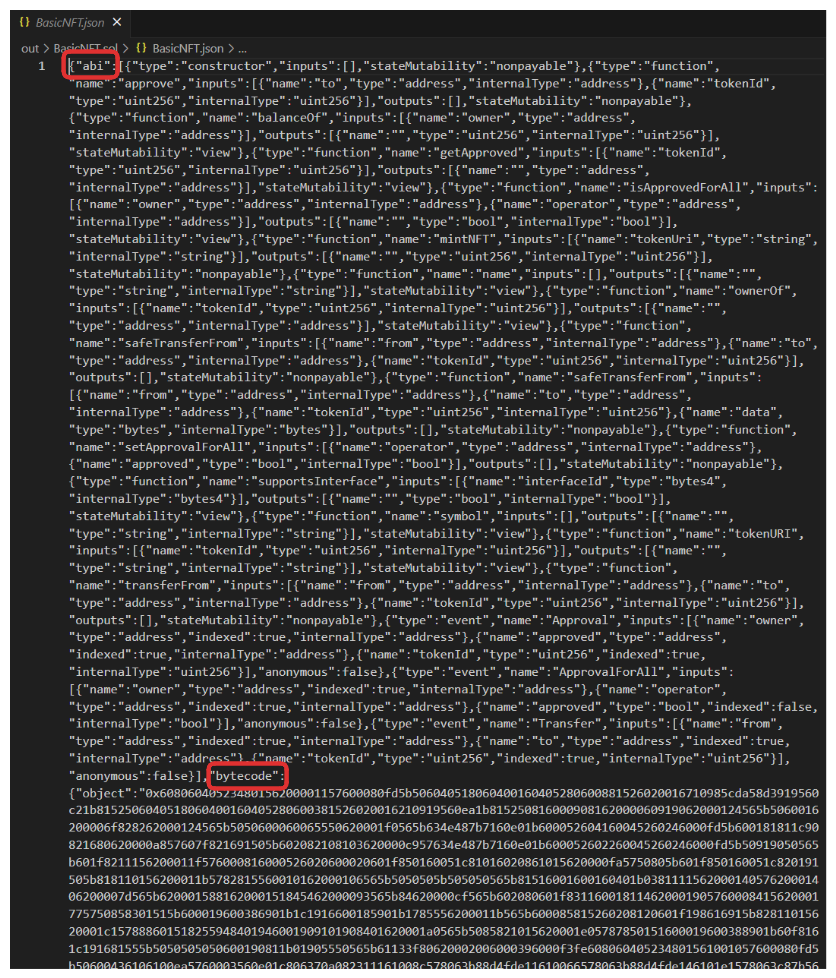 Looking at this for the first time can be a little overwhelming, but don't worry we'll break things down a bit. You can actually get this data right out of Remix. With our `Encoding.sol` deployed, navigate to the `Solidity Compiler` tab and click `Compilation Details`. This will provide a readout which includes the ABI and Bytecode for this contract! 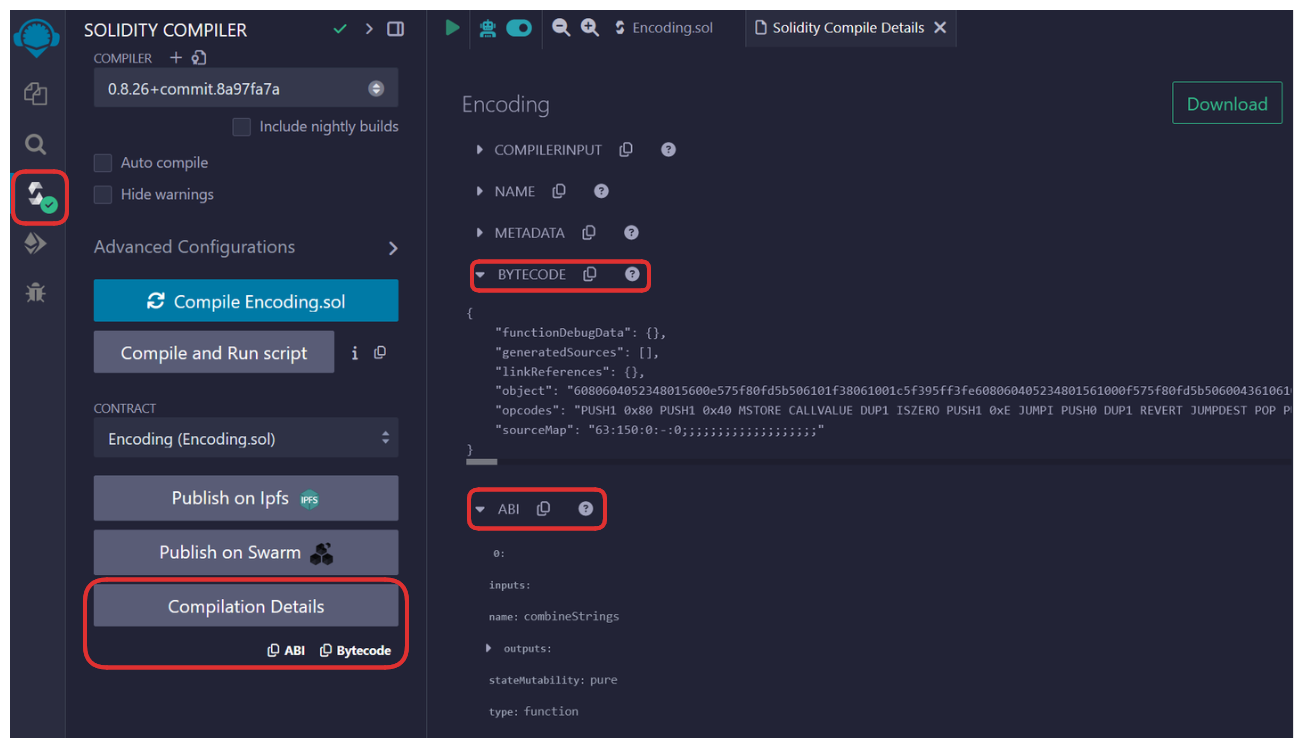 The Bytecode object represents the binary that is actually being put on the blockchain, when we send a transaction. When our transaction is a new deployment, the `to` parameter is left empty, but our `data` parameter is very important. The bytecode we send to the blockchain represents our `contract's initialization code` and the `contract itself`. We can see this in Etherscan for any contract we've deployed. Here's an [**example deployment**](https://sepolia.etherscan.io/tx/0x72d701257bd21f261294e47bb749ff28409aec5e7de64528c3d8d8cb220f4bb4) of `BasicNFT.sol`. The input data you can see at the bottom (`show more details`) represents the binary data, the bytecode that we've been talking about. This data includes both the initialization of a contract as well as data representing the contract itself. **_How does the blockchain understand what to do with this bytecode?_** ### Op Codes Bytecode Example ``` 0x60806040523480156200001157600080fd5b506040518060400160405280600881526020016710985cda58d3919560c21b8152506040518060400160405280600381526020016210919560ea1b815250816000908162000060919062000124565b5060016200006f828262000124565b5050600060065550620001f0565b634e487b7160e01b600052604160045260246000fd5b600181811c90821680620000a857607f821691505b602082108103620000c957634e487b7160e01b600052602260045260246000fd5b50919050565b601f8211156200011f576000816000526020600020601f850160051c81016020861015620000fa5750805b601f850160051c820191505b818110156200011b5782815560010162000106565b5050505b505050565b81516001600160401b038111156200014057620001406200007d565b620001588162000151845462000093565b84620000cf565b602080601f831160018114620001905760008415620001775750858301515b600019600386901b1c1916600185901b1785556200011b565b600085815260208120601f198616915b82811015620001c157888601518255948401946001909101908401620001a0565b5085821015620001e05787850151600019600388901b60f8161c191681555b5050505050600190811b01905550565b61133f80620002006000396000f3fe608060405234801561001057600080fd5b50600436106100ea5760003560e01c806370a082311161008c578063b88d4fde11610066578063b88d4fde146101e1578063c87b56dd146101f4578063e985e9c514610207578063fb37e8831461021a57600080fd5b806370a08231146101a557806395d89b41146101c6578063a22cb465146101ce57600080fd5b8063095ea7b3116100c8578063095ea7b31461015757806323b872dd1461016c57806342842e0e1461017f5780636352211e1461019257600080fd5b806301ffc9a7146100ef57806306fdde0314610117578063081812fc1461012c575b600080fd5b6101026100fd366004610d6d565b61022d565b60405190151581526020015b60405180910390f35b61011f61027f565b60405161010e9190610dd7565b61013f61013a366004610dea565b610311565b6040516001600160a01b03909116815260200161010e565b61016a610165366004610e1f565b610338565b005b61016a61017a366004610e49565b610452565b61016a61018d366004610e49565b610483565b61013f6101a0366004610dea565b61049e565b6101b86101b3366004610e85565b6104fe565b60405190815260200161010e565b61011f610584565b61016a6101dc366004610ea0565b610593565b61016a6101ef366004610f68565b6105a2565b61011f610202366004610dea565b6105da565b610102610215366004610fe4565b61067c565b6101b8610228366004611017565b6106aa565b60006001600160e01b031982166380ac58cd60e01b148061025e57506001600160e01b03198216635b5e139f60e01b145b8061027957506301ffc9a760e01b6001600160e01b03198316145b92915050565b60606000805461028e90611060565b80601f01602080910402602001604051908101604052809291908181526020018280546102ba90611060565b80156103075780601f106102dc57610100808354040283529160200191610307565b820191906000526020600020905b8154815290600101906020018083116102ea57829003601f168201915b5050505050905090565b600061031c826106ea565b506000908152600460205260409020546001600160a01b031690565b60006103438261049e565b9050806001600160a01b0316836001600160a01b0316036103b55760405162461bcd60e51b815260206004820152602160248201527f4552433732313a20617070726f76616c20746f2063757272656e74206f776e656044820152603960f91b60648201526084015b60405180910390fd5b336001600160a01b03821614806103d157506103d1813361067c565b6104435760405162461bcd60e51b815260206004820152603d60248201527f4552433732313a20617070726f76652063616c6c6572206973206e6f7420746f60448201527f6b656e206f776e6572206f7220617070726f76656420666f7220616c6c00000060648201526084016103ac565b61044d838361074c565b505050565b61045c33826107ba565b6104785760405162461bcd60e51b81526004016103ac9061109a565b61044d838383610819565b61044d838383604051806020016040528060008152506105a2565b6000818152600260205260408120546001600160a01b0316806102795760405162461bcd60e51b8152602060048201526018602482015277115490cdcc8c4e881a5b9d985b1a59081d1bdad95b88125160421b60448201526064016103ac565b60006001600160a01b0382166105685760405162461bcd60e51b815260206004820152602960248201527f4552433732313a2061646472657373207a65726f206973206e6f7420612076616044820152683634b21037bbb732b960b91b60648201526084016103ac565b506001600160a01b031660009081526003602052604090205490565b60606001805461028e90611060565b61059e33838361097d565b5050565b6105ac33836107ba565b6105c85760405162461bcd60e51b81526004016103ac9061109a565b6105d484848484610a4b565b50505050565b60008181526007602052604090208054606091906105f790611060565b80601f016020809104026020016040519081016040528092919081815260200182805461062390611060565b80156106705780601f1061064557610100808354040283529160200191610670565b820191906000526020600020905b81548152906001019060200180831161065357829003601f168201915b50505050509050919050565b6001600160a01b03918216600090815260056020908152604080832093909416825291909152205460ff1690565b60065460008181526007602052604081209091906106c88482611137565b506106d33382610a7e565b6006546106e19060016111f7565b60065592915050565b6000818152600260205260409020546001600160a01b03166107495760405162461bcd60e51b8152602060048201526018602482015277115490cdcc8c4e881a5b9d985b1a59081d1bdad95b88125160421b60448201526064016103ac565b50565b600081815260046020526040902080546001600160a01b0319166001600160a01b03841690811790915581906107818261049e565b6001600160a01b03167f8c5be1e5ebec7d5bd14f71427d1e84f3dd0314c0f7b2291e5b200ac8c7c3b92560405160405180910390a45050565b6000806107c68361049e565b9050806001600160a01b0316846001600160a01b031614806107ed57506107ed818561067c565b806108115750836001600160a01b031661080684610311565b6001600160a01b0316145b949350505050565b826001600160a01b031661082c8261049e565b6001600160a01b0316146108525760405162461bcd60e51b81526004016103ac90611218565b6001600160a01b0382166108b45760405162461bcd60e51b8152602060048201526024808201527f4552433732313a207472616e7366657220746f20746865207a65726f206164646044820152637265737360e01b60648201526084016103ac565b826001600160a01b03166108c78261049e565b6001600160a01b0316146108ed5760405162461bcd60e51b81526004016103ac90611218565b600081815260046020908152604080832080546001600160a01b03199081169091556001600160a01b0387811680865260038552838620805460001901905590871680865283862080546001019055868652600290945282852080549092168417909155905184937fddf252ad1be2c89b69c2b068fc378daa952ba7f163c4a11628f55a4df523b3ef91a4505050565b816001600160a01b0316836001600160a01b0316036109de5760405162461bcd60e51b815260206004820152601960248201527f4552433732313a20617070726f766520746f2063616c6c65720000000000000060448201526064016103ac565b6001600160a01b03838116600081815260056020908152604080832094871680845294825291829020805460ff191686151590811790915591519182527f17307eab39ab6107e8899845ad3d59bd9653f200f220920489ca2b5937696c31910160405180910390a3505050565b610a56848484610819565b610a6284848484610a98565b6105d45760405162461bcd60e51b81526004016103ac9061125d565b61059e828260405180602001604052806000815250610b99565b60006001600160a01b0384163b15610b8e57604051630a85bd0160e11b81526001600160a01b0385169063150b7a0290610adc9033908990889088906004016112af565b6020604051808303816000875af1925050508015610b17575060408051601f3d908101601f19168201909252610b14918101906112ec565b60015b610b74573d808015610b45576040519150601f19603f3d011682016040523d82523d6000602084013e610b4a565b606091505b508051600003610b6c5760405162461bcd60e51b81526004016103ac9061125d565b805181602001fd5b6001600160e01b031916630a85bd0160e11b149050610811565b506001949350505050565b610ba38383610bcc565b610bb06000848484610a98565b61044d5760405162461bcd60e51b81526004016103ac9061125d565b6001600160a01b038216610c225760405162461bcd60e51b815260206004820181905260248201527f4552433732313a206d696e7420746f20746865207a65726f206164647265737360448201526064016103ac565b6000818152600260205260409020546001600160a01b031615610c875760405162461bcd60e51b815260206004820152601c60248201527f4552433732313a20746f6b656e20616c7265616479206d696e7465640000000060448201526064016103ac565b6000818152600260205260409020546001600160a01b031615610cec5760405162461bcd60e51b815260206004820152601c60248201527f4552433732313a20746f6b656e20616c7265616479206d696e7465640000000060448201526064016103ac565b6001600160a01b038216600081815260036020908152604080832080546001019055848352600290915280822080546001600160a01b0319168417905551839291907fddf252ad1be2c89b69c2b068fc378daa952ba7f163c4a11628f55a4df523b3ef908290a45050565b6001600160e01b03198116811461074957600080fd5b600060208284031215610d7f57600080fd5b8135610d8a81610d57565b9392505050565b6000815180845260005b81811015610db757602081850181015186830182015201610d9b565b506000602082860101526020601f19601f83011685010191505092915050565b602081526000610d8a6020830184610d91565b600060208284031215610dfc57600080fd5b5035919050565b80356001600160a01b0381168114610e1a57600080fd5b919050565b60008060408385031215610e3257600080fd5b610e3b83610e03565b946020939093013593505050565b600080600060608486031215610e5e57600080fd5b610e6784610e03565b9250610e7560208501610e03565b9150604084013590509250925092565b600060208284031215610e9757600080fd5b610d8a82610e03565b60008060408385031215610eb357600080fd5b610ebc83610e03565b915060208301358015158114610ed157600080fd5b809150509250929050565b634e487b7160e01b600052604160045260246000fd5b600067ffffffffffffffff80841115610f0d57610f0d610edc565b604051601f8501601f19908116603f01168101908282118183101715610f3557610f35610edc565b81604052809350858152868686011115610f4e57600080fd5b858560208301376000602087830101525050509392505050565b60008060008060808587031215610f7e57600080fd5b610f8785610e03565b9350610f9560208601610e03565b925060408501359150606085013567ffffffffffffffff811115610fb857600080fd5b8501601f81018713610fc957600080fd5b610fd887823560208401610ef2565b91505092959194509250565b60008060408385031215610ff757600080fd5b61100083610e03565b915061100e60208401610e03565b90509250929050565b60006020828403121561102957600080fd5b813567ffffffffffffffff81111561104057600080fd5b8201601f8101841361105157600080fd5b61081184823560208401610ef2565b600181811c9082168061107457607f821691505b60208210810361109457634e487b7160e01b600052602260045260246000fd5b50919050565b6020808252602d908201527f4552433732313a2063616c6c6572206973206e6f7420746f6b656e206f776e6560408201526c1c881bdc88185c1c1c9bdd9959609a1b606082015260800190565b601f82111561044d576000816000526020600020601f850160051c810160208610156111105750805b601f850160051c820191505b8181101561112f5782815560010161111c565b505050505050565b815167ffffffffffffffff81111561115157611151610edc565b6111658161115f8454611060565b846110e7565b602080601f83116001811461119a57600084156111825750858301515b600019600386901b1c1916600185901b17855561112f565b600085815260208120601f198616915b828110156111c9578886015182559484019460019091019084016111aa565b50858210156111e75787850151600019600388901b60f8161c191681555b5050505050600190811b01905550565b8082018082111561027957634e487b7160e01b600052601160045260246000fd5b60208082526025908201527f4552433732313a207472616e736665722066726f6d20696e636f72726563742060408201526437bbb732b960d91b606082015260800190565b60208082526032908201527f4552433732313a207472616e7366657220746f206e6f6e20455243373231526560408201527131b2b4bb32b91034b6b83632b6b2b73a32b960711b606082015260800190565b6001600160a01b03858116825284166020820152604081018390526080606082018190526000906112e290830184610d91565b9695505050505050565b6000602082840312156112fe57600080fd5b8151610d8a81610d5756fea264697066735822122043a0d877831374d5912a657fb0f0442ba8618c52e0dec412cde065bffa638b3564736f6c63430008180033 ``` The above may look like random numbers and letters to us, but to the `Ethereum Virtual Machine (EVM)`, this is effectively the alphabet it uses to perform computation. Every 2 bytes in the data above actually represents an op code. The website [**evm.codes**](https://www.evm.codes/) is an amazing resource for referencing these things. 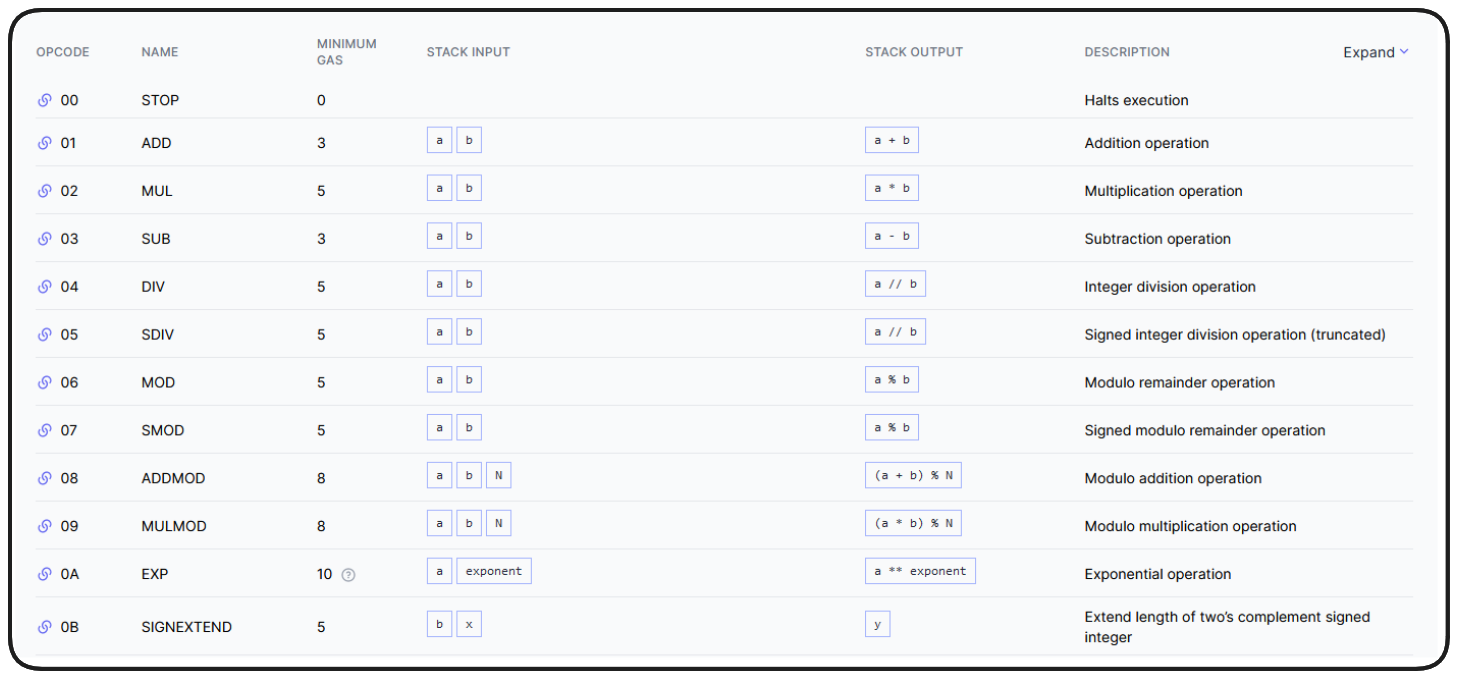 You could almost use this reference like a dictionary. It tells us any time we see `00` in our bytecode, this represents the `STOP` operation, for example. In the bytecode example above, the first op code is `60`. This pertains to the PUSH1 operation! 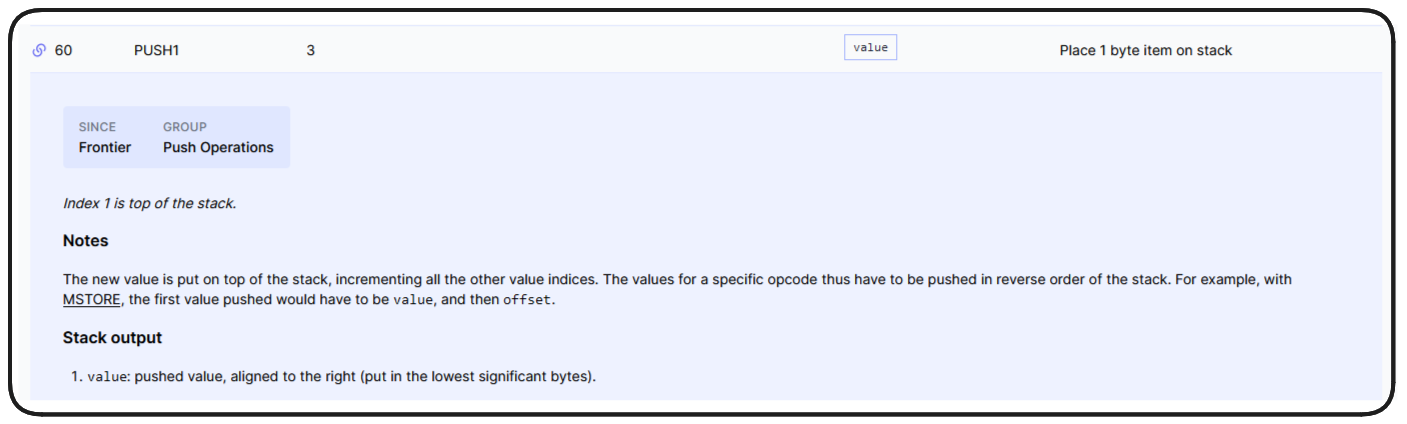 This is what is meant by being `EVM Compatible`, `Polygon`, `Avalanche`, `Arbitrum` etc all compile to the same style of binary, readable by the `Ethereum Virtual Machine`. Now, why are we talking about all this? How does it relate to abi encoding? Until now we've only seen abi.encodePacked used to concatenate strings, but it's capable of much more. ### abi.encode Strictly speaking, we can use abi encoding to encode anything we want into the bytecode format understood by the EVM. Lets write a function to explore this. In our Encoding.sol file, in Remix add: ```solidity function encodeNumber() public pure returns(bytes memory){ bytes memory number = abi.encode(1); return number; } ``` > ❗ **IMPORTANT** > ABI stands for application binary interface. What we've largely seen is the human readable version of an ABI. Go ahead and compile/deploy Encoding.sol with this new function and call it. We should have the encoded version of the number `1` output. 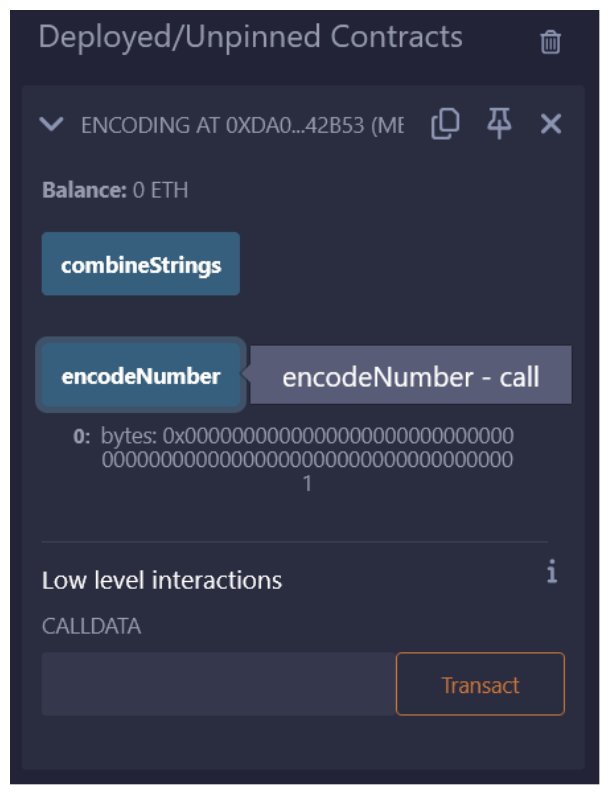 This hex format, this encoding, is how a computer understands the number `1`. Now, as mentioned, this can be used to encode basically anything, we can write a function to encode a string and see what it's output would be just the same. ```solidity function encodeString() public pure returns(string memory){ byte memory someString = abi.encode("some string"); return someString; } ``` 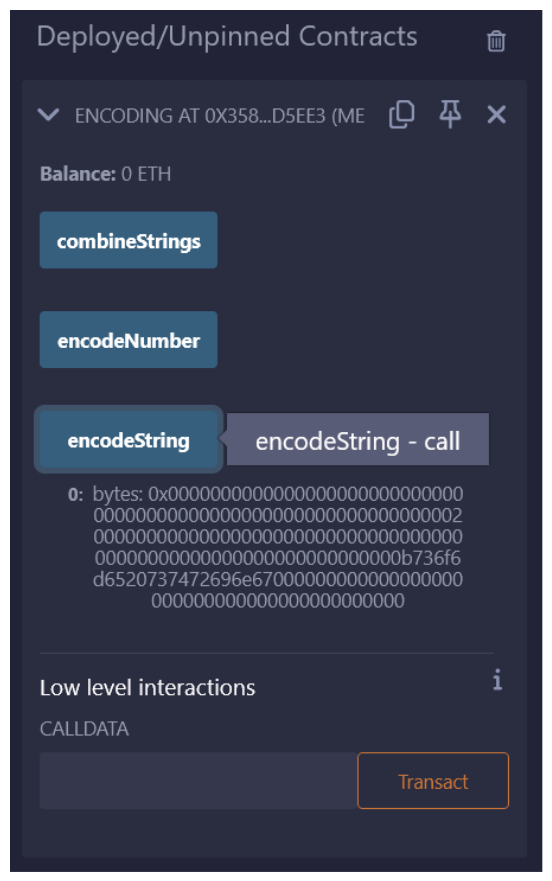 Something you may notice of each of our outputs is how many bytes of the output are comprised of zeros. This padding takes up a lot of space, whether or not it is important to the value being returned. ```bash bytes: 0x0000000000000000000000000000000000000000000000000000000000000020000000000000000000000000000000000000000000000000000000000000000b736f6d6520737472696e67000000000000000000000000000000000000000000 ``` This is where [**abi.encodePacked**](https://docs.soliditylang.org/en/latest/abi-spec.html#abi-packed-mode) comes in and is available as a `non-standard packed mode`. ### abi.encodePacked abi.encodePacked does much of the same encoding as abi.encode, but comes with some disclaimers. - types shorter than 32 bytes are concatenated directly, without padding or sign extension - dynamic types are encoded in-place and without the length. - array elements are padded, but still encoded in-place You can kind of think of encodePacked as a compressor which removed unnecessary padding of our binary objects. We can demonstrate this in Remix by adding this function, redeploying our Encoding.sol contract and calling it. ```solidity function encodeStringPacked() public pure returns(bytes memory){ bytes memory someString = abi.encodePacked("some string"); return someString; } ``` 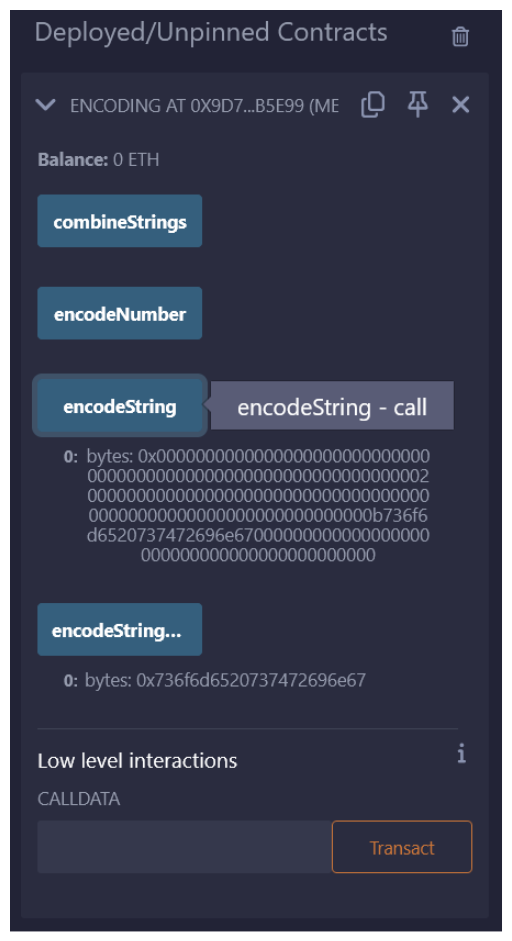 We can clearly see how much smaller the encodePacked output is, if we were trying to by gas efficient, the advantages of one over the other are obvious. Encoding in this way is very similar to something else we've done before, typecasting. Add this function to Encoding.sol, and redeploy to see how these compare in practice: ```solidity function encodeStringBytes() public pure returns(bytes memory) { bytes memory someString = bytes("some string"); return someString; } ``` 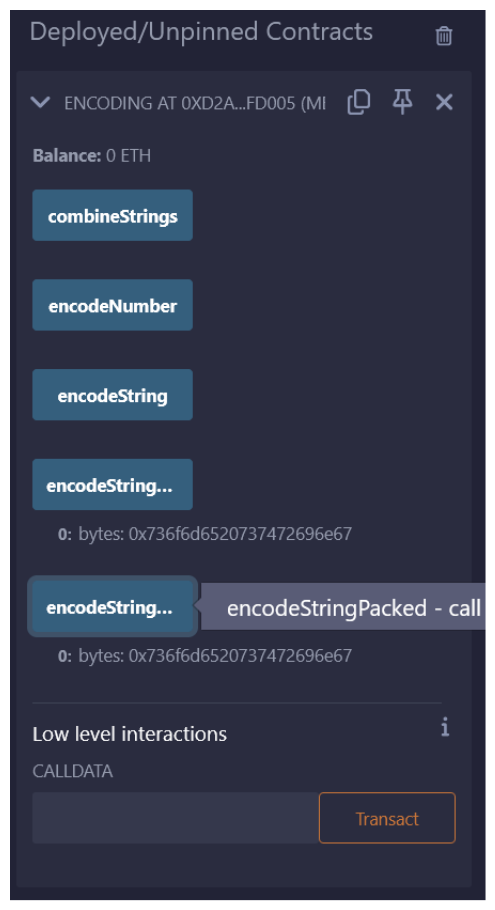 So, it looks like abi.encodePacked and bytes casting are doing the same thing here, and for us - functionally they are - but behind the scenes things are a little more complicated. We won't go into the spefics here, but I encourage you to check out the deep dive in [**this forum post**](https://forum.openzeppelin.com/t/difference-between-abi-encodepacked-string-and-bytes-string/11837). ### Decoding Concatenating strings is fun and all, but in addition to _encoding_ things, we can also _decode_. From the docs we can see the decode function takes the encoded data and a tuple of types to decode the data into. 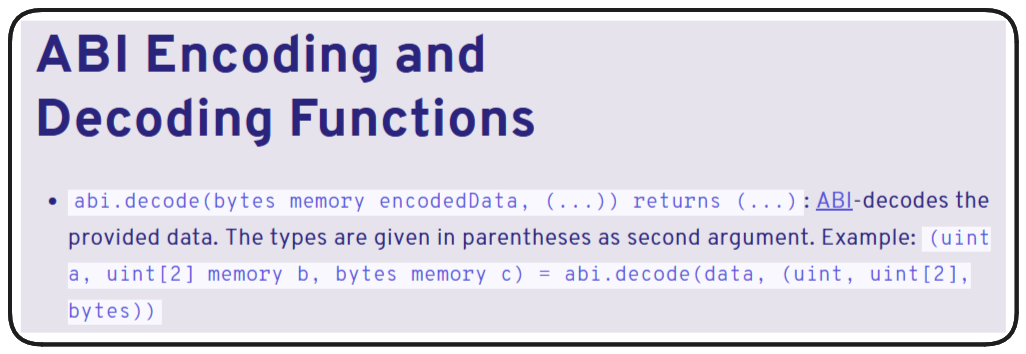 ```solidity function decodeString() public pure returns(string memory) { string memory someString = abi.decode(encodeString(), (string)); return someString; } ``` Once again, we can add this function to our Encoding.sol contract and redeploy in remix to see how it works. 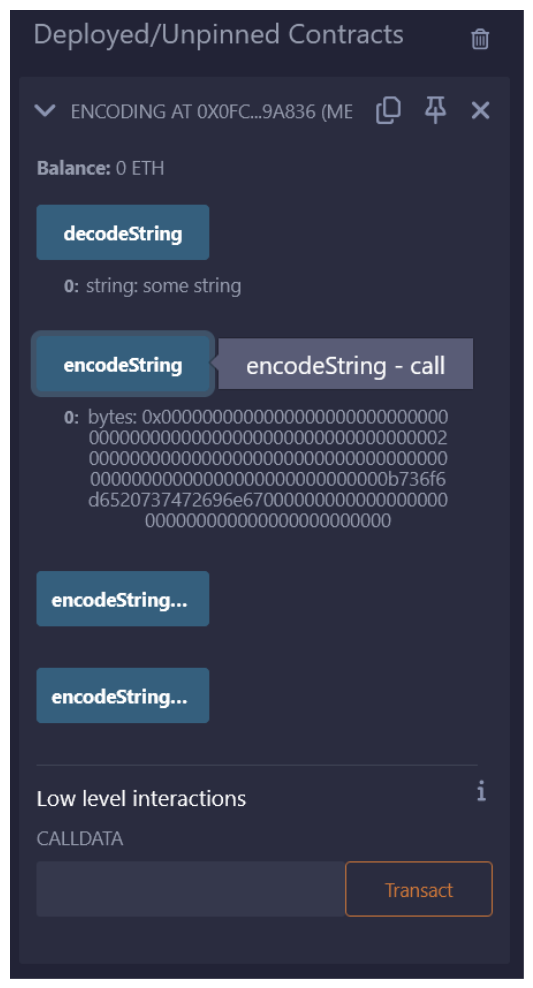 ### Muli-Encoding/MultiDecoding To take all this one step further, this encoding functionality affords us the ability to encode as much as we want. We can demonstrate this with the following functions: ```solidity function multiEncode() public pure returns(bytes memory){ bytes memory someString = abi.encode("some string", "it's bigger!"); return someString; } function multiDecode() public pure returns(string memory, string memory){ (string memory someString, string memory someOtherString) = abi.decode(multiEncode(),(string,string)); return (someString, someOtherString) } ``` 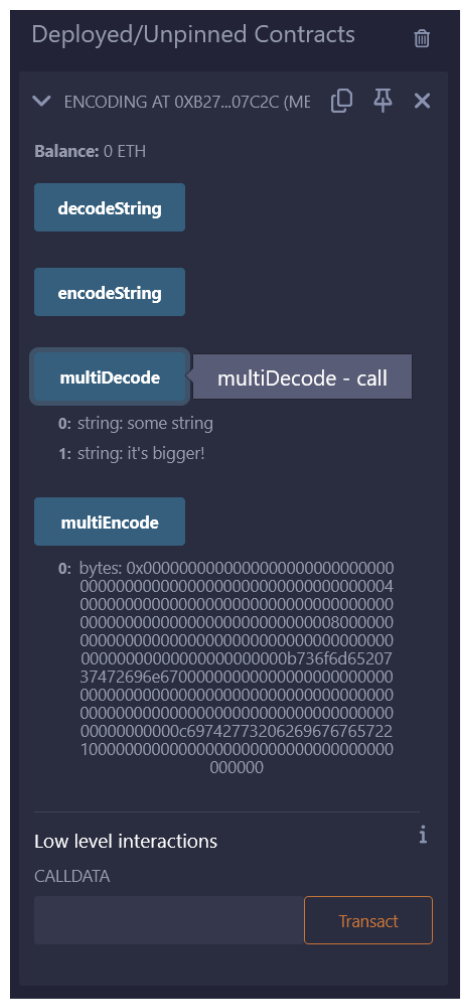 When we multiEncode, you can see that our output is an _even bigger_ bytes object, with tonnes of padding. What do you think we can do about it? You probably guessed, we can **also** multiEncodePacked. Try it out with: ```solidity function multiEncodePacked() public pure returns (bytes memory){ bytes memory someString = abi.encodePacked("some string", "it's bigger!"); return someString; } ``` 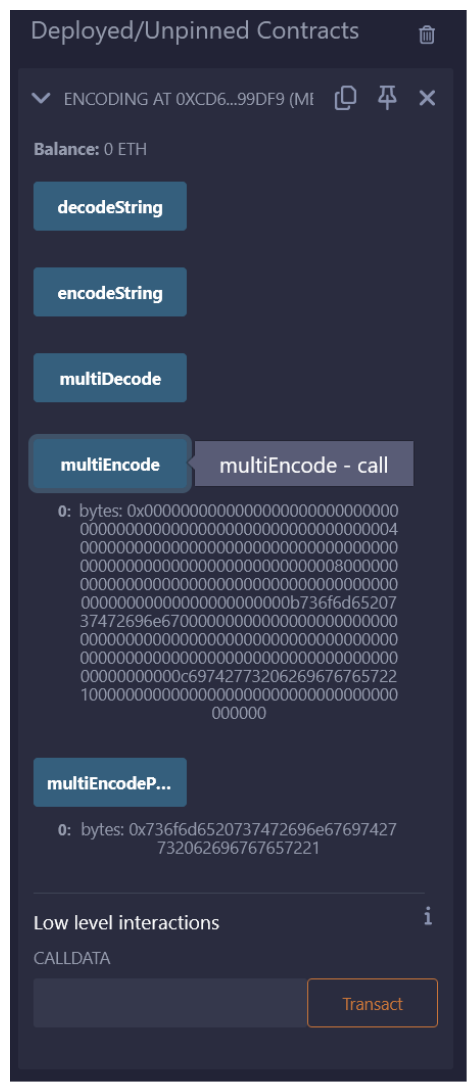 This is actually where our fun stops a little bit. Because we're packing the encoding of multiple strings, the decoding function is unable to properly split these up. It's not possible to multiDecode a multiEncodePacked object 😦. If you try something like: ```solidity function multiDecodePacked() public pure returns (string memory, string memory){ string memory someString = abi.decode(multiEncodePacked(), (string)); return someString; } ``` ... this will actually error. We do have an alternative method though. ```solidity function multiStringCastPacked() public pure returns (string memory){ string memory someString = string(multiEncodePacked()); return someString; } ``` This one actually _will_ work.  ### Wrap Up Don't feel bad if this doesn't click right away, we're broaching some low-level concepts and functions here. We're making great progress though and should have at least a somewhat better understanding of how the various methods of encoding and decoding are used in the EVM. In the next lesson we'll apply these learnings and demonstrate how entire function calls can be encoded.
Follow along the course with this video.
Advanced EVM - Opcodes, Calling, and Encoding
You can find all the code we'll be working with in this section in this Sublesson Repo.
Until now, we've been using abi.encode and abi.encodePacked effectively as a means to concatenate strings (which has actually been deprecated in favour of string.concat). In this lesson we'll head back into Remix to further explore what's actually happening when we invoke these functions.
❗ NOTE
This section is definitely going to be a little advanced. We're going to go deep into the Ethereum Virtual Machine, op codes and the binary that makes everything work behind the scene.If you don't understand things right away that's 100% ok. I encourage you to challenge yourself to absorb as much of this as possible before moving on. There's no shame in going through the content a couple times.
Encoding
When ready, in Remix, create a new file named Encoding.sol. We can set this contract up with some boilerplate before writing the functions we'll use to explore encoding and decoding.
Within this contract, let's now right a simple function to concatenate two strings using abi.encodePacked.
Now, if we deploy this and call our combineStrings function, our output is Hi Mom! Miss you!.
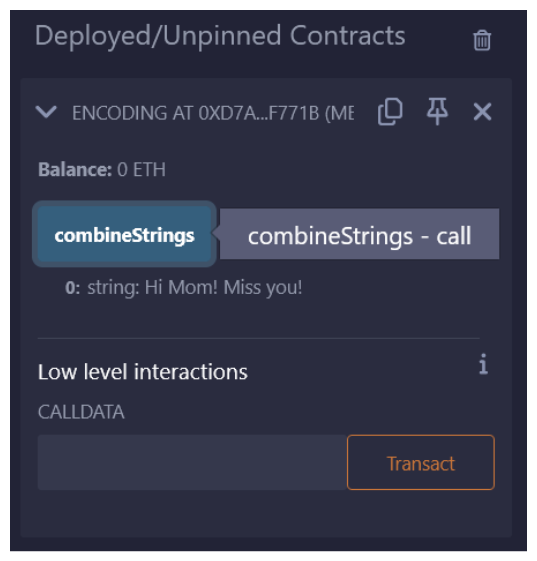
What our function is ultimately doing is encoding Hi Mom! and Miss you! into its bytes form and then casting these bytes into a string.
If we just run abi.encodePacked without converting to a string we get:
abi.encodePacked exists in Solidity as a globally available method. Solidity actually has a whole bunch of these. You can use the Cheatsheet made available in the Solidity documentation as a reference.
You'll see lots of things throughout this list that you're already familiar with. Things like msg.sender, msg.value, block.chainid and more. I encourage you to look through the list!
❗ NOTE
Since Solidity v0.8.12, you no longer need to use abi.encodePacked to concatenate strings. The preferred method is viastring.concat(stringA, stringB).
Before we dive deeper into what's happening when we call encodePacked, let's first investigate some of the finer details of sending a transaction.
Compilation
When we compile using forge build, a JSON file is added to our out directory. This file contains a lot of data, but our purposes focus primarily on the abi and the bytecode.
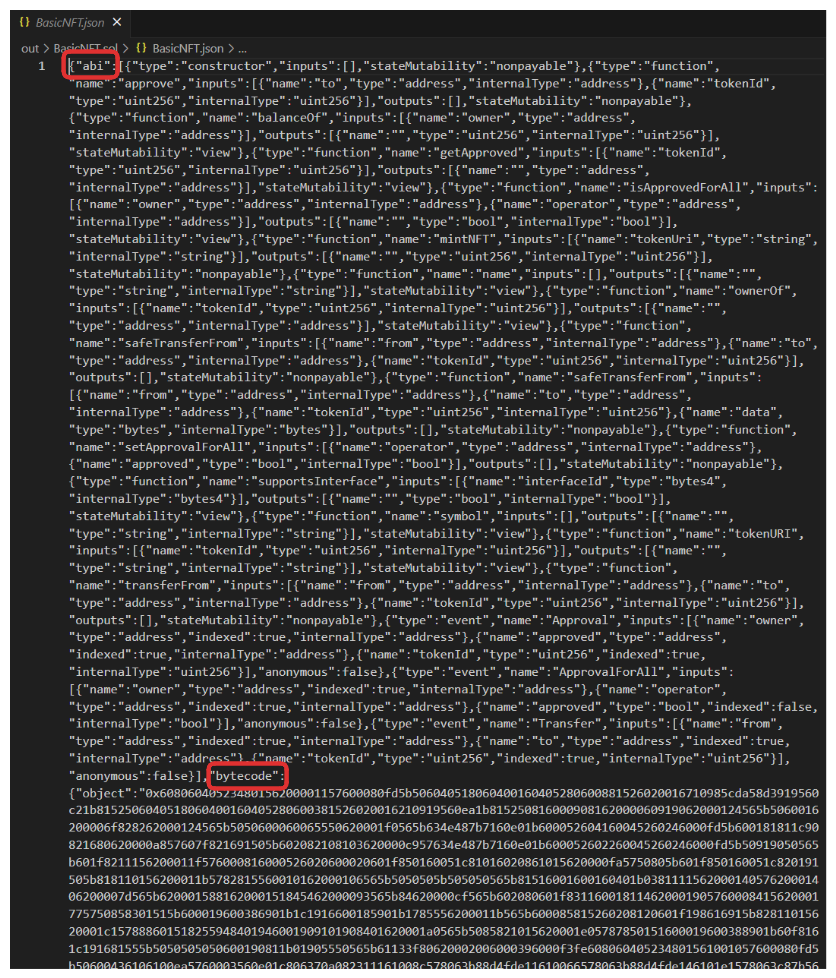
Looking at this for the first time can be a little overwhelming, but don't worry we'll break things down a bit.
You can actually get this data right out of Remix. With our Encoding.sol deployed, navigate to the Solidity Compiler tab and click Compilation Details. This will provide a readout which includes the ABI and Bytecode for this contract!
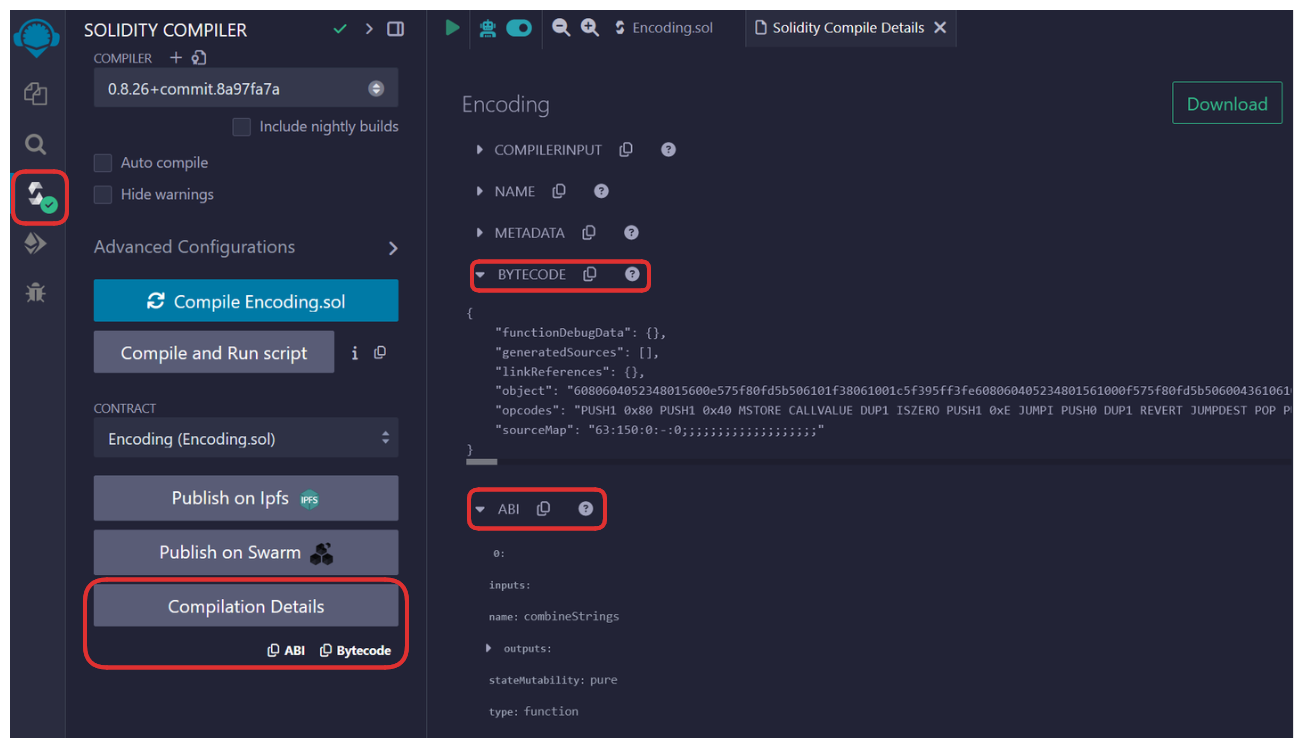
The Bytecode object represents the binary that is actually being put on the blockchain, when we send a transaction.
When our transaction is a new deployment, the to parameter is left empty, but our data parameter is very important. The bytecode we send to the blockchain represents our contract's initialization code and the contract itself.
We can see this in Etherscan for any contract we've deployed. Here's an example deployment of BasicNFT.sol. The input data you can see at the bottom (show more details) represents the binary data, the bytecode that we've been talking about. This data includes both the initialization of a contract as well as data representing the contract itself.
How does the blockchain understand what to do with this bytecode?
Op Codes
Bytecode Example
The above may look like random numbers and letters to us, but to the Ethereum Virtual Machine (EVM), this is effectively the alphabet it uses to perform computation. Every 2 bytes in the data above actually represents an op code. The website evm.codes is an amazing resource for referencing these things.
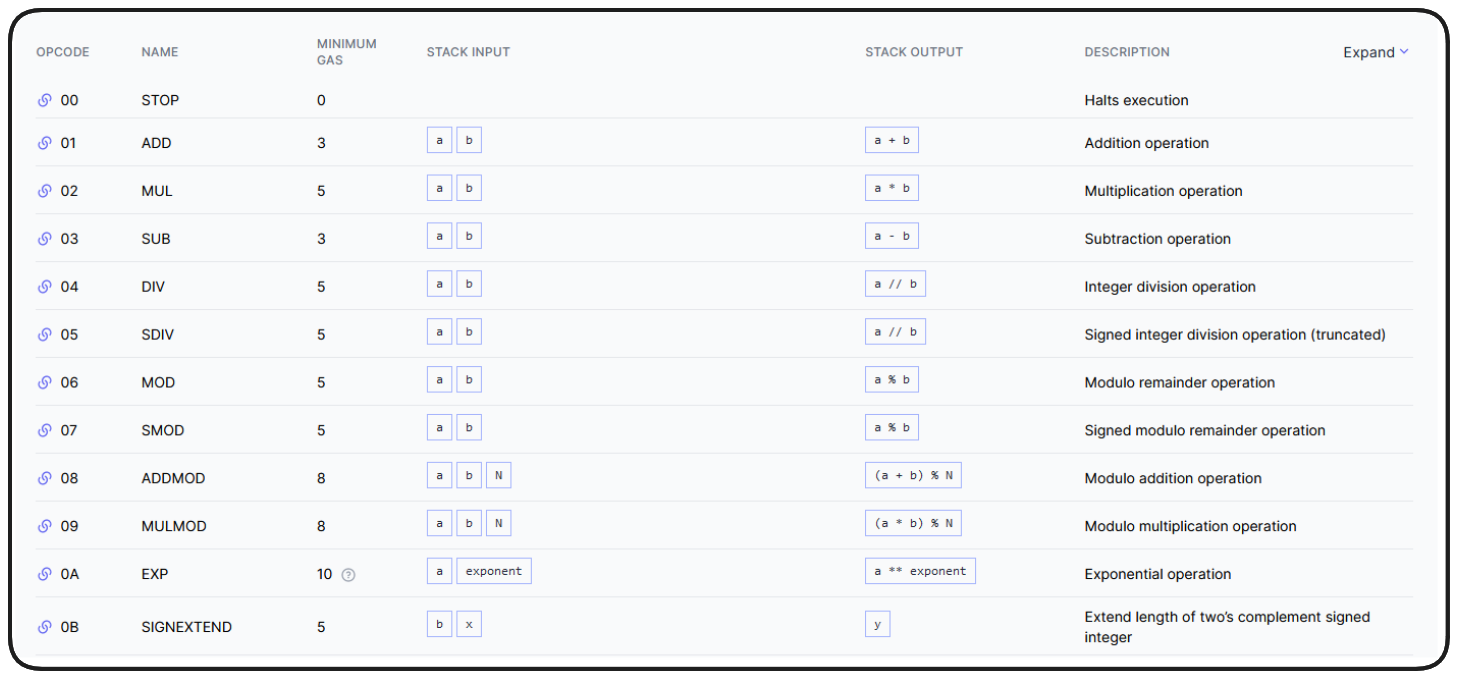
You could almost use this reference like a dictionary. It tells us any time we see 00 in our bytecode, this represents the STOP operation, for example. In the bytecode example above, the first op code is 60. This pertains to the PUSH1 operation!
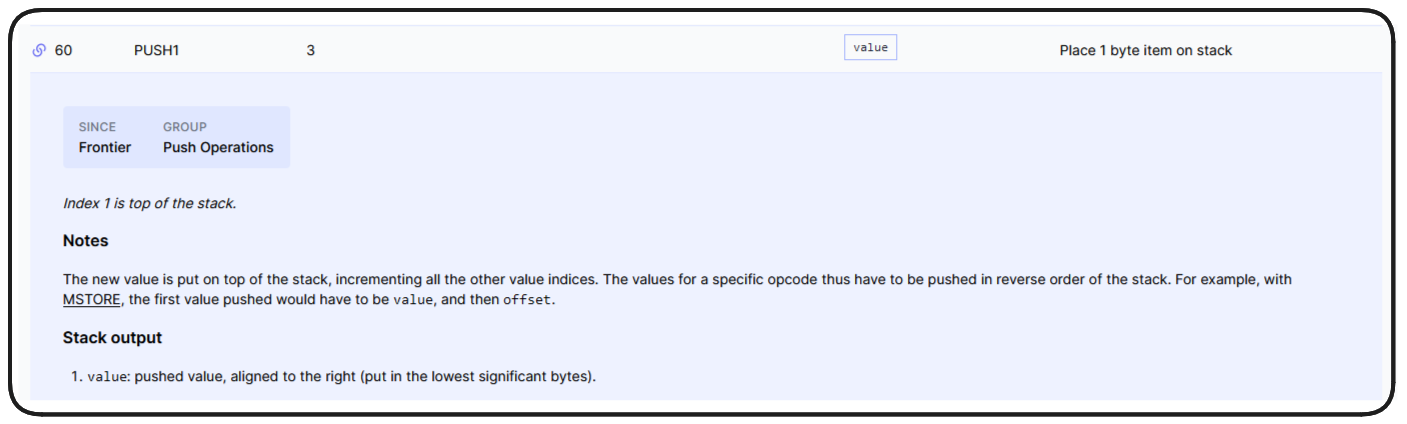
This is what is meant by being EVM Compatible, Polygon, Avalanche, Arbitrum etc all compile to the same style of binary, readable by the Ethereum Virtual Machine.
Now, why are we talking about all this? How does it relate to abi encoding?
Until now we've only seen abi.encodePacked used to concatenate strings, but it's capable of much more.
abi.encode
Strictly speaking, we can use abi encoding to encode anything we want into the bytecode format understood by the EVM.
Lets write a function to explore this. In our Encoding.sol file, in Remix add:
❗ IMPORTANT
ABI stands for application binary interface. What we've largely seen is the human readable version of an ABI.
Go ahead and compile/deploy Encoding.sol with this new function and call it. We should have the encoded version of the number 1 output.
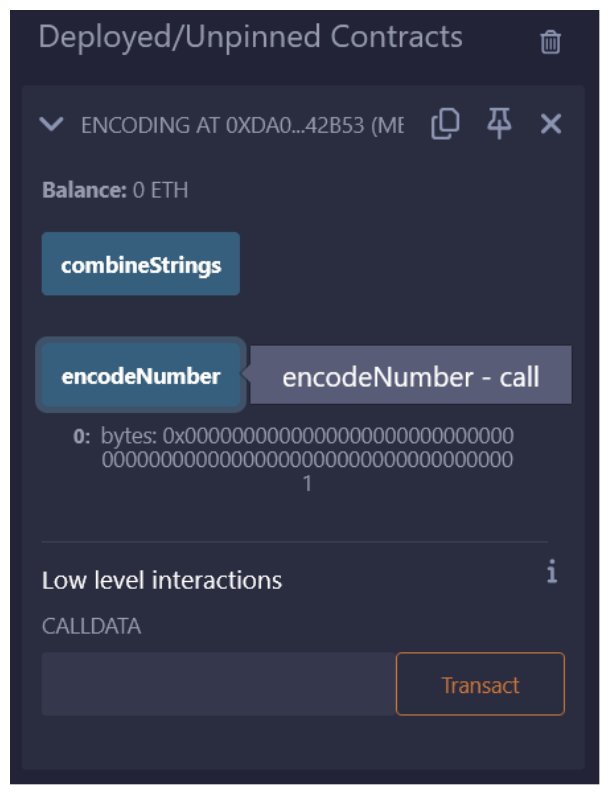
This hex format, this encoding, is how a computer understands the number 1.
Now, as mentioned, this can be used to encode basically anything, we can write a function to encode a string and see what it's output would be just the same.
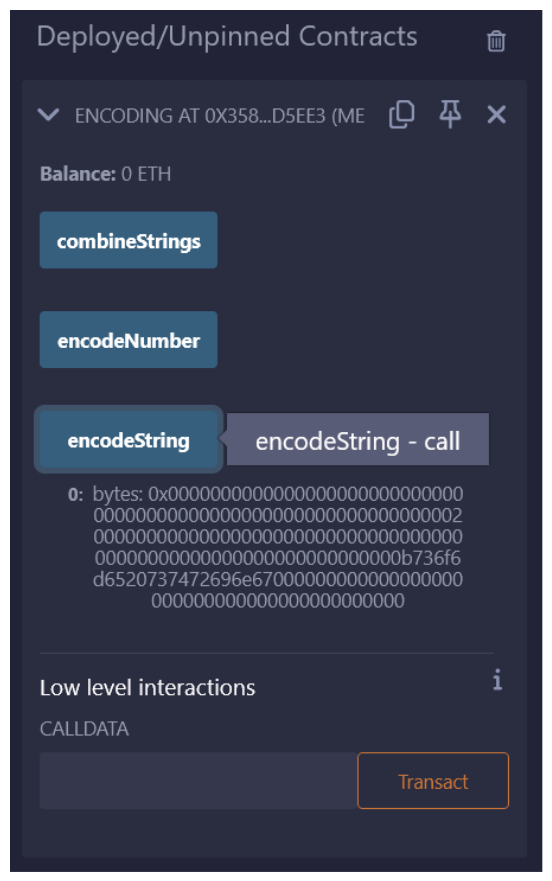
Something you may notice of each of our outputs is how many bytes of the output are comprised of zeros. This padding takes up a lot of space, whether or not it is important to the value being returned.
This is where abi.encodePacked comes in and is available as a non-standard packed mode.
abi.encodePacked
abi.encodePacked does much of the same encoding as abi.encode, but comes with some disclaimers.
-
types shorter than 32 bytes are concatenated directly, without padding or sign extension
-
dynamic types are encoded in-place and without the length.
-
array elements are padded, but still encoded in-place
You can kind of think of encodePacked as a compressor which removed unnecessary padding of our binary objects.
We can demonstrate this in Remix by adding this function, redeploying our Encoding.sol contract and calling it.
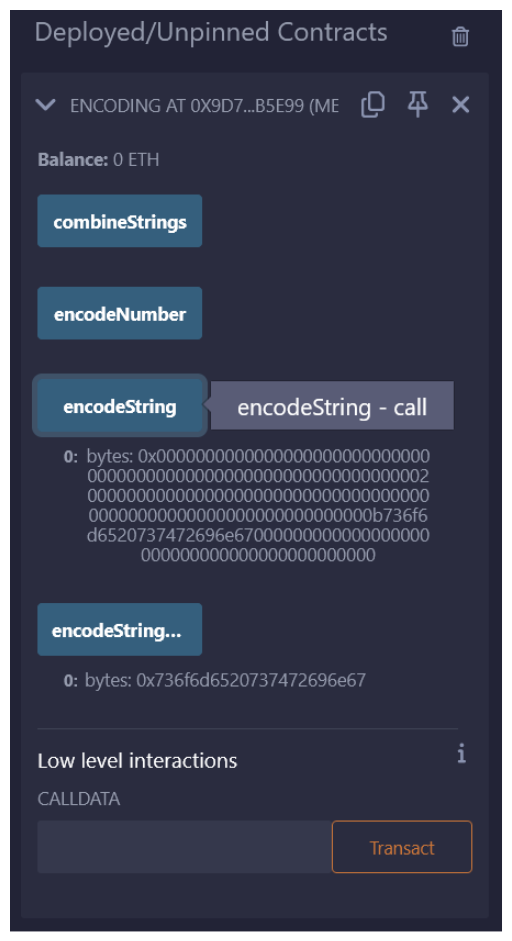
We can clearly see how much smaller the encodePacked output is, if we were trying to by gas efficient, the advantages of one over the other are obvious.
Encoding in this way is very similar to something else we've done before, typecasting. Add this function to Encoding.sol, and redeploy to see how these compare in practice:
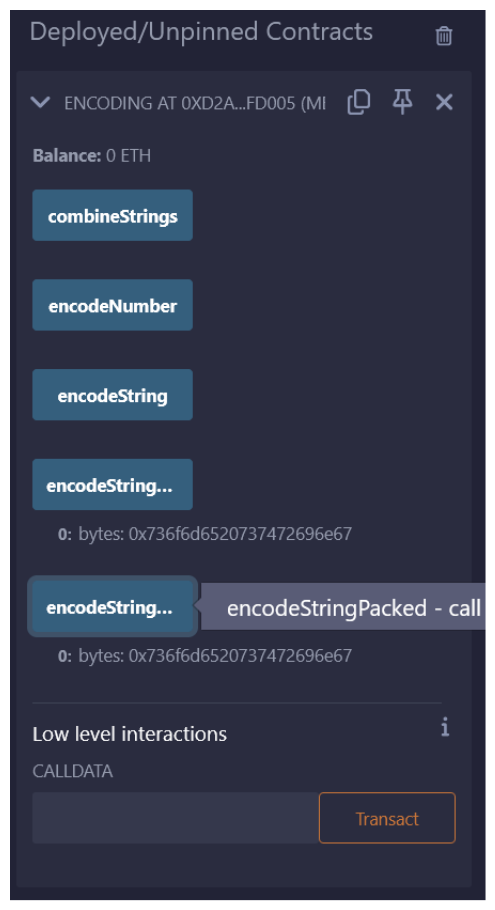
So, it looks like abi.encodePacked and bytes casting are doing the same thing here, and for us - functionally they are - but behind the scenes things are a little more complicated. We won't go into the spefics here, but I encourage you to check out the deep dive in this forum post.
Decoding
Concatenating strings is fun and all, but in addition to encoding things, we can also decode.
From the docs we can see the decode function takes the encoded data and a tuple of types to decode the data into.
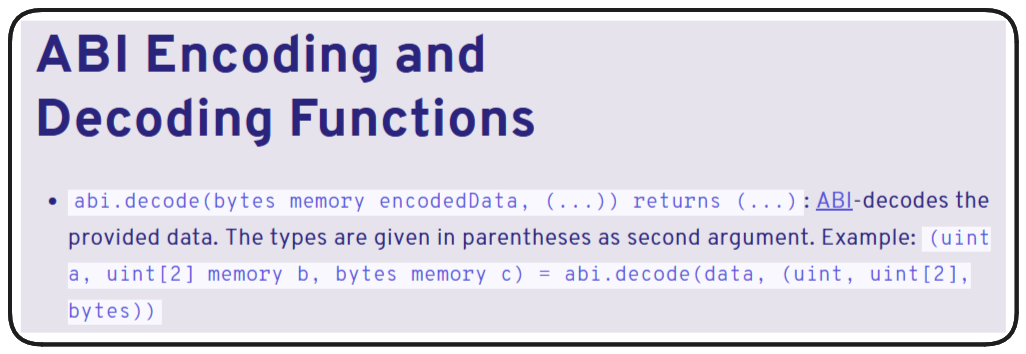
Once again, we can add this function to our Encoding.sol contract and redeploy in remix to see how it works.
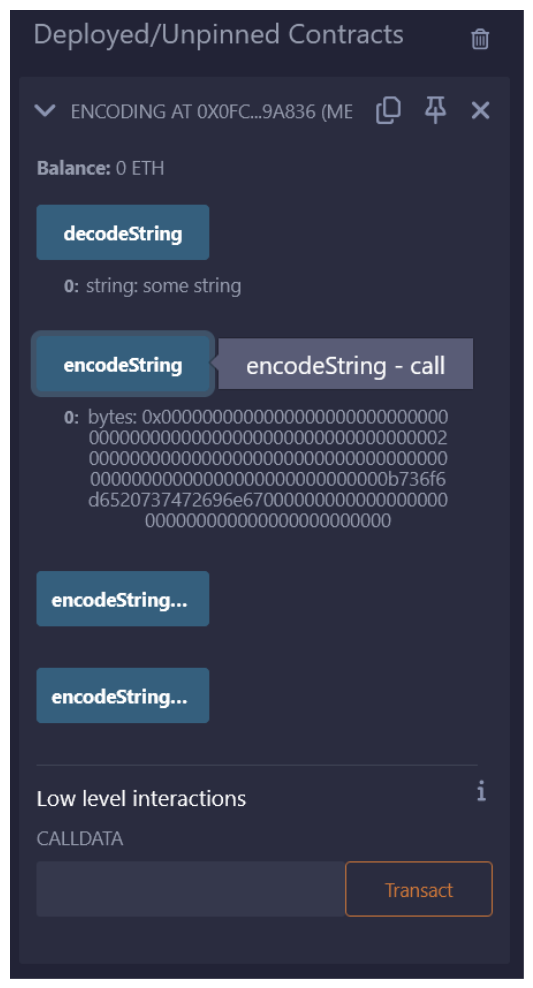
Muli-Encoding/MultiDecoding
To take all this one step further, this encoding functionality affords us the ability to encode as much as we want. We can demonstrate this with the following functions:
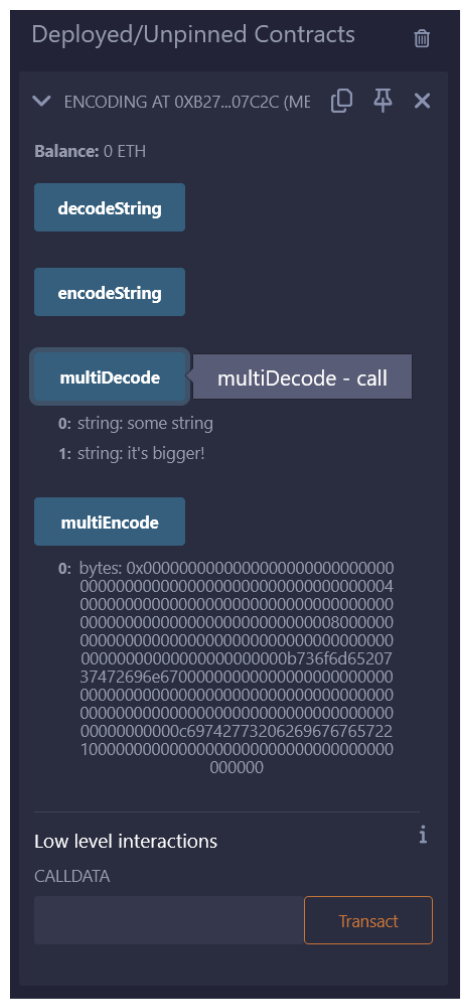
When we multiEncode, you can see that our output is an even bigger bytes object, with tonnes of padding. What do you think we can do about it?
You probably guessed, we can also multiEncodePacked. Try it out with:
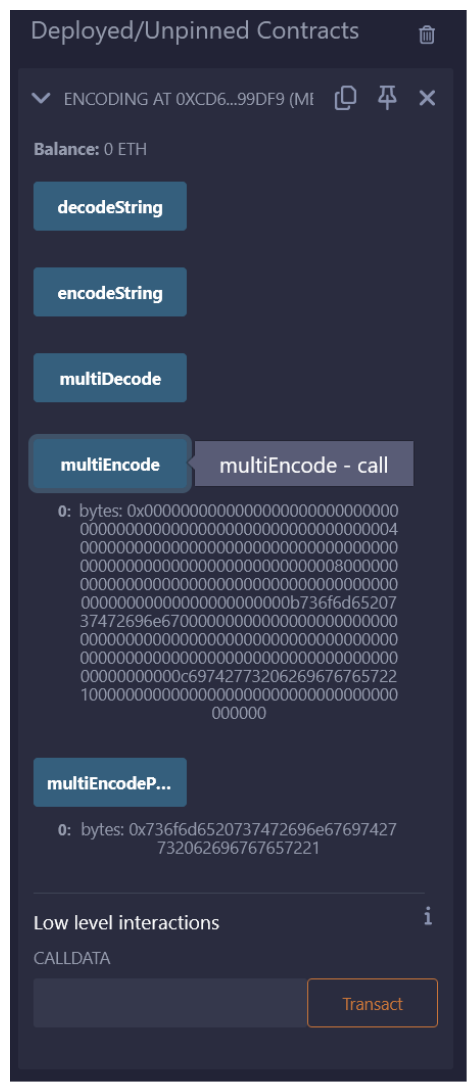
This is actually where our fun stops a little bit. Because we're packing the encoding of multiple strings, the decoding function is unable to properly split these up. It's not possible to multiDecode a multiEncodePacked object 😦. If you try something like:
... this will actually error. We do have an alternative method though.
This one actually will work.

Wrap Up
Don't feel bad if this doesn't click right away, we're broaching some low-level concepts and functions here.
We're making great progress though and should have at least a somewhat better understanding of how the various methods of encoding and decoding are used in the EVM.
In the next lesson we'll apply these learnings and demonstrate how entire function calls can be encoded.
Advanced EVM - Opcodes, calling, etc
A technical examination to Introduction to Encoding Function Calls Directly - Explore the conversion of Solidity function calls into binary transaction data via ABI encoding and function selectors. Master the use of low-level `.call` and `.staticcall` for manual contract invocation.
Previous lesson
Previous
Next lesson
Next
Course Overview
About the course
What you'll learn
Advanced smart contract development
How to develop a stablecoin
How to develop a DeFi protocol
How to develop a DAO
Advanced smart contracts testing
Fuzz testing
Manual verification
Course Description
Who is this course for?
- Engineers
- Smart Contract Security researchers
Potential Careers
Web3 Developer Relations
$85,000 - $125,000 (avg. salary)
Web3 developer
$60,000 - $150,000 (avg. salary)
Smart Contract Engineer
$100,000 - $150,000 (avg. salary)
Smart Contract Auditor
$100,000 - $200,000 (avg. salary)
Security researcher
$49,999 - $120,000 (avg. salary)
Meet your instructors
Web3 engineer, educator, and Cyfrin co-founder. Patrick's smart contract development and security courses have helped hundreds of thousands of engineers kickstarting their careers into web3.
Guest lecturers:
Last updated on January 21, 2026
Duration: 37min
Duration: 3h 06min
Duration: 5h 03min
Duration: 6h 02min
Duration: 2h 48min
Duration: 1h 23min
Duration: 4h 28min
Duration: 1h 20min
Duration: 1h 11min
Course Overview
About the course
What you'll learn
Advanced smart contract development
How to develop a stablecoin
How to develop a DeFi protocol
How to develop a DAO
Advanced smart contracts testing
Fuzz testing
Manual verification
Course Description
Who is this course for?
- Engineers
- Smart Contract Security researchers
Potential Careers
Web3 Developer Relations
$85,000 - $125,000 (avg. salary)
Web3 developer
$60,000 - $150,000 (avg. salary)
Smart Contract Engineer
$100,000 - $150,000 (avg. salary)
Smart Contract Auditor
$100,000 - $200,000 (avg. salary)
Security researcher
$49,999 - $120,000 (avg. salary)
Meet your instructors
Web3 engineer, educator, and Cyfrin co-founder. Patrick's smart contract development and security courses have helped hundreds of thousands of engineers kickstarting their careers into web3.
Guest lecturers:
Last updated on January 21, 2026