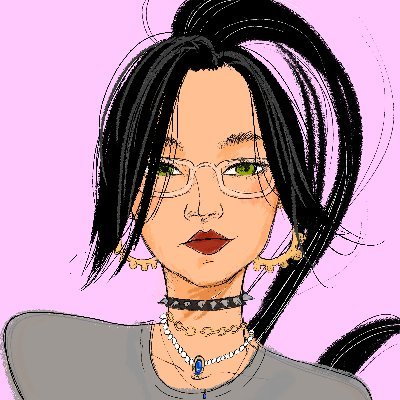5/5
_Follow along the course with this video._ --- ### IPFS In this lesson let's dive into the Interplanetary File System (IPFS), how it works and what it means for decentralization of data. You can find additional information in the [**IPFS documentation**](https://docs.ipfs.io/) So, how does IPFS work? It all starts with the data we want hosted. This can be more or less anything, code, images, some other file, it doesn't matter. As we know, any data can be hashed and this is essentially what IPFS Node's do initially. We provide our data to the IPFS network via a Node and the output is a unique hash that points to the location and details of that data. Each IPFS Node is once part of a much larger network and each of them constantly communicates to distribute data throughout the network. Any given node can choose to pin particular pieces of data to host/persist on the network. > ❗ **NOTE** > IPFS isn't able to execute logic or perform computation, it only serves as a means of decentralized storage What we would do then is upload our data to IPFS and then pin it in our node, assuring that the IPFS Hash of the data is available to anyone calling the network. 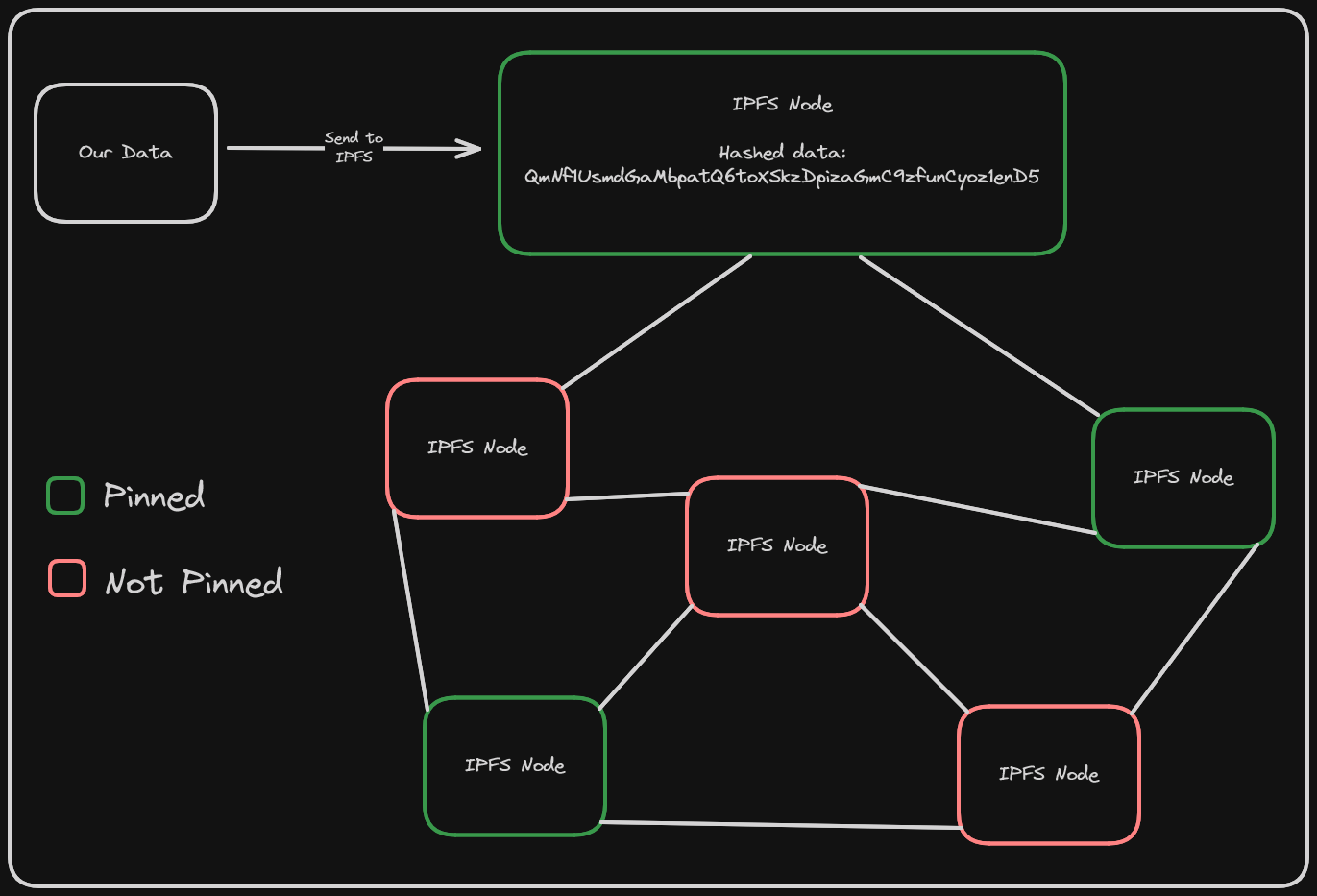 Importantly, unlike a blockchain, where every node has a copy of the entire register, IPFS nodes can choose what they want to pin. ### Using IPFS There are a few ways to actually use IPFS including a CLI installation, a browser companion and even a dedicated desktop application. Let's go ahead and [**install the IPFS Desktop application**](https://docs.ipfs.tech/install/ipfs-desktop/). Once installed you should be able to open the application and navigate to a files section that looks like this: 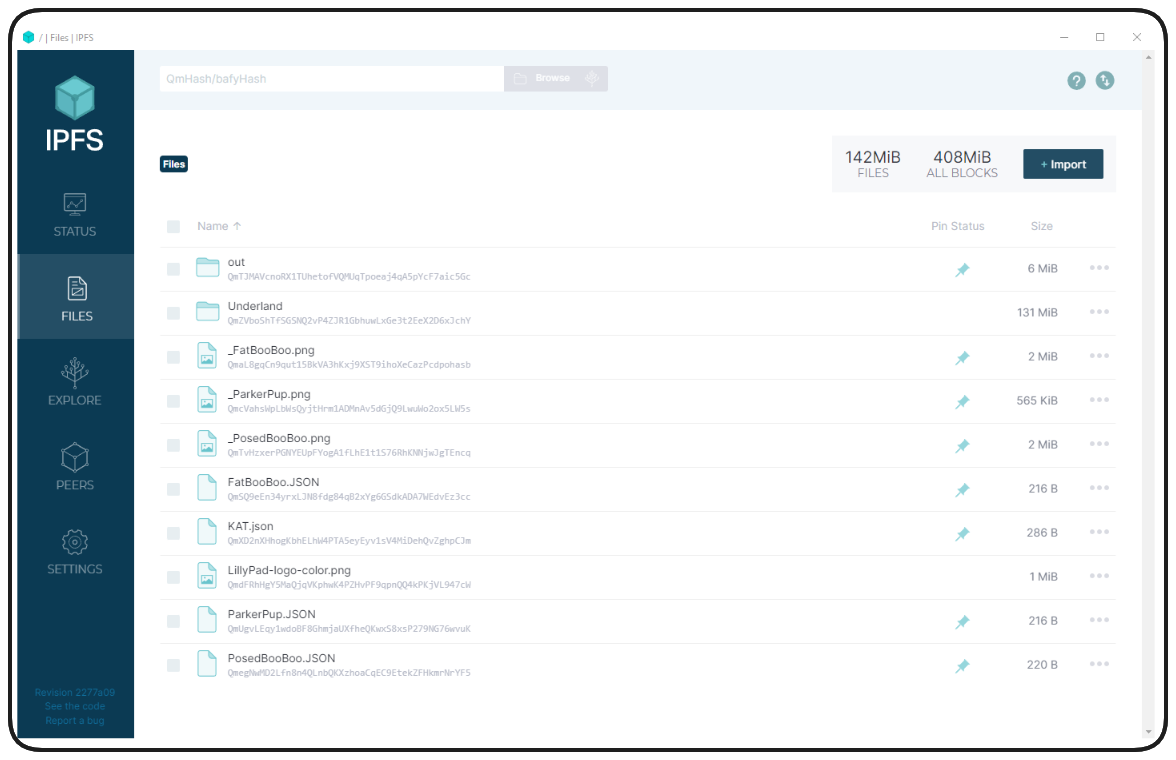 Pay no mind to all my pictures of cats. If you have no data to view, navigate to import in the top right and select any small file you don't mind being public. > ❗ **IMPORTANT** > Any data uploaded to this service will be **_public_** by nature. 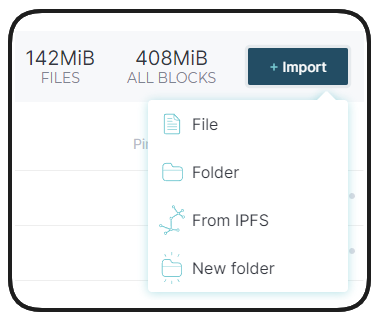 Once a file is uploaded, you can click on that file and view that data. 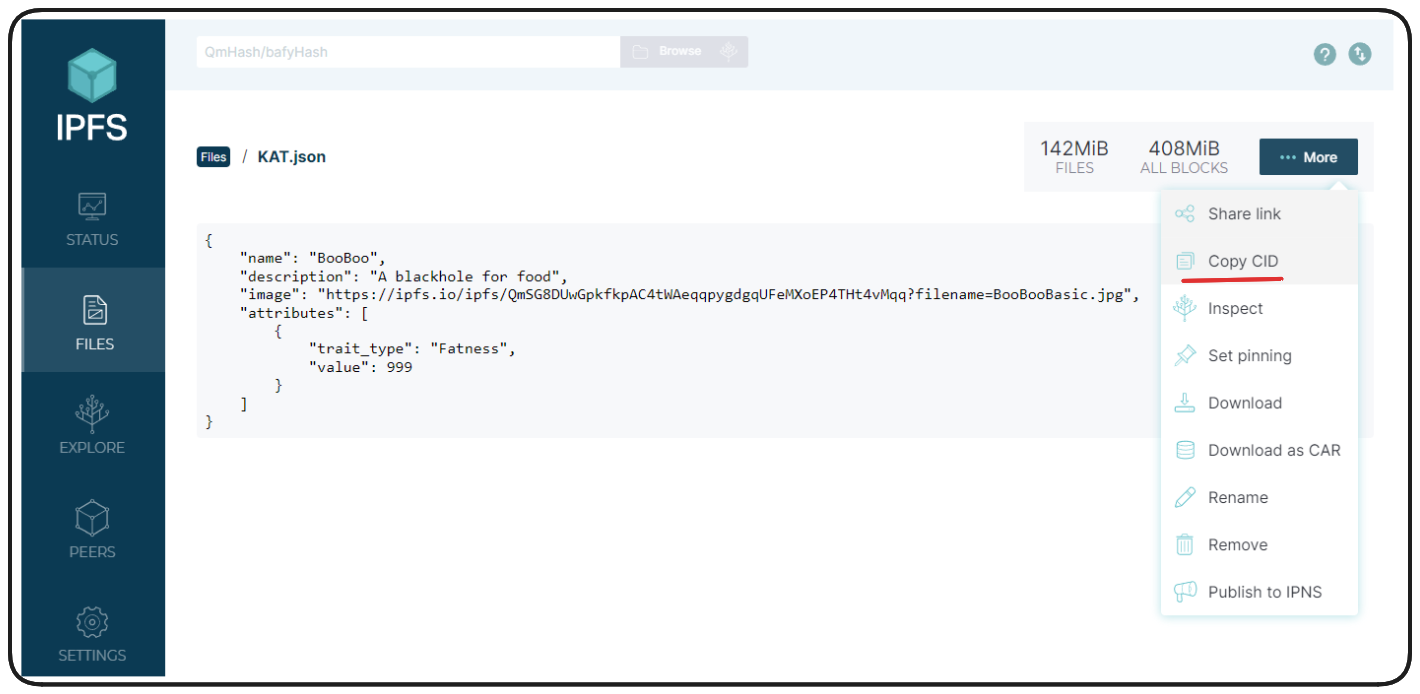 We then copy the data's CID (content ID), as seen above and view our data in the IPFS desktop by pasting it in. Alternatively, if you're having trouble viewing your data directly from the IPFS network you can use the IPFS Gateway. When using a gateway, you're not directly requesting the data from the IPFS Network, you're requesting through another server which makes the request on your behalf, so it brings to question centrality and things again, but I digress. You can typically find a gateway from the [public gateway checker.](https://ipfs.github.io/public-gateway-checker/) 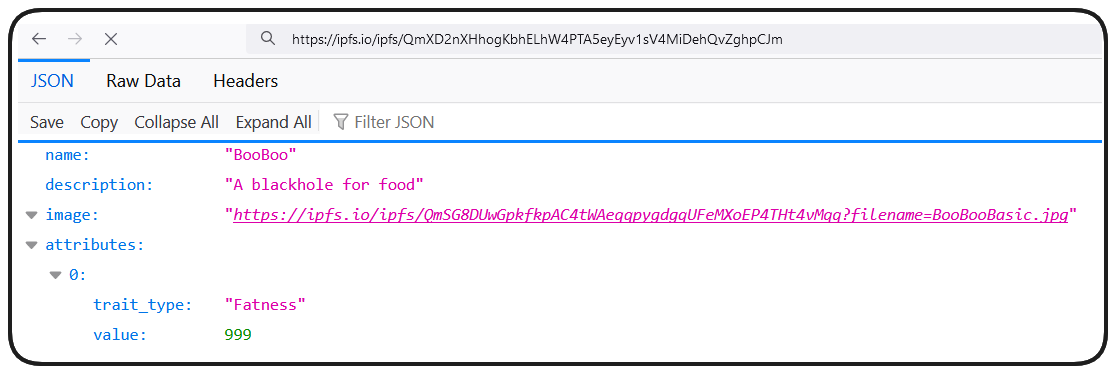 ### Wrap Up Decentralized storage solutions can certainly be confusing, but hopefully with the guidance here and a little practice uploading and sharing you data through a service like IPFS will become easier in time. Often the hardest part of this process is a product of browser compatibilities with IPFS, so if things don't work immediately for you, don't worry. In the next lesson we'll bring home our understanding of IPFS and how we'll be using it with respect to our Doggie NFT project. See you there!
Follow along the course with this video.
IPFS
In this lesson let's dive into the Interplanetary File System (IPFS), how it works and what it means for decentralization of data. You can find additional information in the IPFS documentation
So, how does IPFS work?
It all starts with the data we want hosted. This can be more or less anything, code, images, some other file, it doesn't matter. As we know, any data can be hashed and this is essentially what IPFS Node's do initially. We provide our data to the IPFS network via a Node and the output is a unique hash that points to the location and details of that data.
Each IPFS Node is once part of a much larger network and each of them constantly communicates to distribute data throughout the network. Any given node can choose to pin particular pieces of data to host/persist on the network.
❗ NOTE
IPFS isn't able to execute logic or perform computation, it only serves as a means of decentralized storage
What we would do then is upload our data to IPFS and then pin it in our node, assuring that the IPFS Hash of the data is available to anyone calling the network.
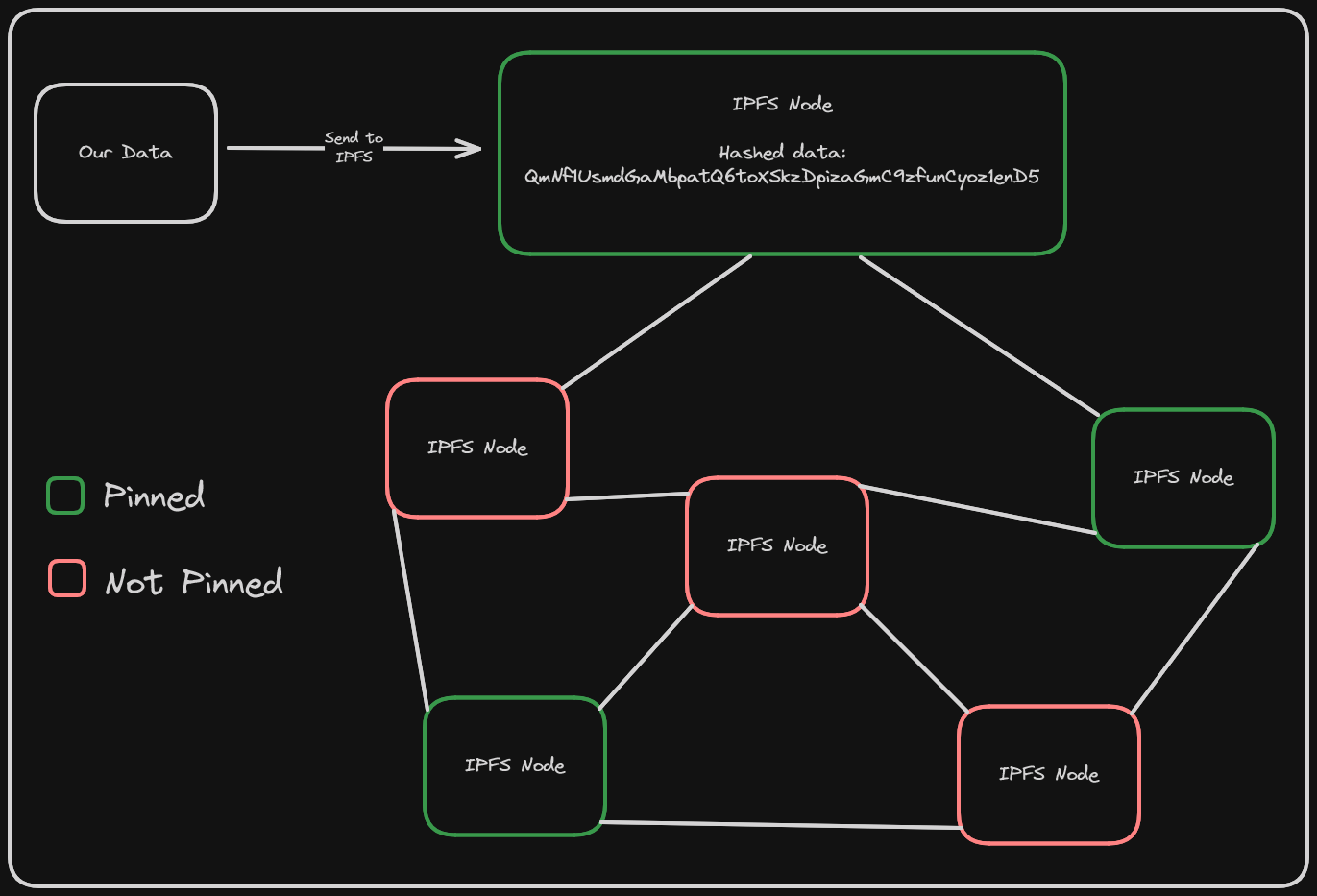
Importantly, unlike a blockchain, where every node has a copy of the entire register, IPFS nodes can choose what they want to pin.
Using IPFS
There are a few ways to actually use IPFS including a CLI installation, a browser companion and even a dedicated desktop application.
Let's go ahead and install the IPFS Desktop application. Once installed you should be able to open the application and navigate to a files section that looks like this:
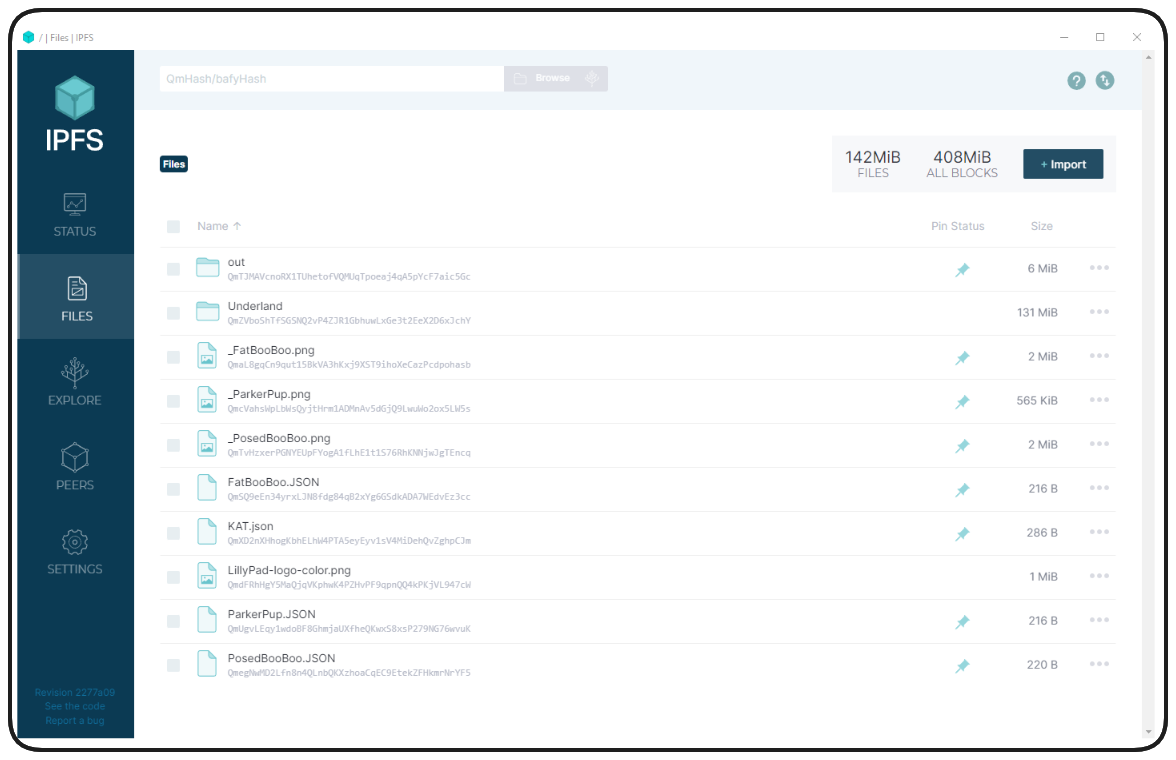
Pay no mind to all my pictures of cats. If you have no data to view, navigate to import in the top right and select any small file you don't mind being public.
❗ IMPORTANT
Any data uploaded to this service will be public by nature.
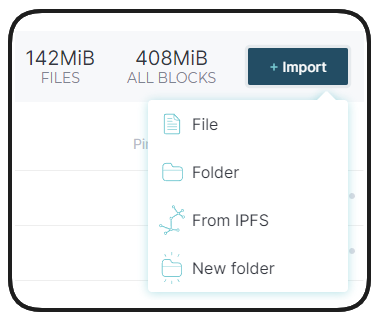
Once a file is uploaded, you can click on that file and view that data.
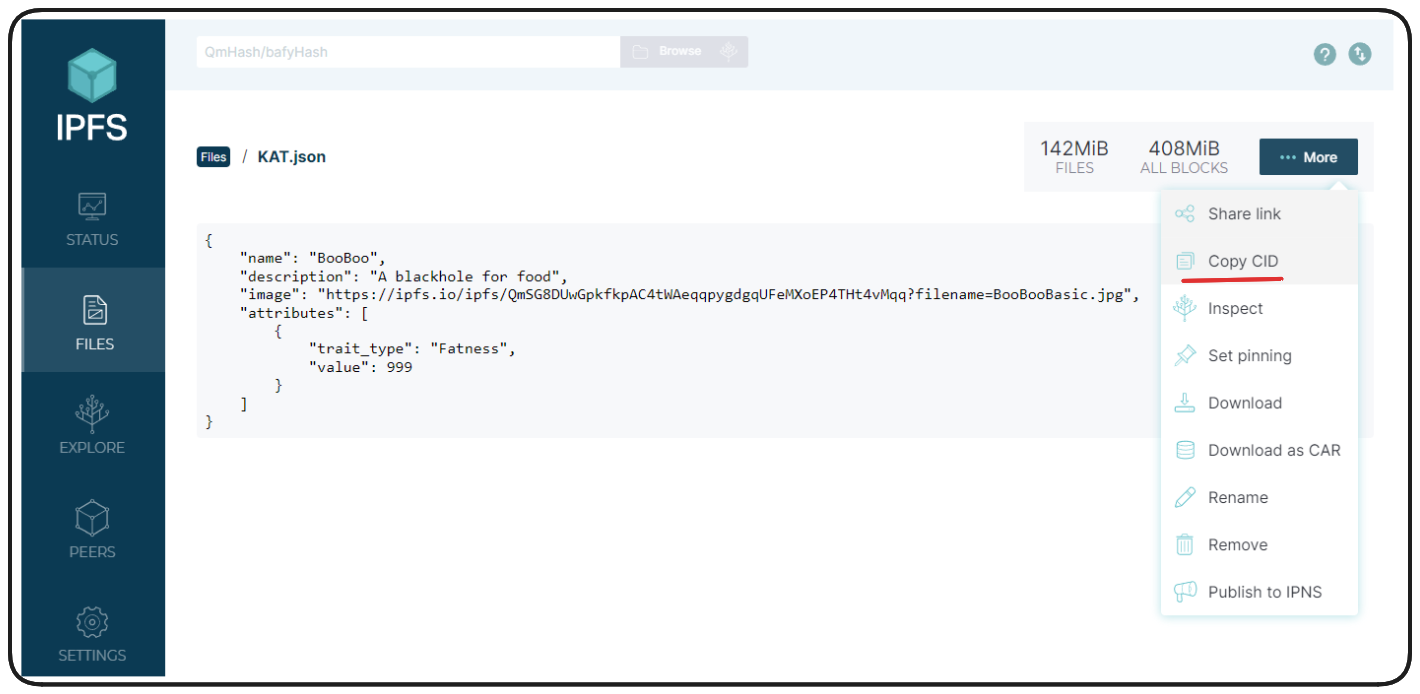
We then copy the data's CID (content ID), as seen above and view our data in the IPFS desktop by pasting it in.
Alternatively, if you're having trouble viewing your data directly from the IPFS network you can use the IPFS Gateway. When using a gateway, you're not directly requesting the data from the IPFS Network, you're requesting through another server which makes the request on your behalf, so it brings to question centrality and things again, but I digress.
You can typically find a gateway from the public gateway checker.
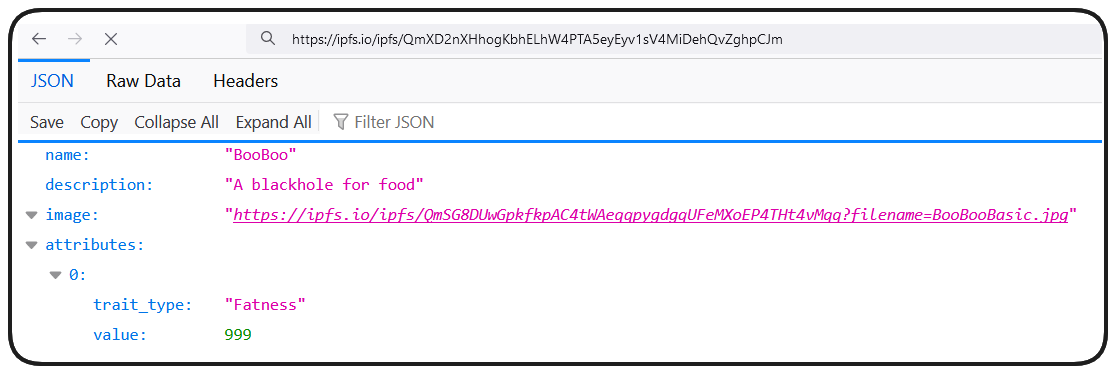
Wrap Up
Decentralized storage solutions can certainly be confusing, but hopefully with the guidance here and a little practice uploading and sharing you data through a service like IPFS will become easier in time. Often the hardest part of this process is a product of browser compatibilities with IPFS, so if things don't work immediately for you, don't worry.
In the next lesson we'll bring home our understanding of IPFS and how we'll be using it with respect to our Doggie NFT project.
See you there!
Introduction to IPFS
An essential guide to Storing NFT Data with IPFS - Explore why NFTs use IPFS for storing metadata and assets off-chain due to high blockchain costs, understanding the `tokenURI` mechanism, native vs. gateway links, and implement unique token URIs in Solidity.
Previous lesson
Previous
Next lesson
Next
Course Overview
About the course
What you'll learn
Advanced smart contract development
How to develop a stablecoin
How to develop a DeFi protocol
How to develop a DAO
Advanced smart contracts testing
Fuzz testing
Manual verification
Course Description
Who is this course for?
- Engineers
- Smart Contract Security researchers
Potential Careers
Web3 Developer Relations
$85,000 - $125,000 (avg. salary)
Web3 developer
$60,000 - $150,000 (avg. salary)
Smart Contract Engineer
$100,000 - $150,000 (avg. salary)
Smart Contract Auditor
$100,000 - $200,000 (avg. salary)
Security researcher
$49,999 - $120,000 (avg. salary)
Meet your instructors
Web3 engineer, educator, and Cyfrin co-founder. Patrick's smart contract development and security courses have helped hundreds of thousands of engineers kickstarting their careers into web3.
Guest lecturers:
Last updated on February 17, 2026
Duration: 37min
Duration: 3h 06min
Duration: 5h 03min
Duration: 6h 22min
Duration: 2h 48min
Duration: 1h 24min
Duration: 4h 28min
Duration: 1h 20min
Duration: 1h 11min
Course Overview
About the course
What you'll learn
Advanced smart contract development
How to develop a stablecoin
How to develop a DeFi protocol
How to develop a DAO
Advanced smart contracts testing
Fuzz testing
Manual verification
Course Description
Who is this course for?
- Engineers
- Smart Contract Security researchers
Potential Careers
Web3 Developer Relations
$85,000 - $125,000 (avg. salary)
Web3 developer
$60,000 - $150,000 (avg. salary)
Smart Contract Engineer
$100,000 - $150,000 (avg. salary)
Smart Contract Auditor
$100,000 - $200,000 (avg. salary)
Security researcher
$49,999 - $120,000 (avg. salary)
Meet your instructors
Web3 engineer, educator, and Cyfrin co-founder. Patrick's smart contract development and security courses have helped hundreds of thousands of engineers kickstarting their careers into web3.
Guest lecturers:
Last updated on February 17, 2026